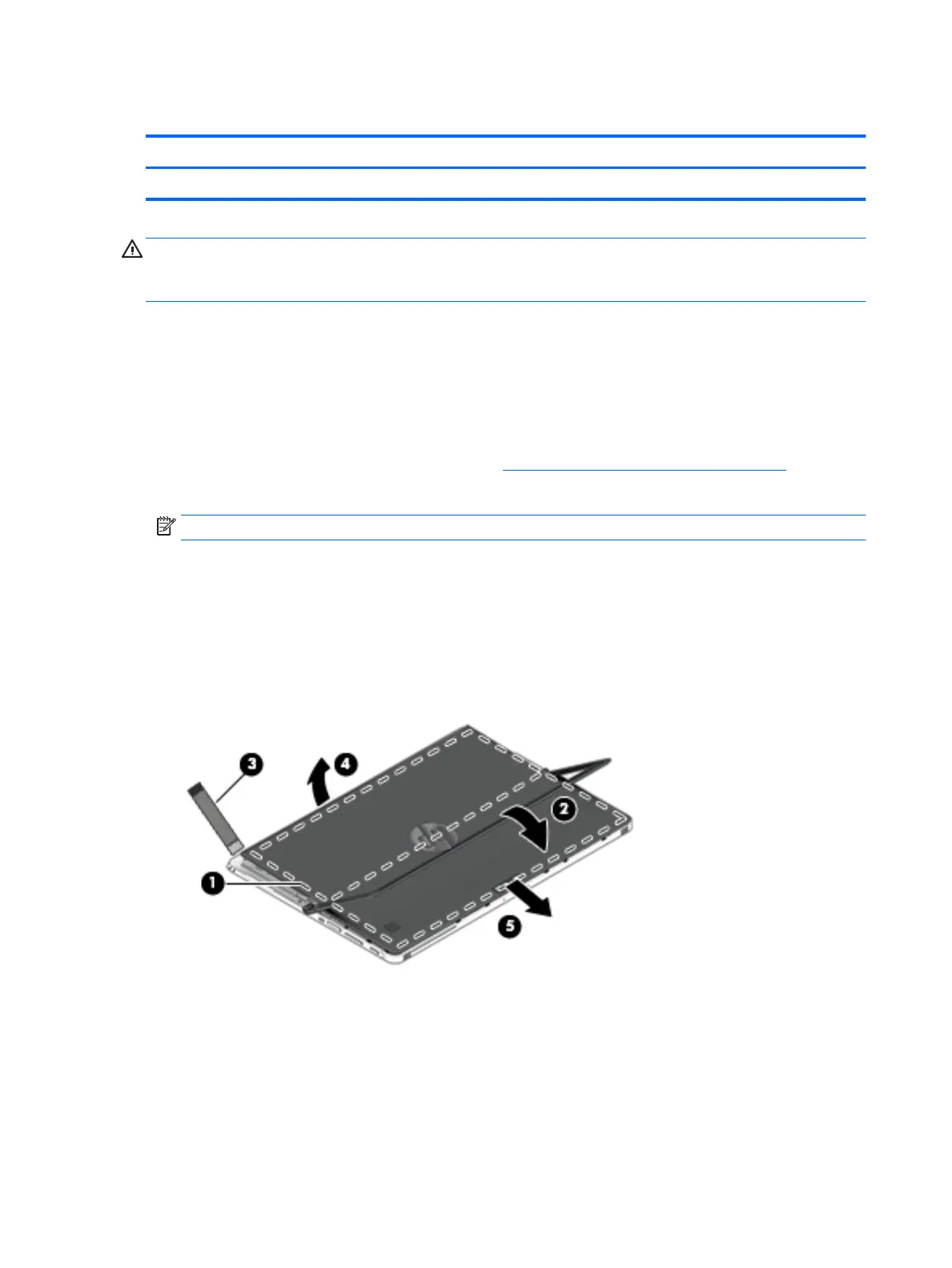Rear cover
Description Spare part number
Rear cover 918385-001
CAUTION: Before turning the computer screen face down, be sure that the work surface is clear of tools,
screws, and any other foreign objects. Failure to follow this caution can result in damage to the computer
screen.
Before removing the rear cover, follow these steps:
1. Turn o the computer. If you are unsure whether the computer is o or in Hibernation, turn
the computer on, and then shut it down through the operating system.
2. Disconnect the power from the computer by unplugging the power cord from the computer.
3. Disconnect all external devices from the computer.
4. Remove the keyboard (select products only) (see Keyboard (select products only) on page 31.
1. Turn the computer screen face down on a at surface, with the rear webcam facing you.
NOTE: The rear cover is secured by clips (1) around the outer edge and across the middle of the cover.
2. Lift the kickstand (2).
3. Place a thin tool at the bottom corner (3) to release the cover from the computer.
4. Lift the bottom edge (4) to release the clips securing the cover to the computer. Continue to lift the cover
until all of the clips are released.
5. Slide the cover (5) toward you to remove it from the computer.
Reverse this procedure to replace the cover.
34 Chapter 5 Removal and replacement procedures for Customer Self-Repair parts
