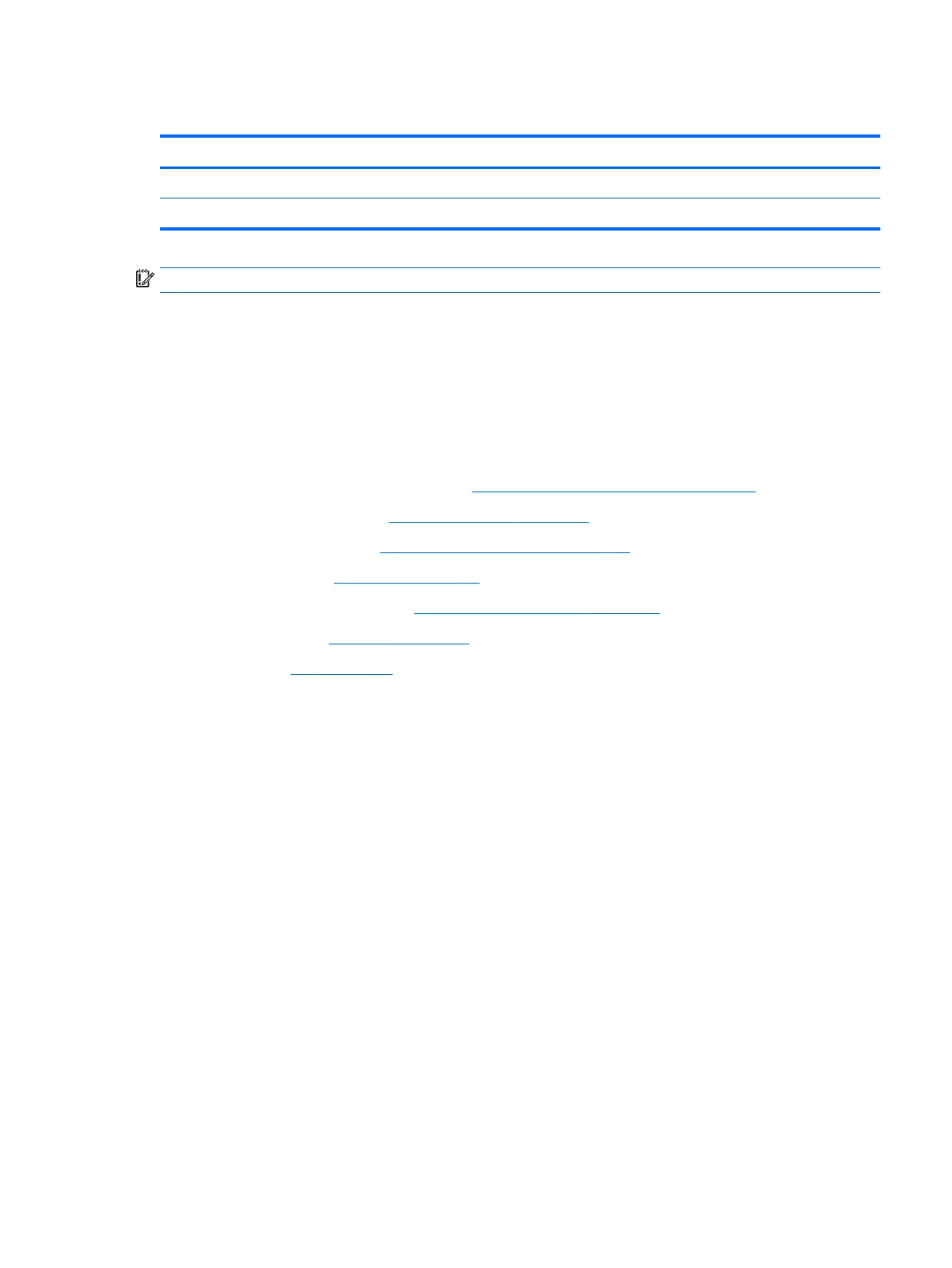Display panel
Description Spare part number
Panel, 12 inch LCD WUXGA+BV LED UWVA, (includes touch glass, touch board, and bezel) 918352-001
Display cable kit, (includes touch cable and display panel cable) 918391-001
IMPORTANT: Make special note of each screw size and location during removal and replacement.
Before removing the display panel, follow these steps:
1. Turn o the computer. If you are unsure whether the computer is o or in Hibernation, turn
the computer on, and then shut it down through the operating system.
2. Disconnect the power from the computer by unplugging the power cord from the computer.
3. Disconnect all external devices from the computer.
4. Remove the following components:
a. Keyboard (select products only) (see Keyboard (select products only) on page 31)
b. Micro SIM card tray (see Micro SIM card tray on page 32)
c. MicroSD card tray (see MicroSD memory card tray on page 33)
d. Rear cover (see Rear cover on page 34)
e. Disconnect the battery (see Disconnecting the battery on page 35)
f. Kickstand (see Kickstand on page 36)
g. SSD (see SSD on page 38)
Remove the display panel:
1. Remove the 8 Torx T5 3 mm screws (1) securing the sides and bottom.
2. Remove the 5 Torx T5 5 mm screws (2) securing the top.
Component replacement procedures 45
