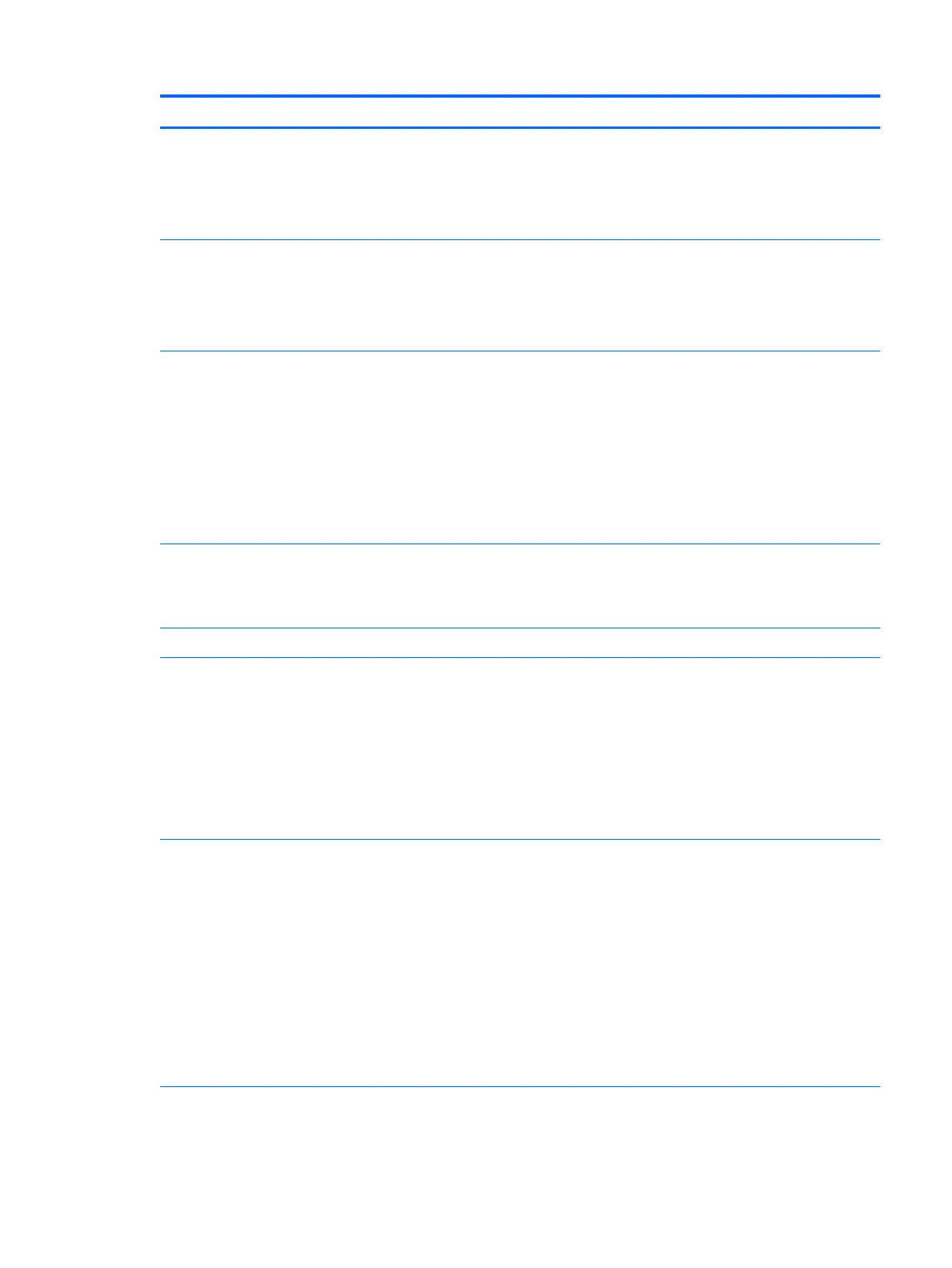Category Description
2 WWAN Antennas
Not available if separate GPS module is selected
Supports non–WWAN option
No support for after-market WWAN
External media cards MicroSD media reader slot
Supports SD/SDHC/SDXC
Uses card tray
Not accessible when HP Retail Case 12 is installed
Sensors Combo chip with the following sensors:
●
Accelerometer
●
Magnetometer
●
Gyro
Ambient Light Sensor (ALS)
Proximity (SAR for WWAN)
Dual Accelerometers in the keyboard only
Ports Audio-out (headphone)/Audio-in (microphone) combo jack
1 USB 3.0 port on the right side
1 USB Type-C power connector and charging port on the right side
Docking station HP Elite USB-C Docking Station
Keyboard/pointing
devices
Optional travel keyboard, with backlight and clickpad
Clickpad requirements support the following actions:
●
2-way scroll
●
Single and Double Taps enabled as default
●
Gestures enabled by default - 2 Finger Scrolling, 2 Finger Zoom (Pinch), 3 Finger tap (Cortana), 4 Finger
tap (Action Center)
No support for HP Pro x2 612 G2 Retail Solutions Tablet
Power requirements Batteries:
4-cell Long Life Polymer 41.58 Whr (2700 mAhr)
AC adapters:
1.8 M length power cord supporting the following adapters:
●
HP 45 W USB Type-C AC adapter
●
HP 65 W USB Type-C AC adapter
Power cord:
1.0 M length power cord with duckhead, for use in select areas
Duckhead, for use in select areas
Security TPM 1.2/2.0
Integrated smart card reader (Active)
3
