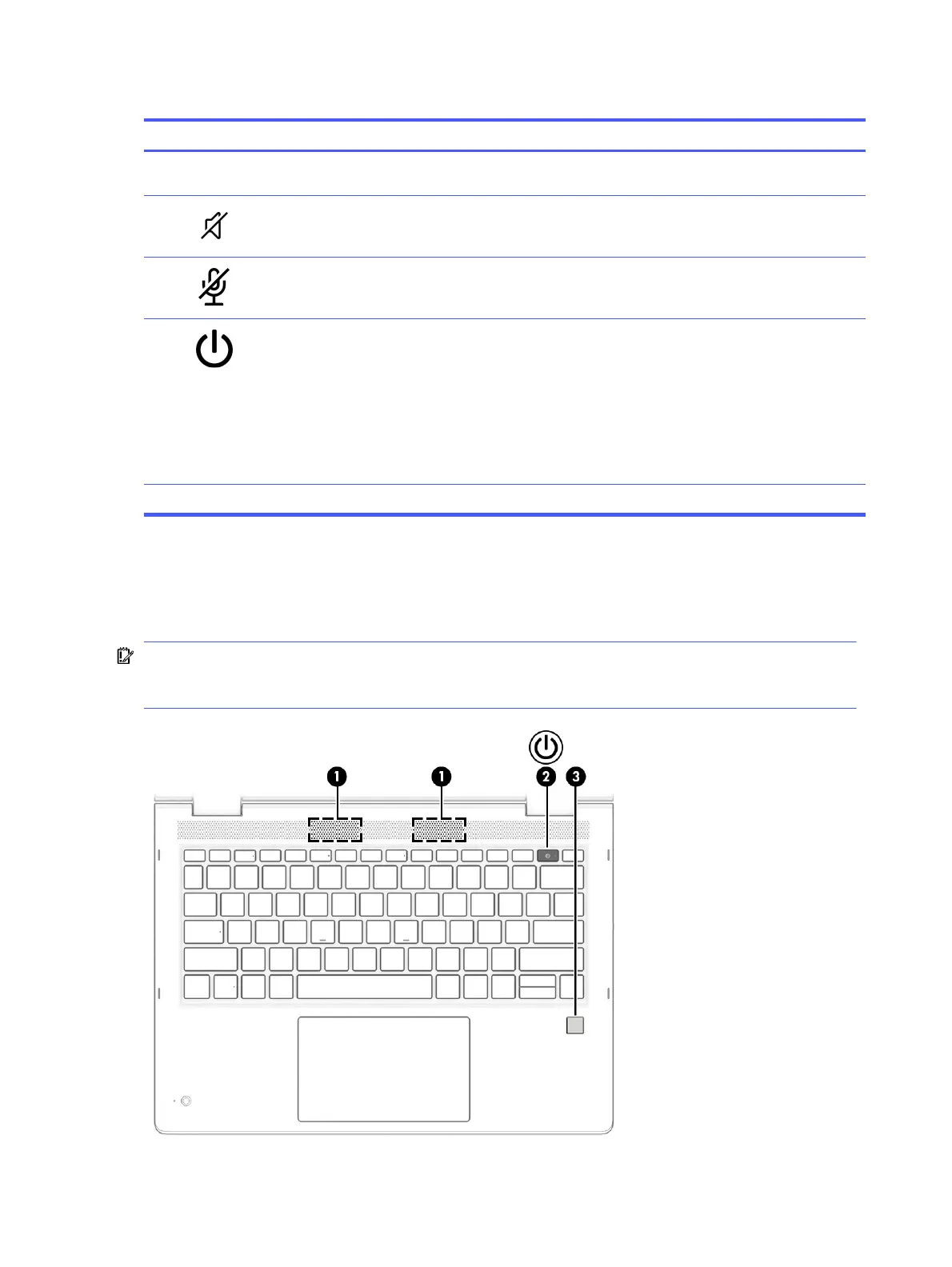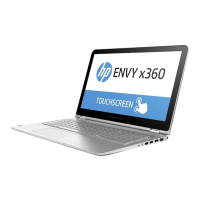Table 2-5 Lights and their descriptions
Component Description
(1) Caps lock light On: Caps lock is on, which switches the key input to all capital
letters.
(2) Mute light ● On: Computer sound is off.
● Off: Computer sound is on.
(3) Microphone mute light ● On: Microphone is off.
● Off: Microphone is on.
(4) Power light ● On: The computer is on.
● Blinking (select products only): The computer is in
the Sleep state, a power-saving state. The computer
shuts off power to the display and other unnecessary
components.
● Off: Depending on your computer model, the computer
is off, in Hibernation, or in Sleep. Hibernation is the
power-saving state that uses the least amount of power.
(5) Fn lock light On: The fn key is locked.
Button, speakers, and fingerprint reader
Fingerprint readers can be located on the touchpad, on a side panel of the computer, or on the top cover
below the keyboard.
IMPORTANT: To verify that your computer supports fingerprint reader sign-in, type Sign-in
options in the taskbar search box and follow the on-screen instructions. If Fingerprint reader is not
listed as an option, then your notebook does not include a fingerprint reader.
10
Chapter 2 Components
