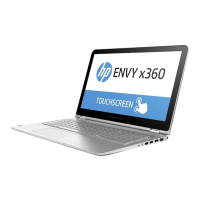4. Remove the board (4) from the computer.
To install the top-cover camera board, reverse this procedure.
Solid-state drive
To remove the solid-state drive, use this procedure and illustration.
Table 5-7
Solid-state drive descriptions and part numbers
Description Spare part number
2 TB, 2280, PCIe-4×4, ZTurbo, TLC M52027-001
1 TB, 2280, PCIe-4×4, TLC M16560-001
512 GB, 2280, PCIe-4×4, TLC M17436-001
256 GB, 2280, PCIe-4×4 N04489-001
128 GB, 2230, PCIe M11040-001
Solid-state drive thermal pad N39891-001
Before removing the solid-state drive, follow these steps:
1. Prepare the computer for disassembly (see Preparation for disassembly on page 34).
2. Remove the bottom cover (see Bottom cover on page 34).
3. Remove the battery (see Battery on page 35).
Remove the solid-state drive:
1. Use the pull tab (1) to remove the solid-state drive shield (2).
The solid-state drive shield is included in the Bracket Kit, spare part number M03436-001.
42
Chapter 5 Removal and replacement procedures for authorized service provider parts

