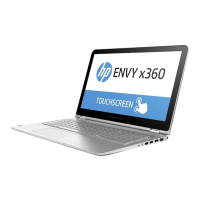Table of contents
1 Product description............................................................................................................................................................................................................................. 1
2 Components........................................................................................................................................................................................................................................... 5
Right side ............................................................................................................................................................................................................................................ 5
Left side................................................................................................................................................................................................................................................6
Display ...................................................................................................................................................................................................................................................7
Keyboard area.................................................................................................................................................................................................................................8
Touchpad .................................................................................................................................................................................................................................8
Touchpad settings ................................................................................................................................................................................................. 8
Adjusting touchpad settings...............................................................................................................................................................8
Turning on the touchpad ........................................................................................................................................................................8
Touchpad components ......................................................................................................................................................................................9
Lights .......................................................................................................................................................................................................................................... 9
Button, speakers, and fingerprint reader.......................................................................................................................................................10
Special keys..........................................................................................................................................................................................................................11
Bottom ...............................................................................................................................................................................................................................................13
Labels ..................................................................................................................................................................................................................................................13
3 Illustrated parts catalog ..............................................................................................................................................................................................................16
Computer major components........................................................................................................................................................................................... 16
Cables.................................................................................................................................................................................................................................................18
Brackets.............................................................................................................................................................................................................................................19
Plastics Kit....................................................................................................................................................................................................................................... 20
Miscellaneous parts................................................................................................................................................................................................................20
4 Removal and replacement procedures preliminary requirements............................................................................................................. 25
Tools required ............................................................................................................................................................................................................................... 25
Service considerations......................................................................................................................................................................................................... 25
Plastic parts........................................................................................................................................................................................................................ 25
Cables and connectors.............................................................................................................................................................................................. 25
Drive handling ................................................................................................................................................................................................................... 25
Electrostatic discharge information............................................................................................................................................................................26
Generating static electricity...................................................................................................................................................................................26
Preventing electrostatic damage to equipment.......................................................................................................................................27
Personal grounding methods and equipment............................................................................................................................................27
Grounding the work area........................................................................................................................................................................................... 28
Recommended materials and equipment.................................................................................................................................................... 28
Cleaning your computer.......................................................................................................................................................................................................29
Enabling HP Easy Clean (select products only)........................................................................................................................................29
Removing dirt and debris from your computer.........................................................................................................................................29
iv

