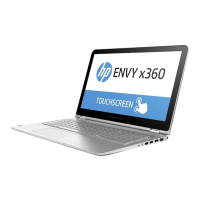Legal information
© Copyright 2023 HP Development
Company, L.P.
AMD and Ryzen are trademarks of Advanced
Micro Devices, Inc. Bluetooth is a trademark
owned by its proprietor and used by
HP Inc. under license. The terms HDMI,
HDMI High-Definition Multimedia Interface,
and the HDMI Logo are trademarks or
registered trademarks of HDMI Licensing
Administrator, Inc. Intel is a trademark of
Intel Corporation or its subsidiaries in the
U.S. and/or other countries. MediaTek is
a trademark of MediaTek Inc. microSD is
a trademark or registered trademark of
SD-3C LLC. Microsoft and Windows are
either registered trademarks or trademarks
of Microsoft Corporation in the United
States and/or other countries. Realtek™
is a trademark of Realtek Semiconductor
Corporation. USB Type-C® is a registered
trademark of USB Implementers Forum.
DisplayPort™ and the DisplayPort™ logo are
trademarks owned by the Video Electronics
Standards Association (VESA®) in the United
States and other countries. Miracast is a
registered trademark of Wi-Fi Alliance.
The information contained herein is subject
to change without notice. The only
warranties for HP products and services are
set forth in the express warranty statements
accompanying such products and services.
Nothing herein should be construed as
constituting an additional warranty. HP shall
not be liable for technical or editorial errors
or omissions contained herein.
First Edition: March 2023
Document Part Number: N44304-001
Product notice
This guide describes features that are
common to most models. Some features
may not be available on your computer.
Not all features are available in all
editions or versions of Windows. Systems
may require upgraded and/or separately
purchased hardware, drivers, software or
BIOS update to take full advantage of
Windows functionality. Windows 10 is
automatically updated, which is always
enabled. ISP fees may apply and additional
requirements may apply over time for
updates. Go to
http://www.microsoft.com for
details.
To access the latest user guides, go to
http://www.hp.com/support, and follow the
instructions to find your product. Then select
Manuals.
Software terms
By installing, copying, downloading, or
otherwise using any software product
preinstalled on this computer, you agree
to be bound by the terms of the HP End
User License Agreement (EULA). If you
do not accept these license terms, your
sole remedy is to return the entire unused
product (hardware and software) within 14
days for a full refund subject to the refund
policy of your seller.
For any further information or to request
a full refund of the price of the computer,
please contact your seller.

