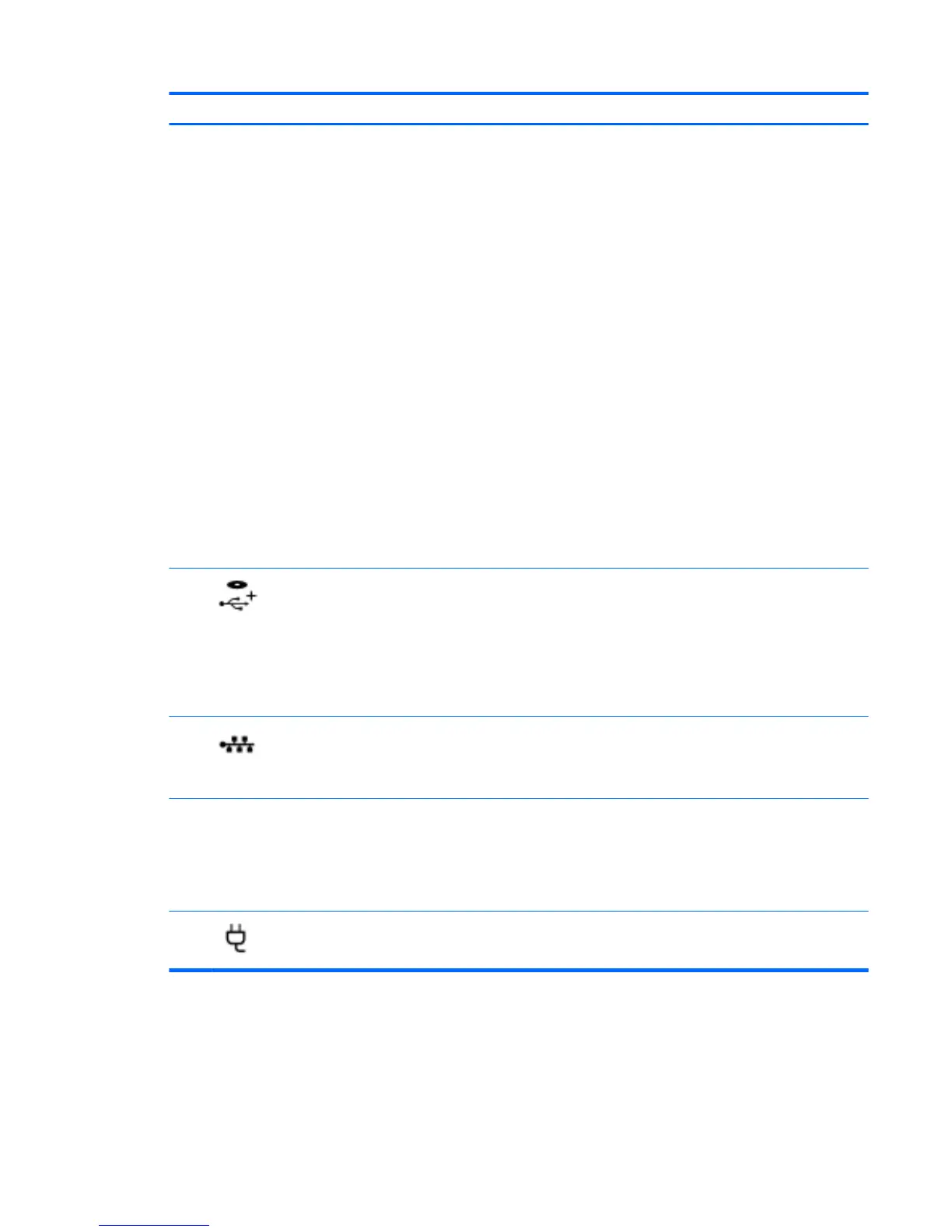Component Description
WARNING! To reduce the risk of personal injury, adjust the
volume before putting on headphones, earbuds, or a headset.
For additional safety information, see the Regulatory, Safety,
and Environmental Notices.
To access this document:
Windows 7:
Select Start > Help and Support > User Guides.
Windows 8.1:
From the Start screen, type support, and then select the HP
Support Assistant
app.
‒ or –
From the Windows desktop, click the question mark icon in the
notication
area, at the far right of the taskbar.
Windows 10:
Select
Start, select All apps, select HP Help and Support, and
then select HP Documentation.
NOTE: When a device is connected to the jack, the computer
s
peakers are disabled.
NOTE: Be sure that the device cable has a 4-conductor
c
onnector that supports both audio-out (headphone) and
audio-in (microphone).
(2) USB 2.0 charging (powered) port Connects an optional USB device, such as a keyboard, mouse,
ex
ternal drive, printer, scanner or USB hub. Standard USB ports
will not charge all USB devices or will charge using a low
current. Some USB devices require power and require you to use
a powered port.
NOTE: USB charging ports can also charge select models of
c
ell phones and MP3 players, even when the computer is in
Sleep mode.
(3) RJ-45 (network) jack/lights Connects a network cable.
●
Green (right): The network is connected.
●
Amber (left): Activity is occurring on the network.
(4) AC adapter/Battery light
●
White: The computer is connected to external power and
the b
attery is charged from 90 to 99 percent.
●
Amber: The computer is connected to external power and
the b
attery is charged from 0 to 89 percent.
●
O:
The battery is fully charged.
(5) Power connector Connects an AC adapter.
Right 15
