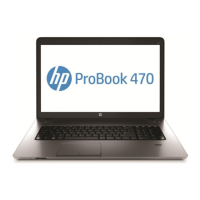T
top cover and keyboard
illustrated 19
spare part numbers 19, 69
touchpad
illustrated 20, 68
removal 68
settings 9
spare part number 20, 68
touchpad cable
illustrated 20
removal 67
spare part number 20, 67
touchpad zone, identifying 10
TPM settings 74
transporting guidelines 30, 36
traveling with the computer 15
U
USB port with HP Sleep and
Charge, identifying 5
USB powered port, identifying 5
USB Type-C port, identifying 6, 7
USB Type-C power connector and
Thunderbolt port with HP Sleep
and Charge, identifying 7
USB Type-C power connector port,
identifying 6, 7
V
vent, identifying 14, 15
video, product description 2
W
webcam/microphone
spare part numbers 64
webcam/microphone module
illustrated 23
spare part numbers 23
Windows
backup 75
recovery media 75
system restore point 75
Windows Copilot key,
identifying 13
Windows key, identifying 13
Windows tools, using 75
wireless antenna
illustrated 23
removal 64
spare part number 23, 64
wireless antennas, identifying 8
wireless certification label 15
wireless, product description 2
WLAN antenna
illustrated 23
spare part number 23
WLAN antenna plate
removal 49, 53, 58
spare part number 20, 49, 53,
58
WLAN antennas, identifying 8
WLAN device 15
WLAN label 15
WLAN module
illustrated 20
removal 49
spare part numbers 20, 49
workstation guidelines 30
WWAN antenna
illustrated 23
spare part number 23
WWAN antenna plate
removal 44, 58
spare part number 44, 58
WWAN antenna plate and foil
spare part number 20
WWAN antennas, identifying 8
WWAN gasket
spare part number 20, 43
WWAN module
illustrated 20
removal 43
spare part number 20, 43
100
Index

