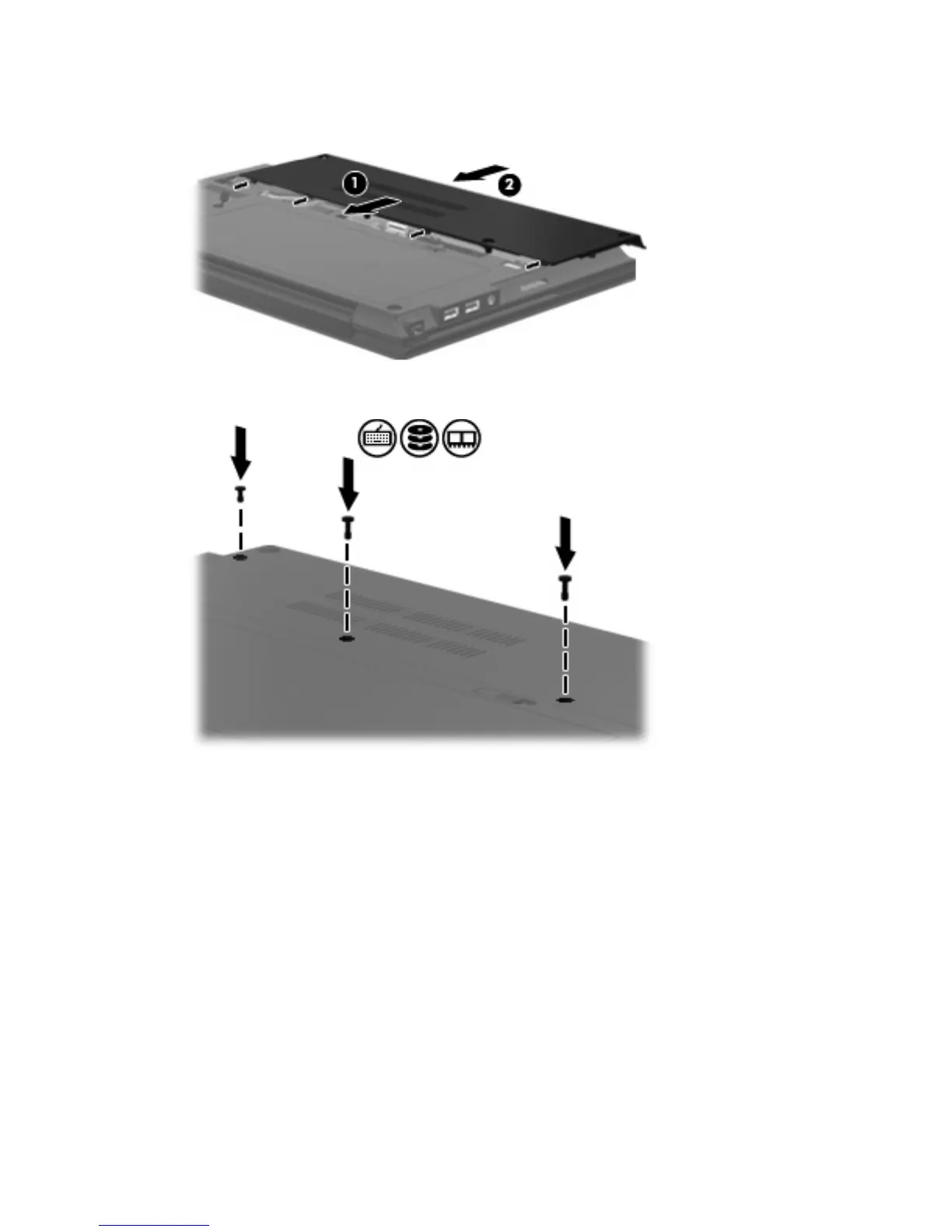11. Align the tabs (1) on the hard drive cover with the notches on the computer, and then slide the
cover (2) into place.
12. Replace the 3 screws on the bottom of the computer.
13. Replace the battery.
14. Turn the computer right-side up, and then reconnect external power and external devices.
15. Turn on the computer.
84 Chapter 9 Memory modules
