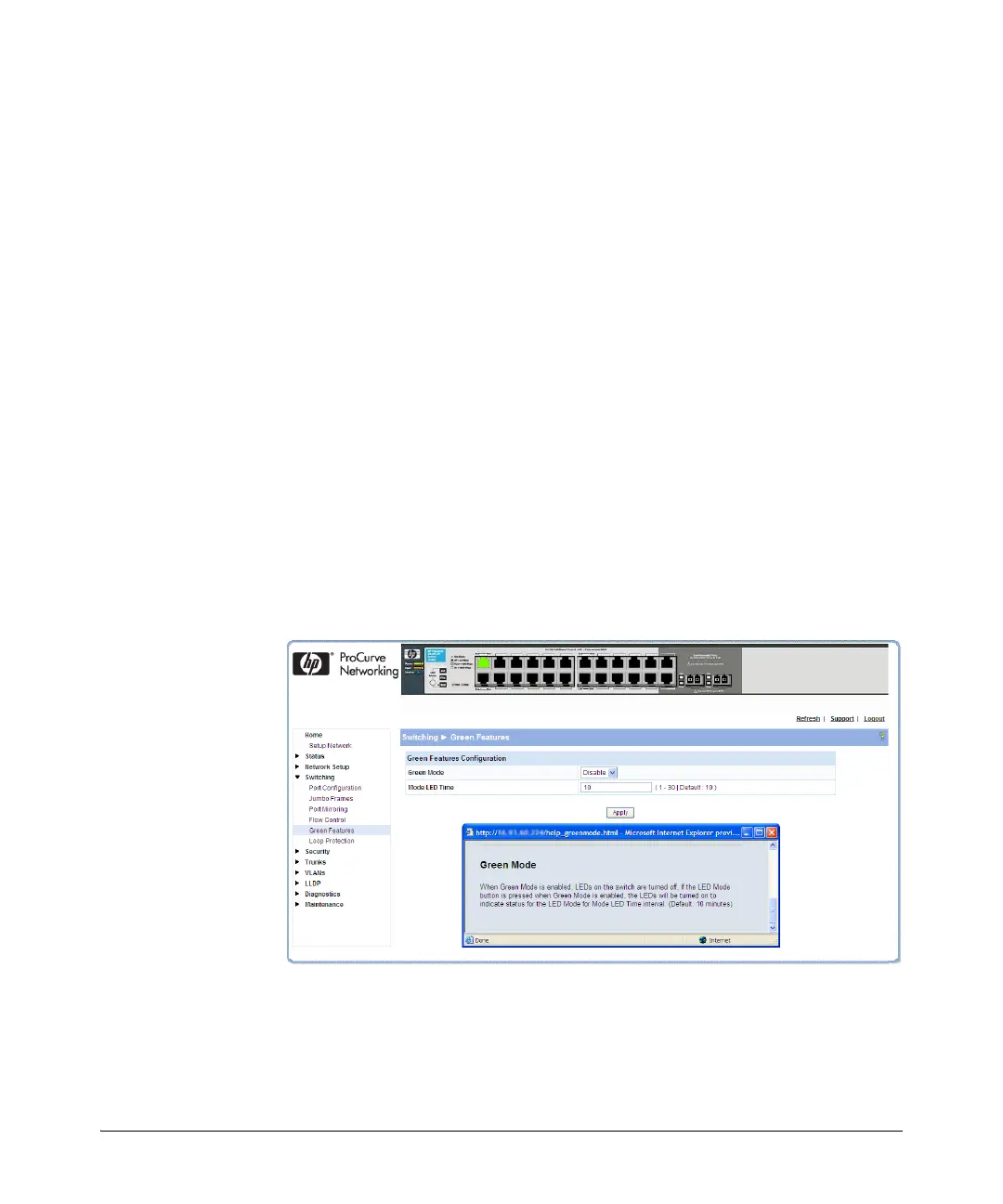1-5
Switch Overview
Switch Hardware Features
■ easy management of the switch through several available interfaces:
• Web browser interface — an easy to use built-in graphical interface
that can be accessed from common Web browsers.
• ProCurve Manager (PCM) — allows network administrators to
discover and map the ProCurve 1810G-24 Switchwithin their network
and launch the ProCurve 1810G-24 Switch’s built-in graphical
interface from within PCM to configure the switch.
■ support for up to 64 IEEE 802.1Q-compliant VLANs so you can divide the
attached end nodes into logical groupings that fit your business needs.
■ support for up to 8 trunks so you can assign physical links to one logical
link (trunk) that functions as a single, higher-speed link providing
dramatically increased bandwidth.
■ support for many advanced features to enhance network performance—
for a description, see the Management and Configuration Guide.
■ download of new switch software for product bug fixes.
Green Mode
A Green Mode feature can be configured through the Web browser interface.
When Green Mode is enabled, port LEDs are turned off unless the LED Mode
button is pressed.
