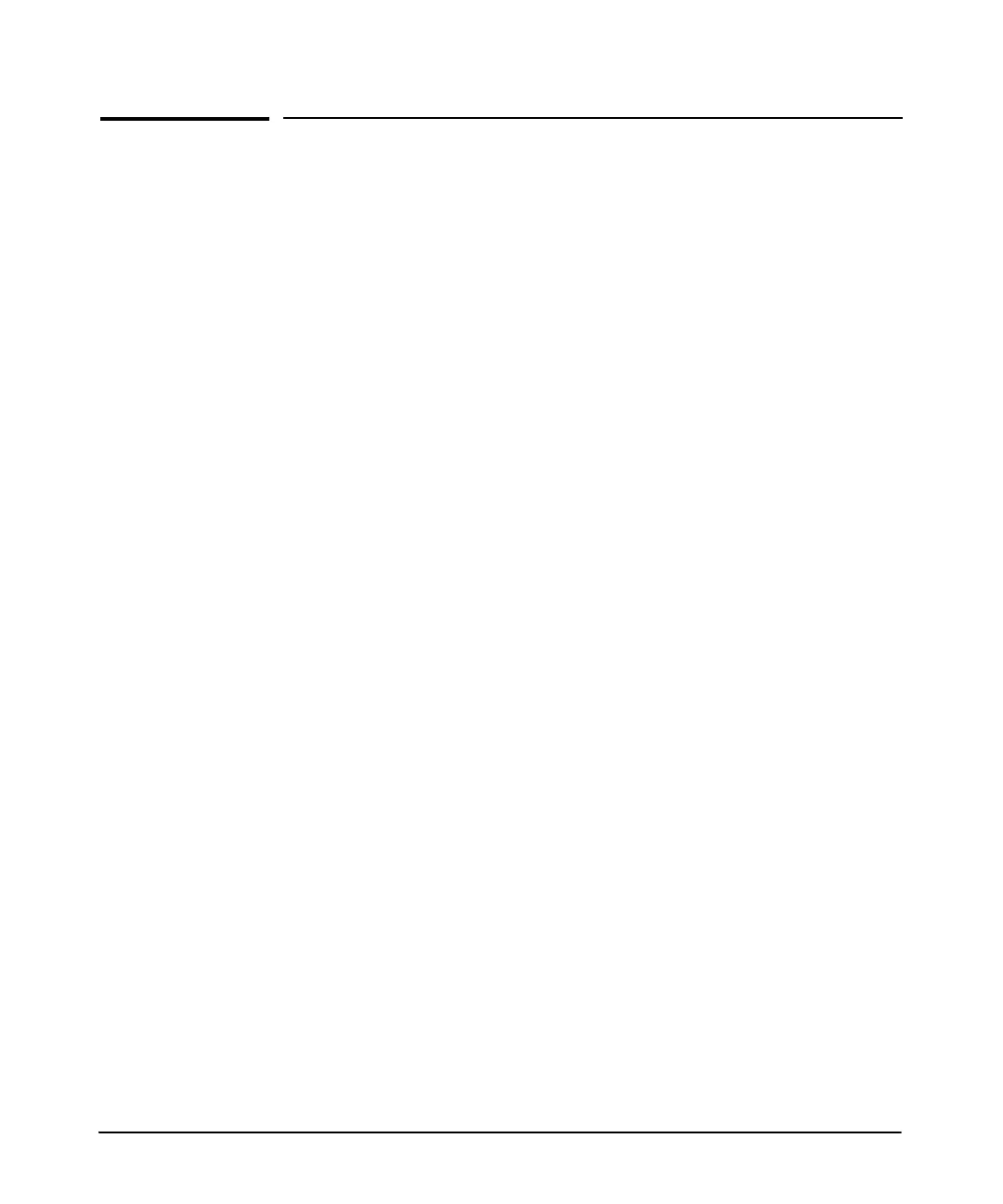Index-1
Numerics
1000Base-LH … A-4
fiber-optic cable specifications … A-4
1000Base-T
1000Base-T
fiber-optic cable specifications … A-4
B
basic troubleshooting tips … 4-1
blinking LEDs
error indications … 4-2–4-3
buttons
Clear button … 1-4
Reset button … 1-3
C
cabinet
mounting the switch in … 2-6, 2-9
cables
connecting cables to switch ports … 2-11, 2-13
fiber-optic, specifications … A-4
infrastructure requirements … 2-3
cabling infrastructure … 2-3
Clear button
deleting passwords … 1-4
description … 1-4
location on switch … 1-4
restoring factory default configuration … 1-4,
4-3
configuration
restoring factory defaults … 1-4
connecting the switch to a power source … 2-11
D
deleting passwords … 1-4
description
LEDs … 1-2–1-3
switch … 1-1
E
electrical specifications, switch … A-1
EMC regulatory statements … B-8
environmental specifications, switch … A-1
F
factory default configuration, restoring … 1-4
fiber-optic cables … A-4
1000Base-LH … A-4
1000Base-T … A-4
front of switch
Clear button … 1-4
Reset button … 1-3
H
horizontal surface
mounting switch on … 2-10
I
included parts … 2-1
installation
connecting the switch to a power source … 2-11
horizontal surface mounting … 2-10
location considerations … 2-4
network cable requirements … 2-3
precautions … 2-2
rack or cabinet mounting … 2-6, 2-9
site preparation … 2-3
L
LEDs
behavior during self test … 2-5
descriptions of … 1-2–1-3
error indications … 4-2–4-3
LED Mode View select indicators … 1-2
Power … 1-2
behavior during self test … 2-5
location for the switch, considerations … 2-4
Index