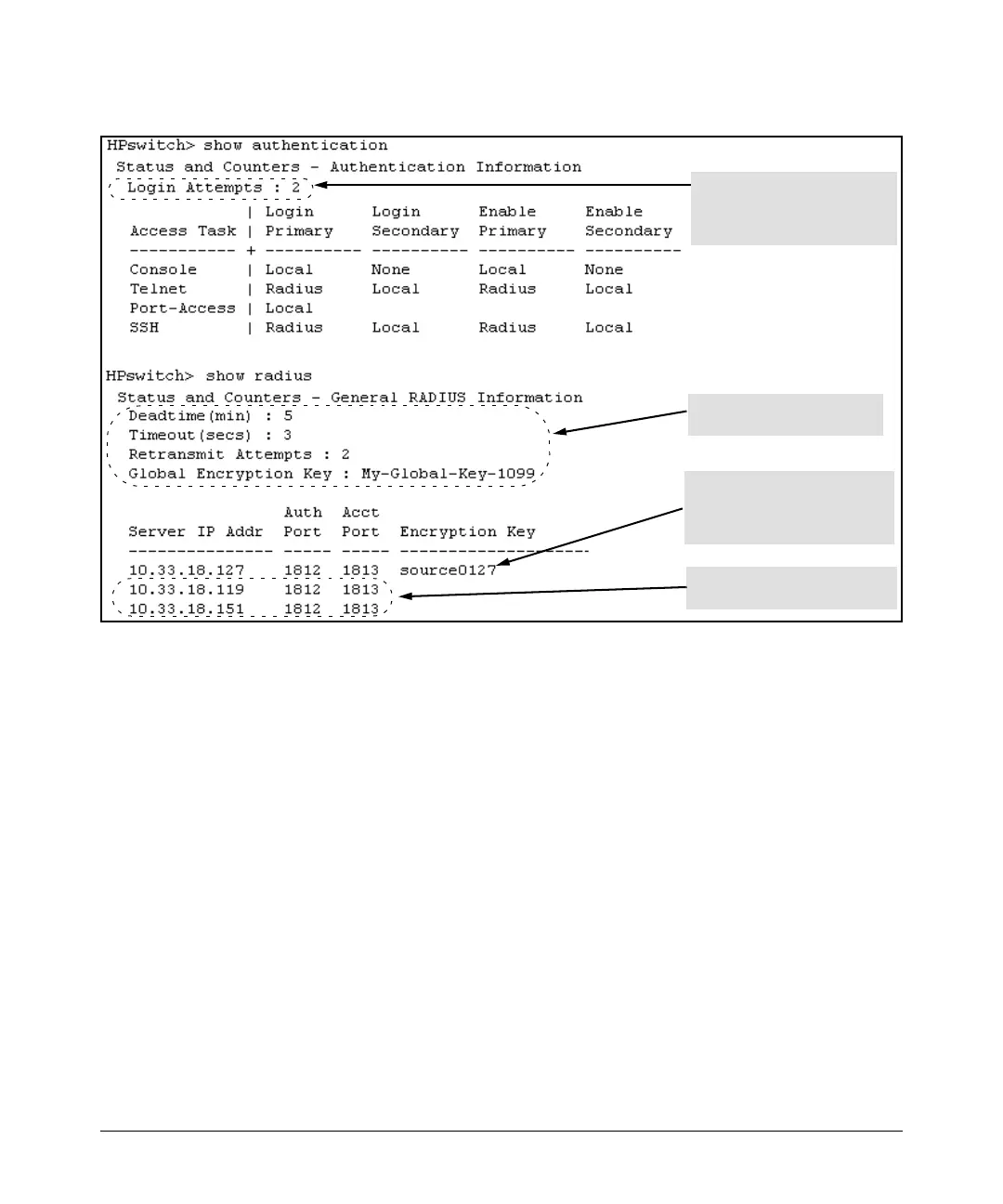RADIUS Authentication and Accounting
Configuring the Switch for RADIUS Authentication
After two attempts failing due
to username or password
entry errors, the switch will
terminate the session.
Global RADIUS parameters
from figure 5-5.
These two servers will use the
global encryption key.
Server-specific encryption key
for the RADIUS server that will
not use the global encryption
key.
Figure 5-6. Listings of Global RADIUS Parameters Configured In Figure 5-5
5-15
