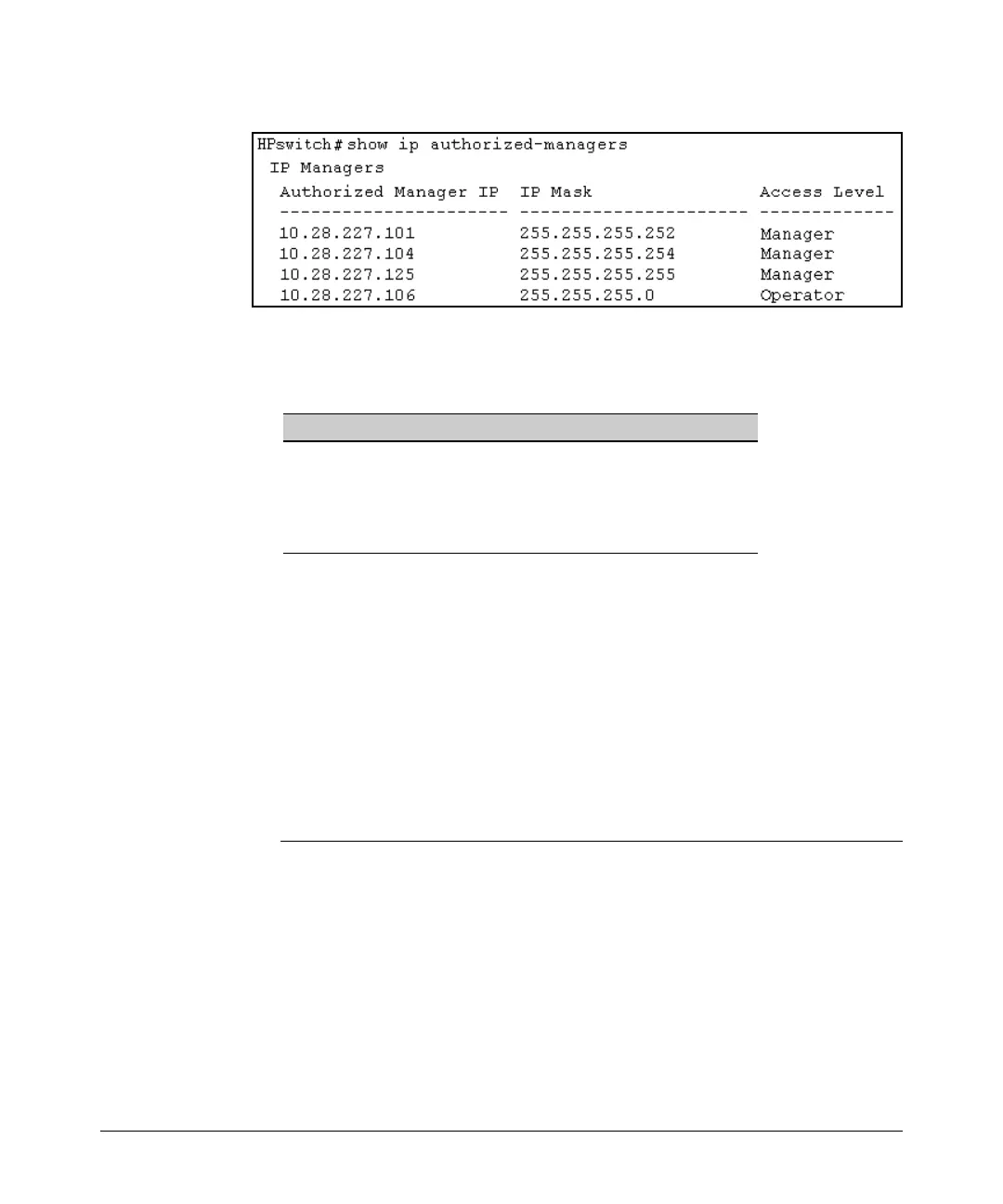Using Authorized IP Managers
Defining Authorized Management Stations
Figure 11-3. Example of the Show IP Authorized-Manager Display
The above example shows an Authorized IP Manager List that allows stations
to access the switch as shown below:
IP Mask Authorized Station IP Address: Access Mode:
255.255.255.252 10.28.227.100 through 103 Manager
255.255.255.254 10.28.227.104 through 105 Manager
255.255.255.255 10.28.227.125 Manager
255.255.255.0 10.28.227.0 through 255 Operator
Configuring IP Authorized Managers for the Switch
Syntax: ip authorized-managers < ip address >
Configures one or more authorized IP addresses.
[< ip-mask-bits >]
Configures the IP mask for < ip address >
[access < operator | manager >]
Configures the privilege level for < ip address >.
Applies only to access through Telnet, SNMPv1, and
SNMPv2c. Refer to the Note on page 11-3.
To Authorize Manager Access. This command authorizes manager-level
access for any station having an IP address of 10.28.227.0 through
10.28.227.255:
HPswitch(config)# ip authorized-managers 10.28.227.101
255.255.255.0 access manager
11-7
