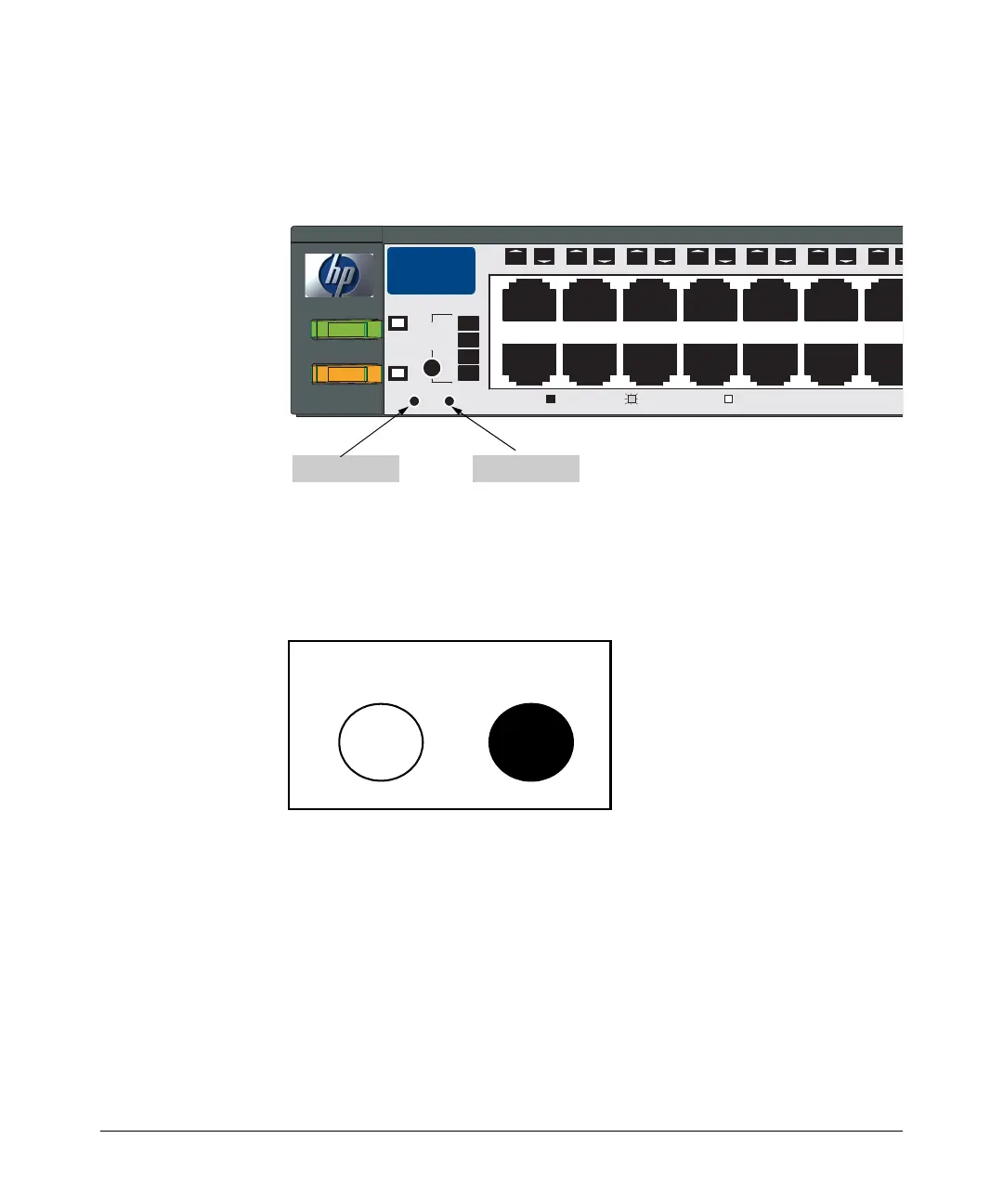Configuring Username and Password Security
Front-Panel Security
Front-Panel Button Functions
The front panel of the switch includes the Reset button and the Clear button.
Clear ButtonReset Button
Port
LED
View
Self
Test
Clear
Reset
Fan
Status
4
5
13
12
11
10
9
8
7
6
Spd mode: off = 10 Mbps, flash = 100 Mbps, on = 1000 Mbps
1
Power
Fault
hp procurve
switch
2650
J4899A
1
2
3
Spd
Lnk
Act
FDx
Figure 2-4. Example Front-Panel Button Locations
Clear Button
Pressing the Clear button alone for one second resets the password(s) con-
figured on the switch.
Reset Clear
Figure 2-5. Press the Clear Button for One Second To Reset the Password(s)
2-9
