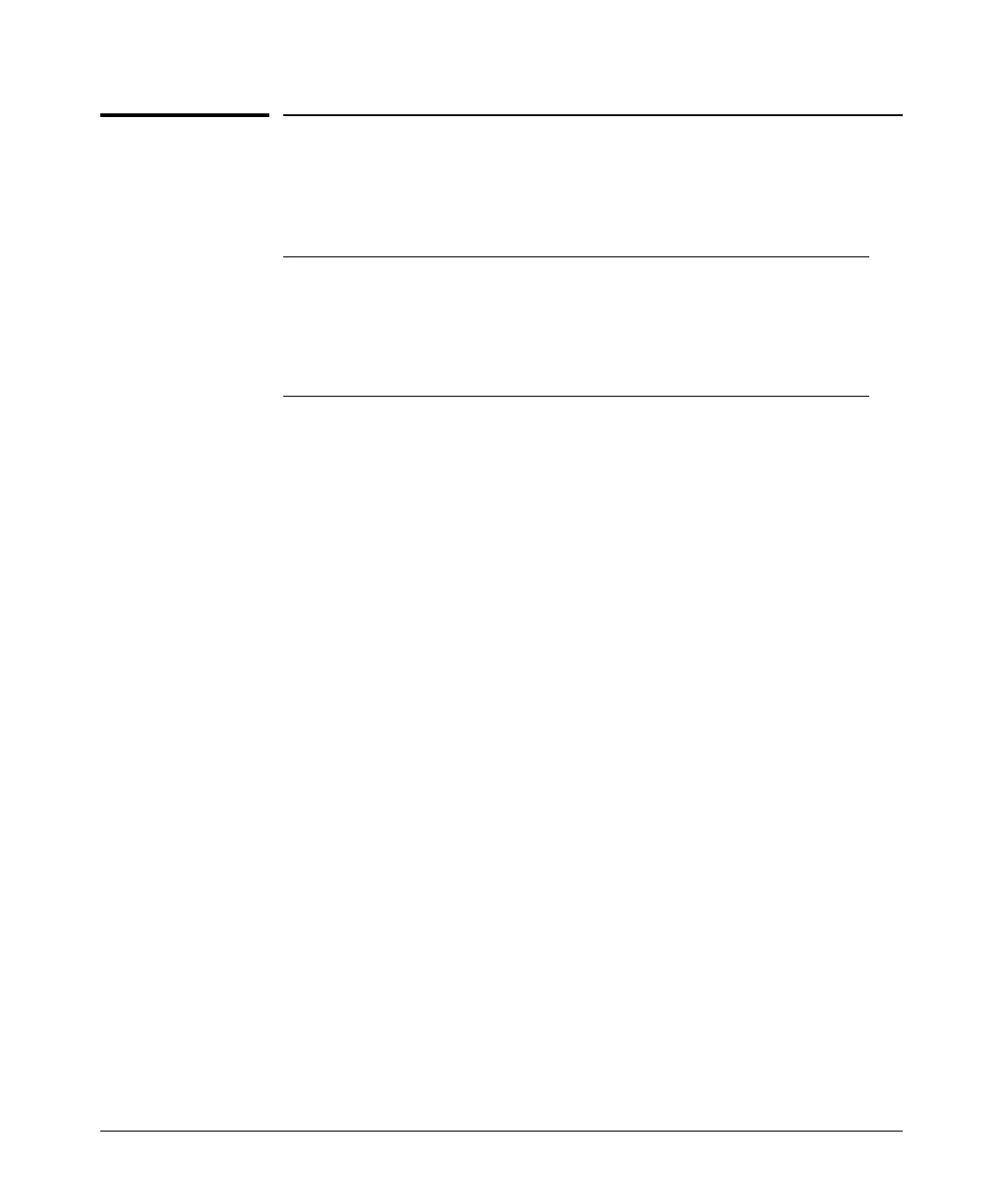Web and MAC Authentication for the Series 2600/2600-PWR and 2800 Switches
Configuring the Switch To Access a RADIUS Server
Configuring the Switch To Access a
RADIUS Server
RADIUS Server Configuration Commands
radius-server
[host <
ip-address>] below
[key < global-key-string
>] below
radius-server host <
ip-address> key <server-specific key-string> 3-15
This section describes the minimal commands for configuring a RADIUS
server to support Web-Auth and MAC Auth. For information on other RADIUS
command options, refer to
chapter 5, “RADIUS Authentication and Account-
ing” .
Syntax: [no] radius-server
[host < ip-address >]
Adds a server to the RADIUS configuration or (with no)
deletes a server from the configuration. You can config-
ure up to three RADIUS server addresses. The switch uses
the first server it successfully accesses. (Refer to
“RADIUS Authentication and Accounting” on page 5-1.)
[key < global-key-string >]
Specifies the global encryption key the switch uses with
servers for which the switch does not have a server-
specific key assignment (below). This key is optional if
all RADIUS server addresses configured in the switch
include a server-specific encryption key. (Default: Null.)
Syntax: radius-server host < ip-address > key <server-specific key-string>
[no] radius-server host < ip-address > key
3-15
