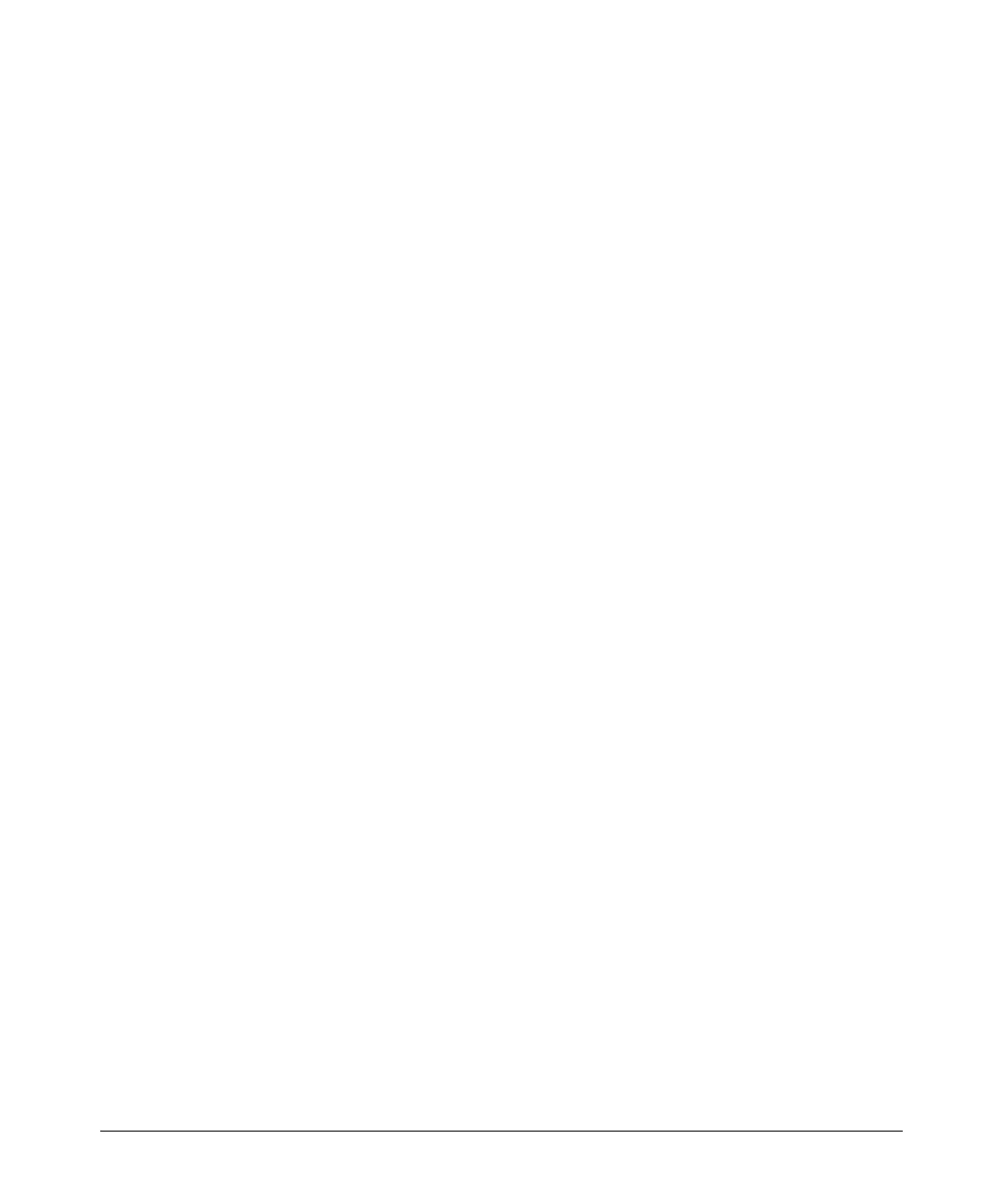Getting Started
Introduction and Applicable Switches
Introduction and Applicable Switches
This guide describes how to use HP’s switch security features to protect
access to your HP ProCurveProCurve switch. This guide is intended for these
switch models:
HP ProCurve Switch 4100GL Series (4104GL, 4108GL)
HP ProCurve Switch 2800 Series (2824, 2848)
HP ProCurve Switch 2600 Series (2626, 2650)
HP ProCurve Switch 6108
The Product Documentation CD-ROM shipped with the switch includes this
guide. You can also download the latest version from the HP ProCurve
website. (Refer to
“Getting Documentation From the Web” on page 1-9.)
About the Feature Descriptions
In cases where a software feature is not available in all of the switch products
covered by this guide, the text specifically indicates which devices offer the
feature.
1-2
