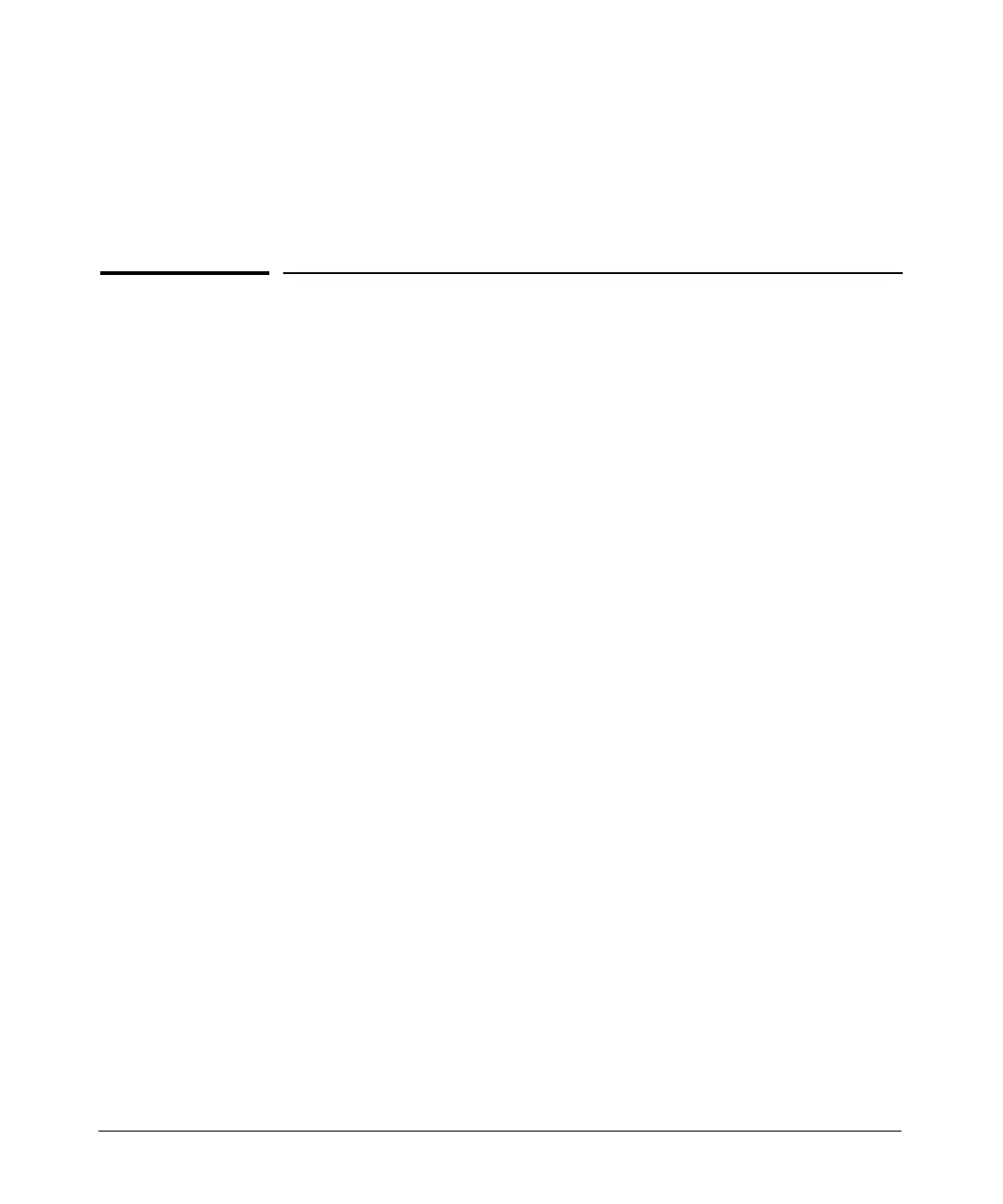10
Traffic/Security Filters
(HP ProCurve Series 2600/2600-PWR and 2800 Switches)
Contents
Overview . . . . . . . . . . . . . . . . . . . . . . . . . . . . . . . . . . . . . . . . . . . . . . . . . . . . . 10-2
Using Source-Port Filters . . . . . . . . . . . . . . . . . . . . . . . . . . . . . . . . . . . . . . . 10-4
Operating Rules for Source-Port Filters . . . . . . . . . . . . . . . . . . . . . . . . 10-4
Configuring a Source-Port Filter . . . . . . . . . . . . . . . . . . . . . . . . . . . . . . 10-5
Viewing a Source-Port Filter . . . . . . . . . . . . . . . . . . . . . . . . . . . . . . . . . 10-7
Filter Indexing . . . . . . . . . . . . . . . . . . . . . . . . . . . . . . . . . . . . . . . . . . . . . 10-8
Editing a Source-Port Filter . . . . . . . . . . . . . . . . . . . . . . . . . . . . . . . . . . 10-9
10-1
