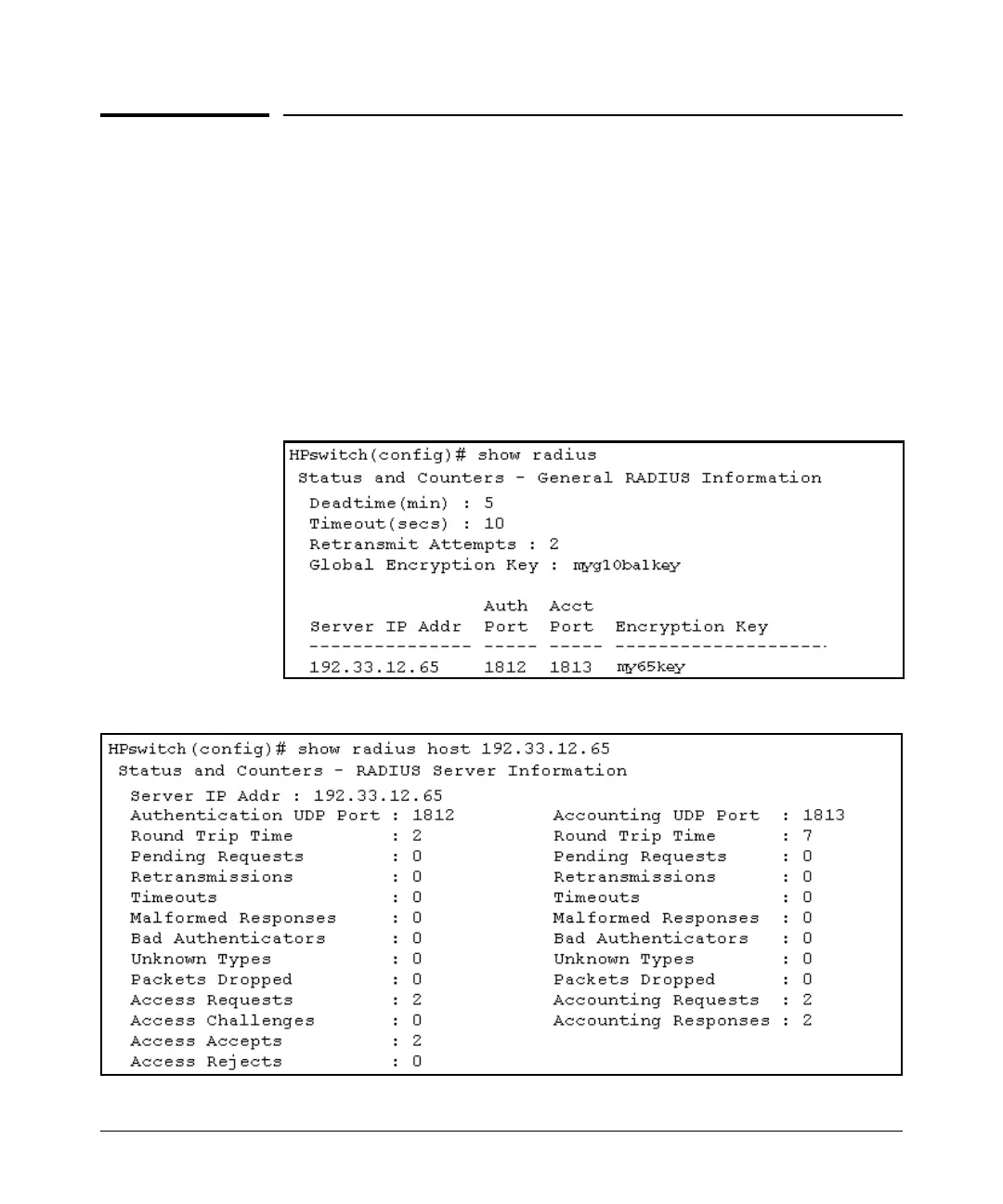RADIUS Authentication and Accounting
Viewing RADIUS Statistics
Viewing RADIUS Statistics
General RADIUS Statistics
Syntax: show radius [host < ip-addr >]
Shows general RADIUS configuration, including the server
IP addresses. Optional form shows data for a specific
RADIUS host. To use show radius, the server’s IP address must
be configured in the switch, which. requires prior use of the
radius-server host command. (See
“Configuring RADIUS
Accounting” on page 5-17.)
Figure 5-10. Example of General RADIUS Information from Show Radius Command
Figure 5-11. RADIUS Server Information From the Show Radius Host Command
5-25
