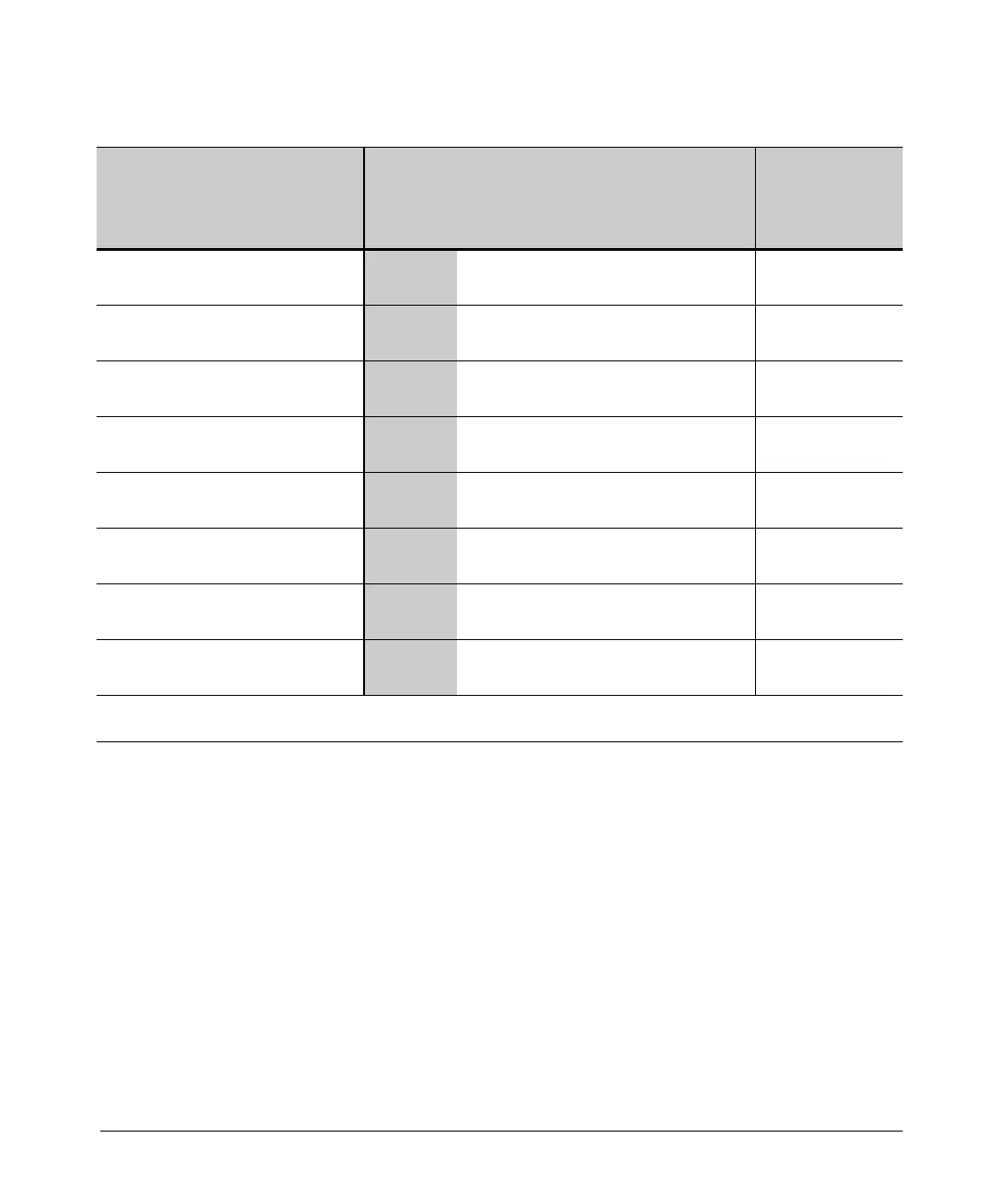Getting Started
Overview of Access Security Features
Table 1-1. Management Access Security Protection
Security Feature Offers Protection Against Unauthorized Client Access to
Switch Management Features
Offers Protection
Against
Unauthorized Client
Access to the
Network
Connection Telnet SNMP
(Net Mgmt)
Web
Browser
SSH
Client
Local Manager and Operator
Usernames and Passwords
1
PtP: Yes No Yes Yes No
Remote: Yes No Yes Yes No
TACACS+
1
PtP: Yes No No Yes No
Remote: Yes No No Yes No
RADIUS
1
PtP: Yes No No Yes No
Remote: Yes No No Yes No
SSH
Ptp: Yes No No Yes No
Remote: Yes No No Yes No
SSL
Ptp: No No Yes No No
Remote: No No Yes No No
Port-Based Access Control (802.1X)
PtP: Yes Yes Yes Yes Yes
Remote: No No No No No
Port Security (MAC address)
PtP: Yes Yes Yes Yes Yes
Remote: Yes Yes Yes Yes Yes
Authorized IP Managers
PtP: Yes Yes Yes Yes No
Remote: Yes Yes Yes Yes No
1
The local Manager/Operator, TACACS+, and RADIUS options (direct connect or modem access) also offer protection
for serial port access.
There are two security areas to protect: access to the switch management
features and access to the network through the switch. The preceeding table
shows the type of protection each switch security feature offers.
1-4