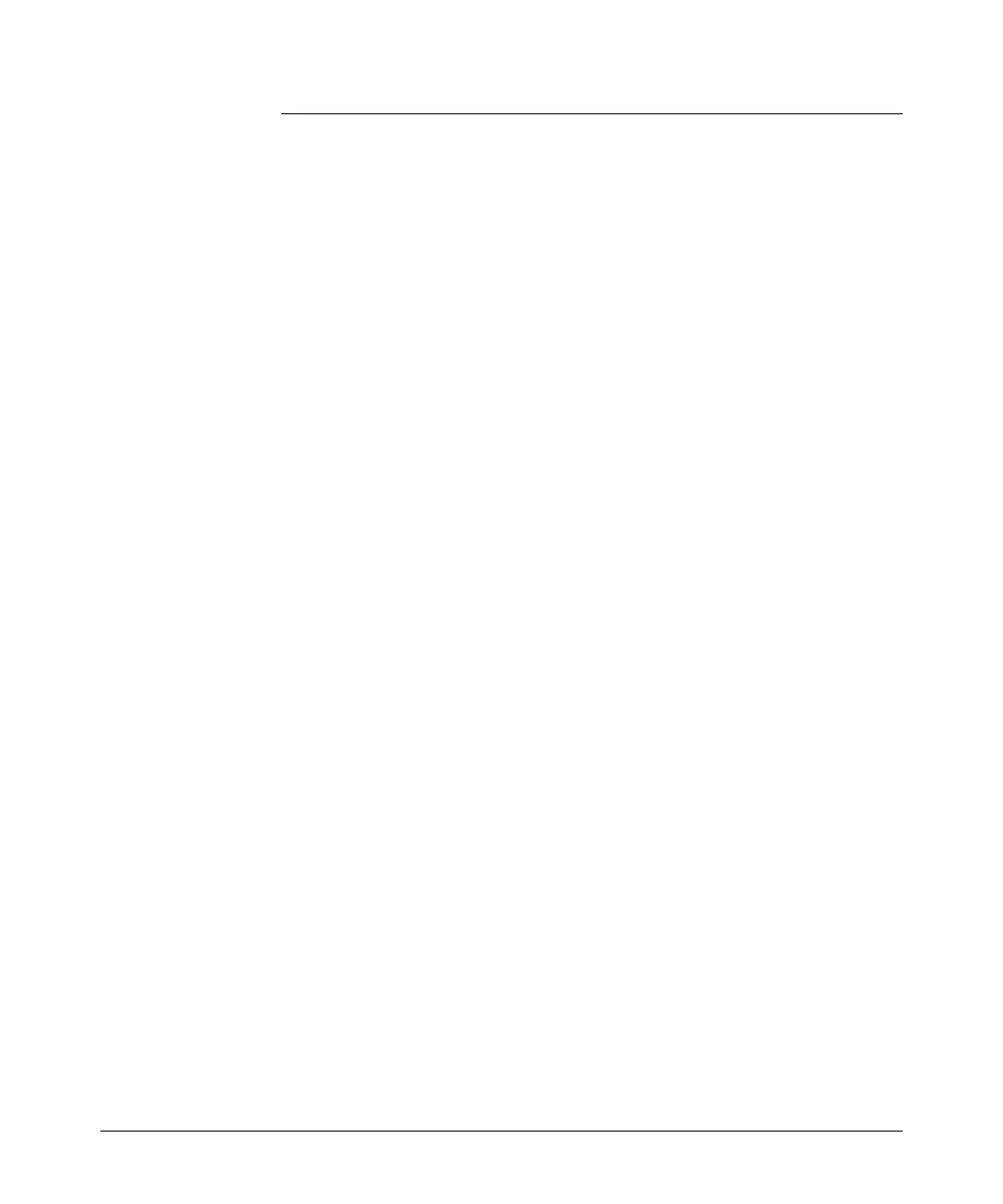Configuring Port-Based Access Control (802.1X)
Configuring Switch Ports as 802.1X Authenticators
Configures an existing, static VLAN to be the Autho-
rized-Client VLAN. Refer to “802.1X Open VLAN Mode”
on page 8-21.
aaa port-access authenticator < port-list > (Syntax Continued)
[initialize]
On the specified ports, blocks inbound and outbound
traffic and restarts the 802.1X authentication process.
This happens only on ports configured with control auto
and actively operating as 802.1X authenticators.
Note: If a specified port is configured with control
authorized and port-security, and the port has learned an
authorized address, the port will remove this address
and learn a new one from the first packet it receives.
[reauthenticate]
Forces reauthentication (unless the authenticator is in
'HELD' state).
[clear-statistics]
Clears authenticator statistics counters.
8-18
