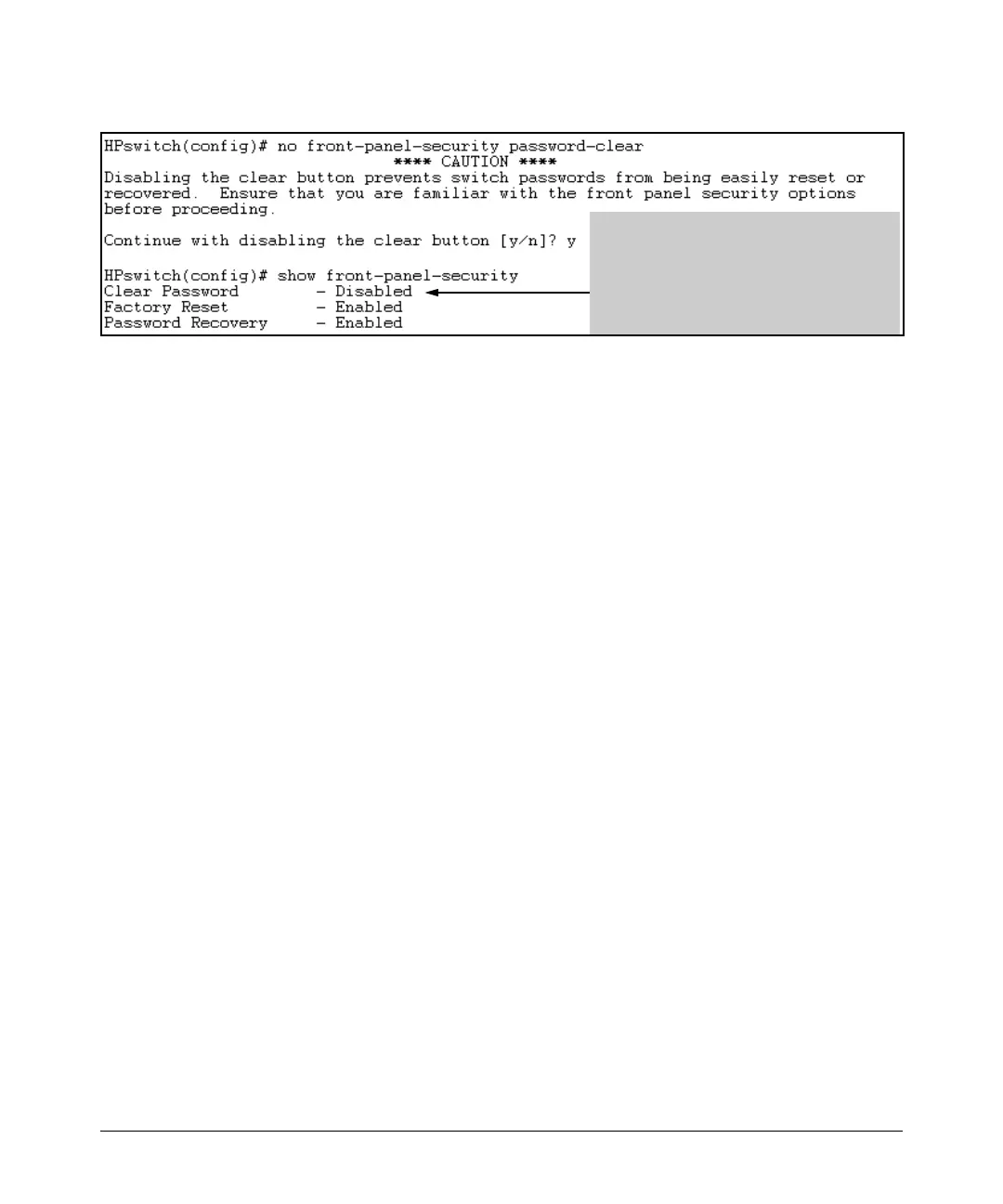Configuring Username and Password Security
Front-Panel Security
Indicates the command has disabled the Clear
button on the switch’s front panel. In this case
the Show command does not include the reset-
on-clear status because it is inoperable while
the Clear Password functionality is disabled, and
must be reconfigured whenever Clear Password
is re-enabled .
Figure 2-8. Example of Disabling the Clear Button and Displaying the New Configuration
2-14
