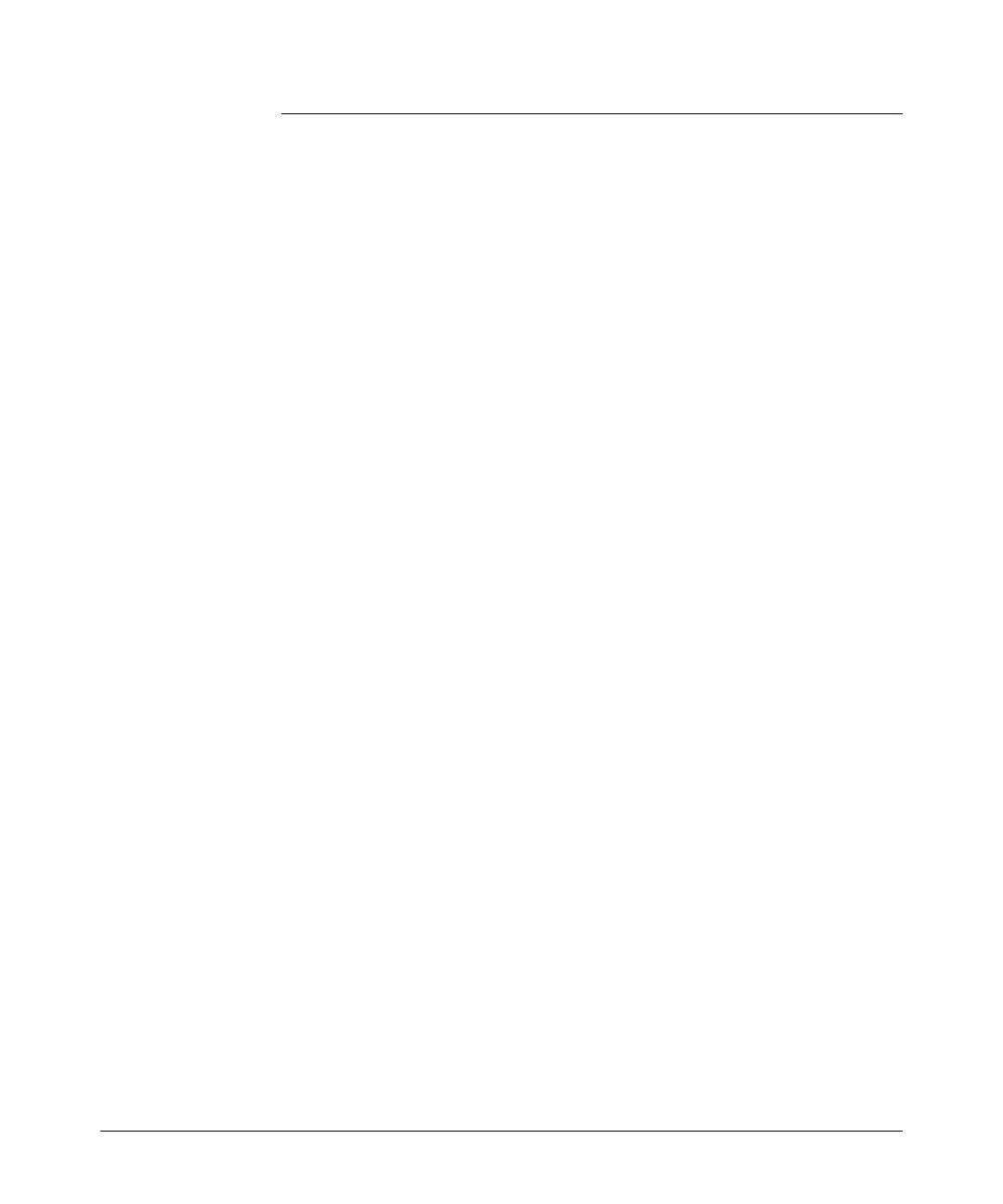Web and MAC Authentication for the Series 2600/2600-PWR and 2800 Switches
Configuring MAC Authentication on the Switch
Specifies the period, in seconds, that the switch
enforces for an implicit logoff. This parameter is
equivalent to the MAC age interval in a traditional
switch sense. If the switch does not see activity after a
logoff-period interval, the client is returned to its pre-
authentication state. (Default: 300 seconds)
Syntax: aaa port-access mac-based [e] < port-list > [max-requests <1-10>]
Specifies the number of authentication attempts that
must time-out before authentication fails.
(Default: 2)
Syntax: aaa port-access mac-based [e] < port-list > [quiet-period <1 - 65535>]
Specifies the time period, in seconds, the switch should
wait before attempting an authentication request for
a MAC address that failed authentication.
(Default: 60 seconds)
Syntax: aaa port-access mac-based [e] < port-list > [reauth-period <0 - 9999999>]
Specifies the time period, in seconds, the switch
enforces on a client to re-authenticate. When set to 0,
reauthentication is disabled. (Default: 300 seconds)
Syntax: aaa port-access mac-based [e] < port-list > [reauthenticate]
Forces a reauthentication of all attached clients on the
port.
Syntax: aaa port-access mac-based [e] < port-list > [server-timeout <1 - 300>]
Specifies the period, in seconds, the switch waits for a
server response to an authentication request. Depend-
ing on the current max-requests value, the switch sends
a new attempt or ends the authentication session.
(Default: 30seconds)
Syntax: aaa port-access mac-based [e] < port-list > [unauth-vid <vid>]
no aaa port-access mac-based [e] < port-list > [unauth-vid]
3-25
