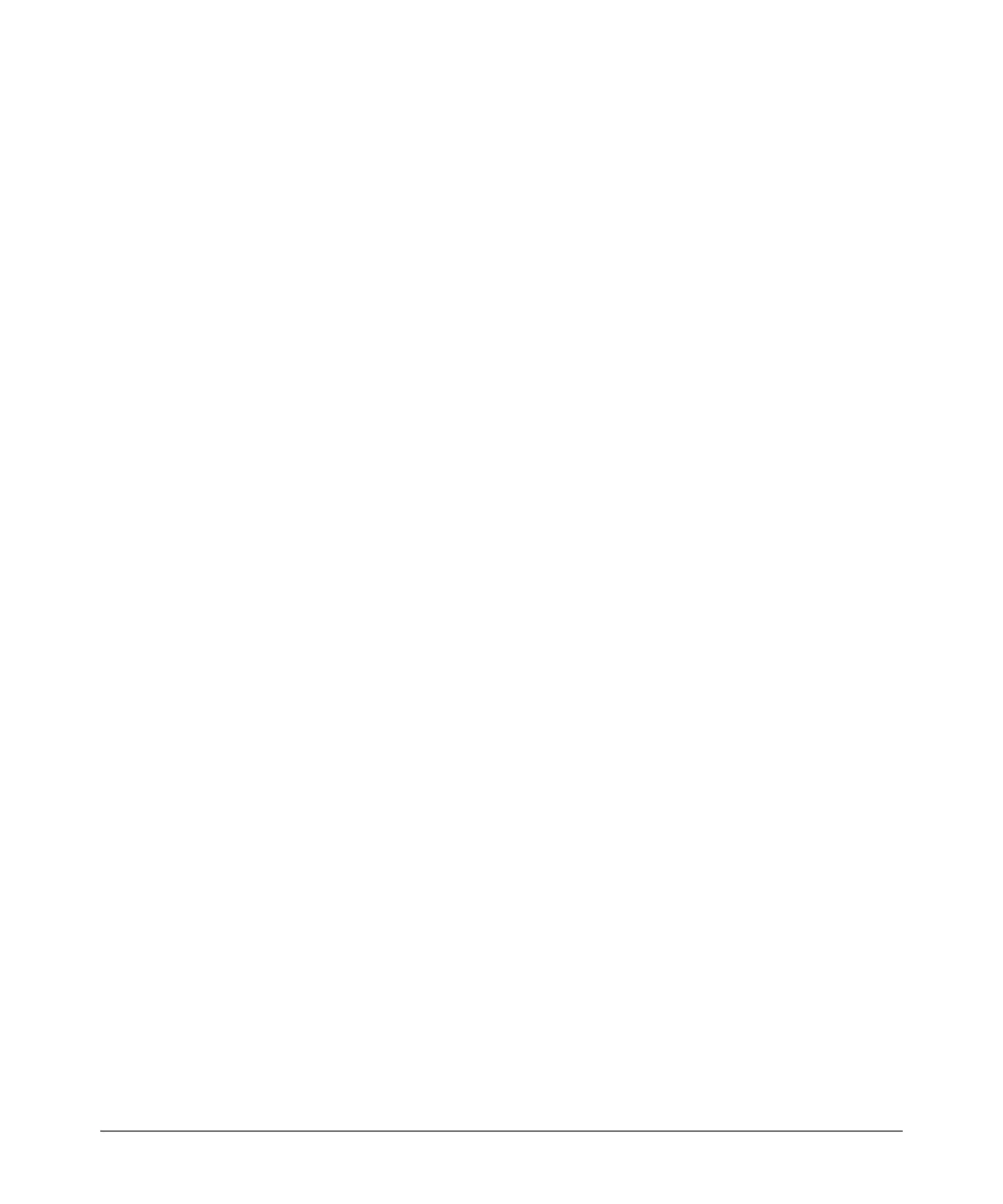8-22
Configuring Port-Based and Client-Based Access Control (802.1X)
Configuring Switch Ports as 802.1X Authenticators
[reauth-period < 0 - 9999999 >]
Sets the period of time after which clients connected
must be re-authenticated. When the timeout is set to 0
the reauthentication is disabled (Default: 0 second)
[unauth-vid < vlan-id >]
Configures an existing static VLAN to be the Unautho-
rized-Client VLAN. This enables you to provide a path
for clients without supplicant software to download the
software and begin an authentication session. Refer to
“802.1X Open VLAN Mode” on page 8-26.
[logoff-period]< 1 - 999999999 >
Configures the period of time the switch waits for
client activity before removing an inactive client from
the port. (Default: 300 seconds)
[auth-vid < vid >]
Configures an existing, static VLAN to be the Autho-
rized-Client VLAN. Refer to “802.1X Open VLAN Mode”
on page 8-26.
[initialize]
On the specified ports, blocks inbound and outbound
traffic and restarts the 802.1X authentication process.
This happens only on ports configured with control auto
and actively operating as 802.1X authenticators.
Note: If a specified port is configured with control
authorized and port-security, and the port has learned an
authorized address, the port will remove this address
and learn a new one from the first packet it receives.
[reauthenticate]
Forces reauthentication (unless the authenticator is in
'HELD' state).
[clear-statistics]
Clears authenticator statistics counters.
