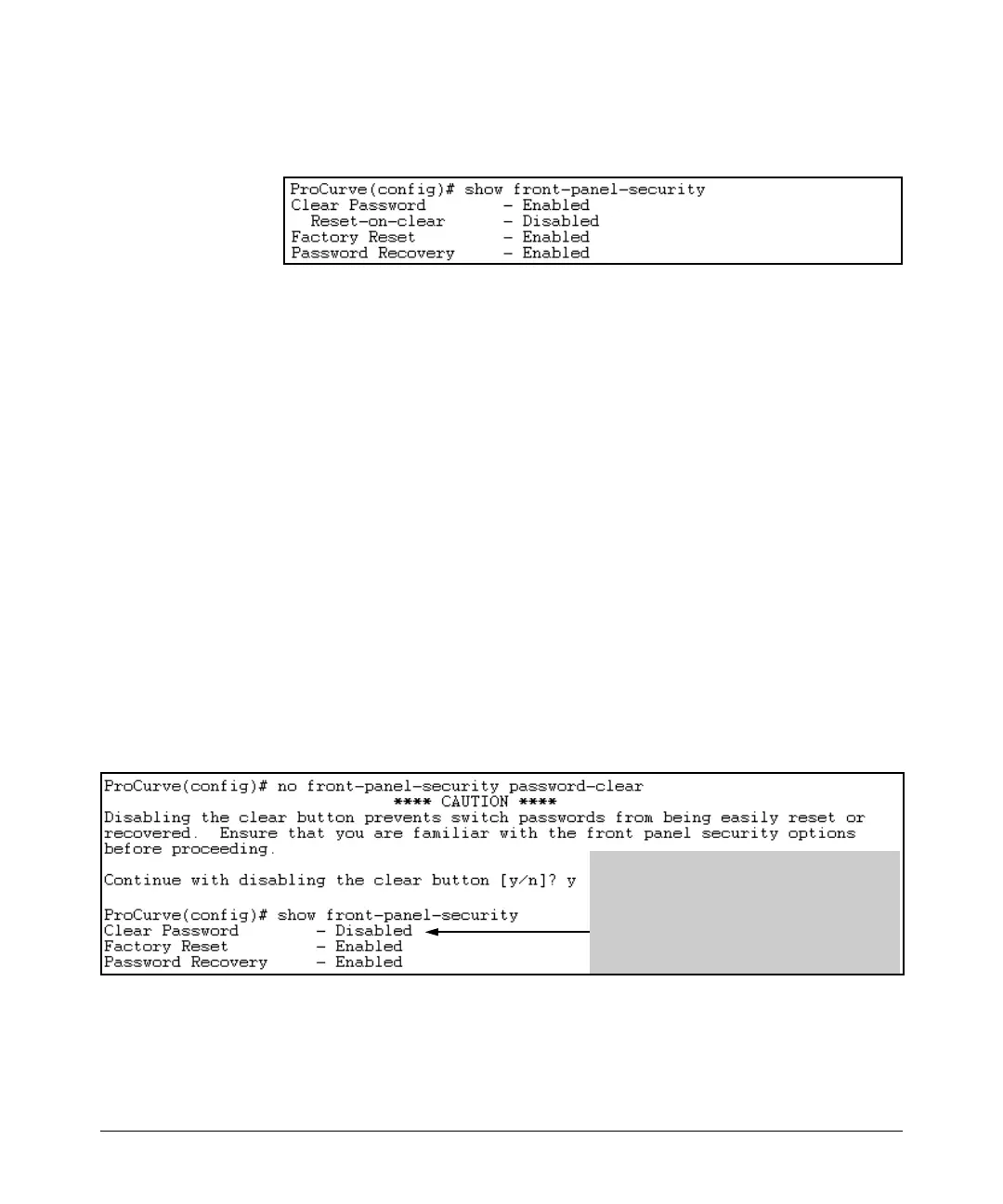2-12
Configuring Username and Password Security
Front-Panel Security
For example, show front-panel-security produces the following output when
the switch is configured with the default front-panel security settings.
Figure 2-7. The Default Front-Panel Security Settings
Disabling the Clear Password Function of the Clear Button
on the Switch’s Front Panel
This command displays a Caution message in the CLI. If you want to proceed
with disabling the Clear button, type
[Y]; otherwise type [N]. For example:
Figure 2-8. Example of Disabling the Clear Button and Displaying the New Configuration
Syntax: no front-panel-security password-clear
In the factory-default configuration, pressing the Clear button
on the switch’s front panel erases any local usernames and
passwords configured on the switch. This command disables
the password clear function of the Clear button, so that
pressing it has no effect on any local usernames and
passwords. (Default: Enabled.)
Note: Although the Clear button does not erase passwords
when disabled, you can still use it with the Reset button
(Reset+Clear) to restore the switch to its factory default
configuration, as described under “Restoring the Factory
Default Configuration” on page 2-9.
Indicates the command has disabled the Clear
button on the switch’s front panel. In this case
the Show command does not include the reset-
on-clear status because it is inoperable while
the Clear Password functionality is disabled, and
must be reconfigured whenever Clear Password
is re-enabled .