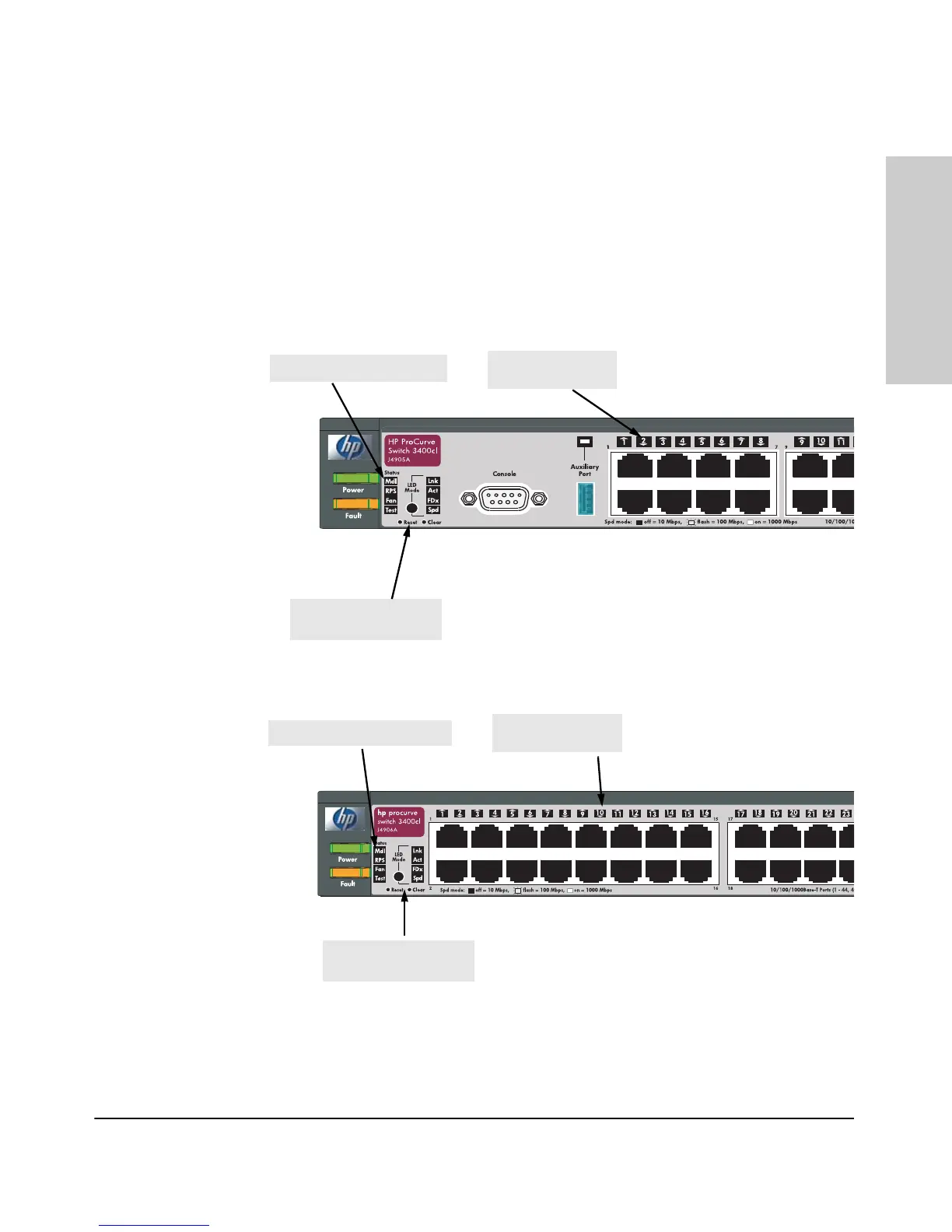1-7
Introducing the Switch
Front of the Switch
Introducing the Switch
LED Mode Select Button and Indicator LEDs
To optimize the amount of information displayed for each of the switch ports
without overwhelming you with LEDs, the Series 3400cl Switch devices use a
single LED for each port. The operation of this LED is controlled by the LED
Mode select button, and the current setting is indicated by the LED Mode
indicator LEDs near the button. Press the button to step from one view mode
to the next.
Port LED
(one for each port)
LED Mode select button
and indicator LEDs
Expansion Module LED
ProCurve Switch 3400cl-24G
Port LED
(one for each port)
LED Mode select button
and indicator LEDs
Expansion Module LEDs
ProCurve Switch 3400cl-48G
