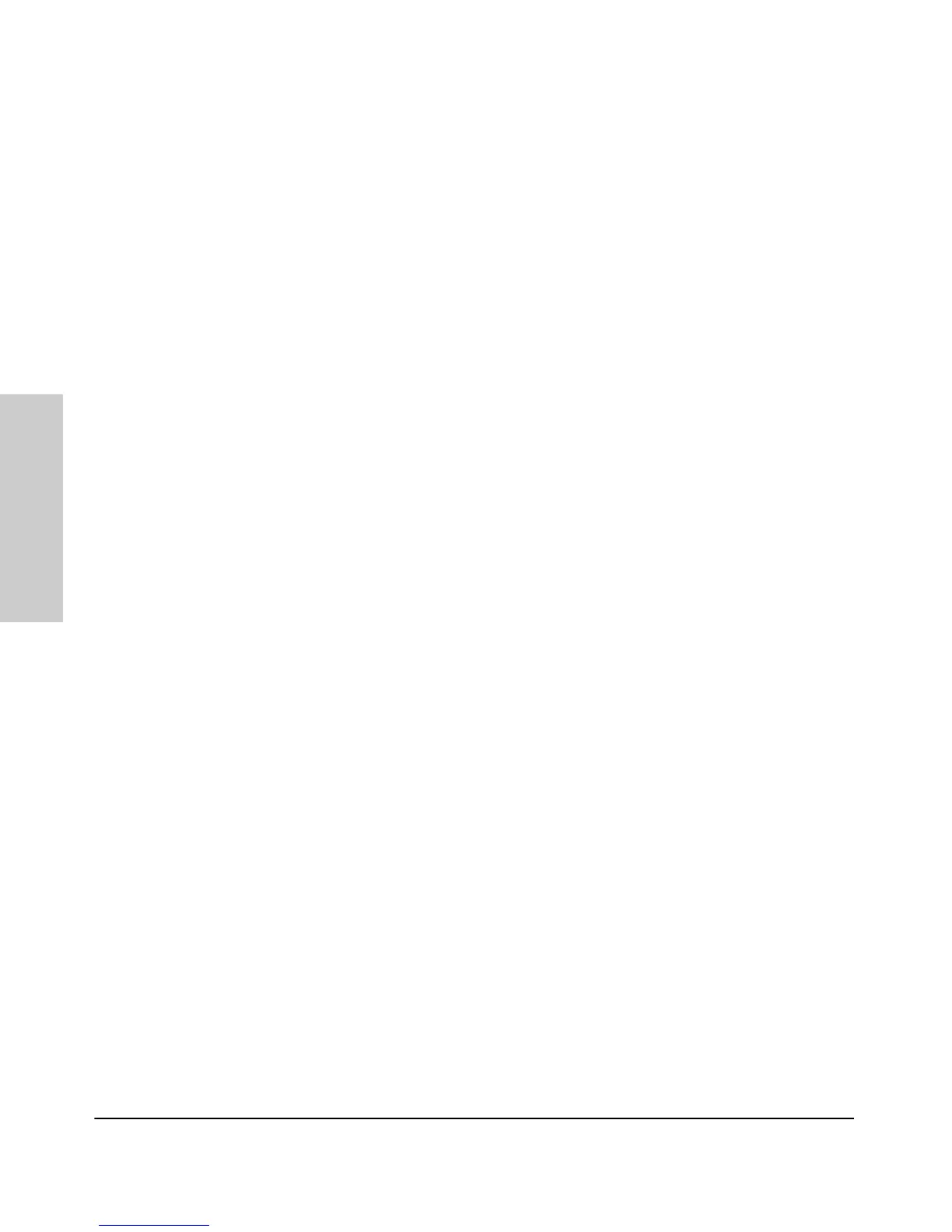2-28
Installing the Switch
Sample Network Topologies
Installing the Switch
Because the Switch has the “IEEE Auto MDI/MDI-X” features, the connections
between the switch and the hubs, and between the switch and end nodes or
servers can be through category 5 straight-through or crossover twisted-pair
cable. Category 3 or 4 cable can also be used if the connection is 10 Mbps only.
In all cases, the device ports must be configured to auto negotiate the link
characteristics for this feature to work.
The switch, in turn, can be connected to a network backbone through fiber-
optic cabling connected to a Gigabit-SX, -LX, or -LH mini-GBIC installed in the
switch. Now, all the devices on these network segments can access other
network resources that are connected elsewhere on the network backbone.
