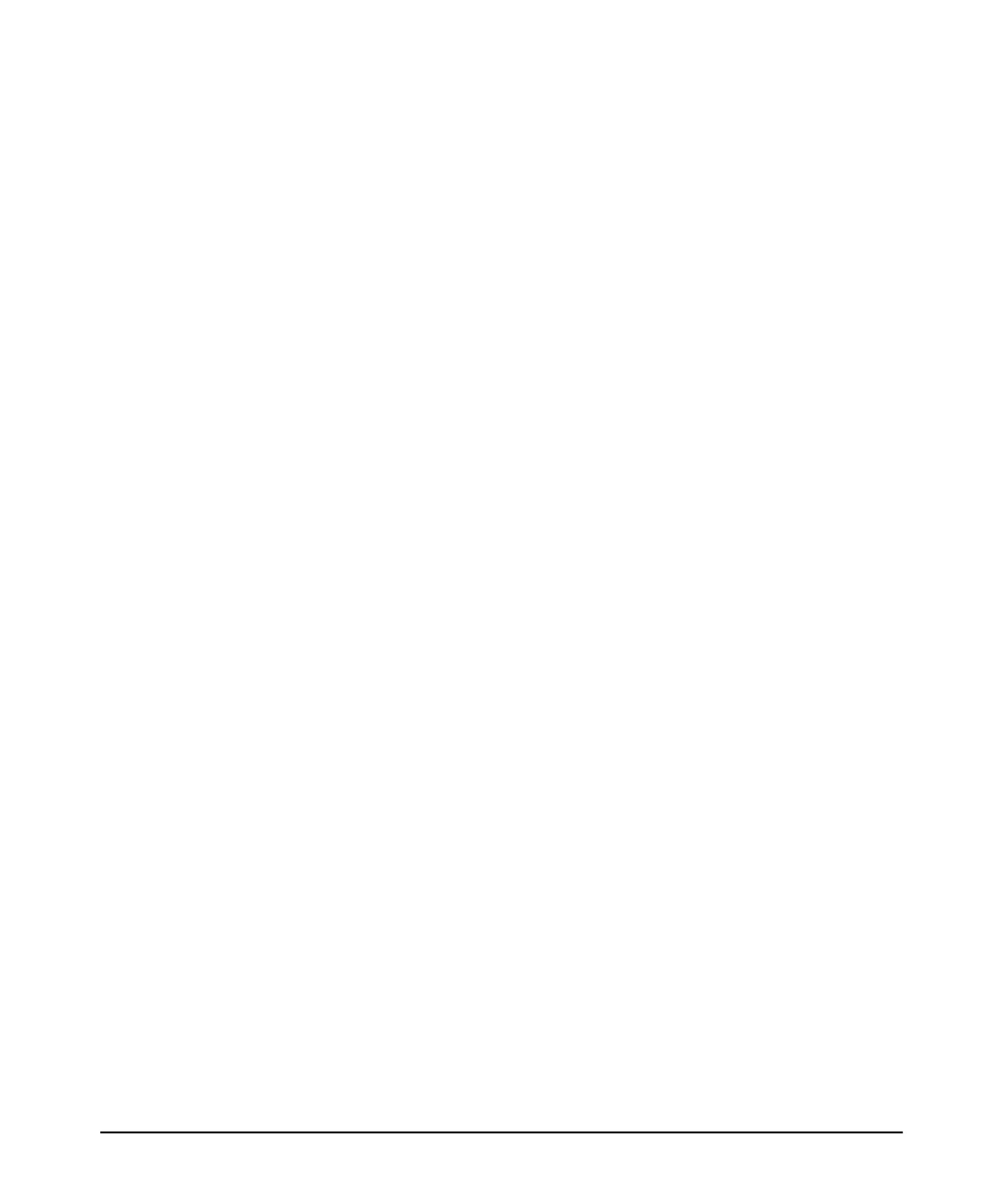web-browser security not supported … 6-3, 6-20
Radius
authentication, web … 6-10
authentication, web browser … 6-11, 6-13
Class of Service … 6-21, 6-23, 6-24
rate-limiting … 6-21, 6-22, 6-24
web browser security not supported … 6-7
RADIUS accounting
See RADIUS.
Radius Authentication
Web … 6-3
RADIUS override
See RADIUS.
Radius-based ACL filtering … 6-29
Rate-Limit override … 10-42, 10-44
rate-limiting … 6-4, 6-21, 6-22, 6-24
Rate-Limiting override … 6-4
Rate-Limiting, RADIUS override … 6-23
reserved port numbers … 7-17, 8-20
routing
source-routing (5300xl), caution … 6-28
S
security
authorized IP managers … 12-1
per port … 11-3
security violations
notices of … 11-32
security, ACL-5300xl
See ACL-5300xl, security use.
security, password
See SSH.
setting a password … 2-5
setup screen … 1-8
source port filter … 9-3
source port filters … 9-4
named … 9-6
source-routing (5300xl), caution … 6-28
spanning tree
caution about filtering … 9-15
spanning tree protocol
See STP.
SSH
authenticating switch to client … 7-3
authentication, client public key … 7-2
authentication, user password … 7-2
caution, restricting access … 7-20
caution, security … 7-18
CLI commands … 7-9
client behavior … 7-15, 7-16
client public-key authentication … 7-19, 7-22
client public-key, clearing … 7-25
client public-key, creating file … 7-23
client public-key, displaying … 7-25
configuring authentication … 7-18
crypto key … 7-11
disabling … 7-11
enable … 7-16, 8-19
enabling … 7-15
erase host key pair … 7-11
generate host key pair … 7-11
generating key pairs … 7-10
host key pair … 7-11
key, babble … 7-11
key, fingerprint … 7-11
keys, zeroing … 7-11
key-size … 7-17
known-host file … 7-13, 7-15
man-in-the-middle spoofing … 7-16
messages, operating … 7-27
OpenSSH … 7-3
operating rules … 7-8
outbound SSH not secure … 7-8
password security … 7-18
password-only authentication … 7-18
passwords, assigning … 7-9
PEM … 7-4
prerequisites … 7-5
public key … 7-5, 7-13
public key, displaying … 7-14
reserved IP port numbers … 7-17
security … 7-18
SSHv1 … 7-2
SSHv2 … 7-2
steps for configuring … 7-6
supported encryption methods … 7-3
switch key to client … 7-12
terminology … 7-3, 13-2
unauthorized access … 7-20, 7-26
version … 7-2
zeroing a key … 7-11
zeroize … 7-11
SSL
zeroize … 8-12
CA-signed … 8-3, 8-15
Index – 7
