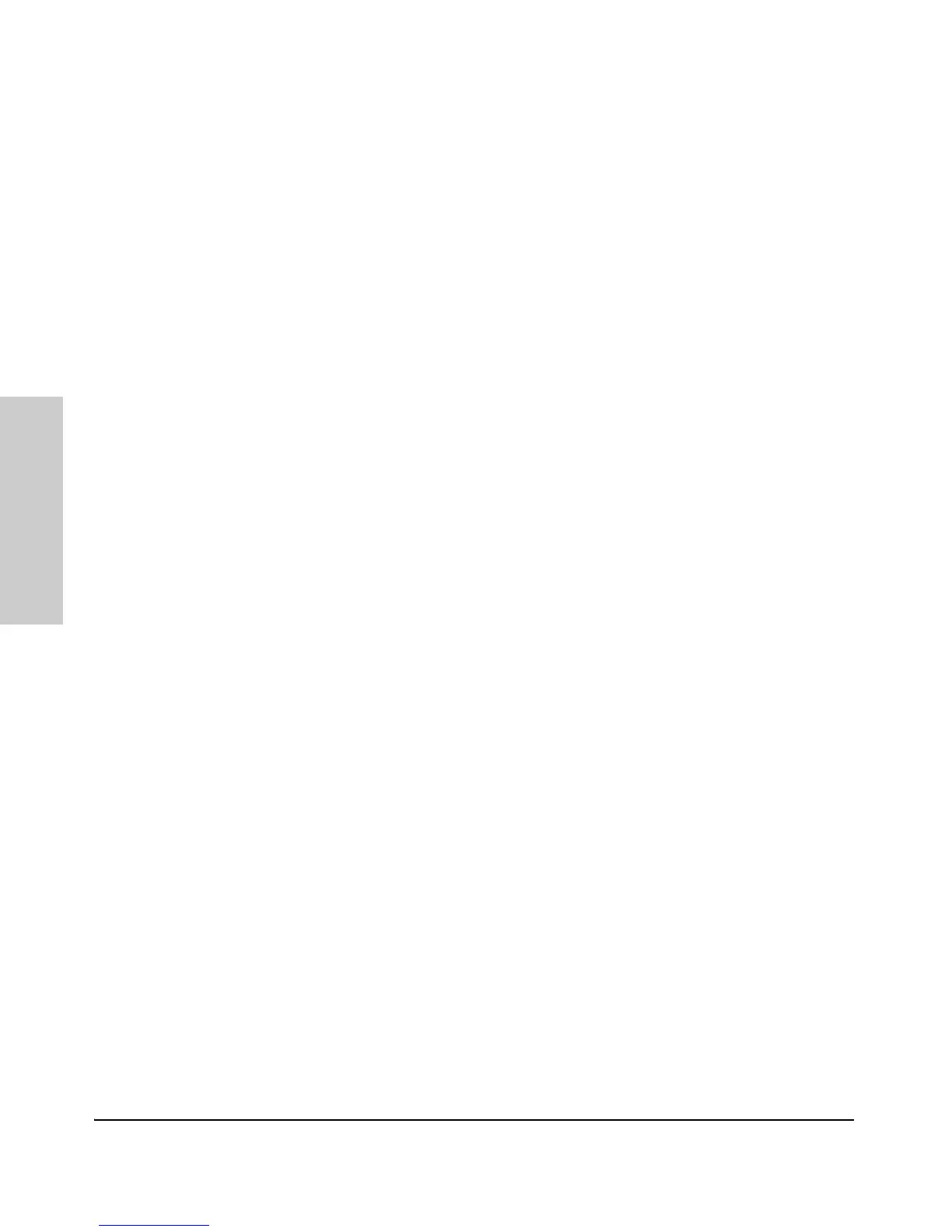4 – Index
Index
mounting the switch
in a rack or cabinet … 2-13
precautions … 2-4
on a horizontal surface … 2-15
N
network cables
1000Base-LH connections … 2-6
1000Base-LX connections … 2-6
1000Base-SX connections … 2-6
1000Base-T connections … 2-5
fiber-optic, specifications … B-2
HP Auto-MDIX feature … B-5
required types … 2-5
twisted-pair connector pin-outs … B-5
twisted-pair, wiring rules … B-5
network devices
connecting to the switch … 2-16
network ports
connecting to … 2-16
location on switch … 1-4
standards compliance … A-2
types of … 1-4, 2-5
non-standard network cables, effects … 5-2
O
optimizing 10-GbE port configuration … 2-31
out-of-band console access … 3-5
P
parts, included with the switch … 2-1
password
configuring … 3-2
passwords
deleting with the Clear button … 3-4
if you lose the password … 3-4
passwords, deleting … 1-9
physical specifications, switch … A-1
Ping test … 5-10
pin-outs
twisted-pair cables … B-5
PoE LEDs … 1-6
port configuration
checking when troubleshooting … 5-3
Port LED View
indicator LEDs … 1-7
select button … 1-7
selecting the display … 1-7
port LEDs
description … 1-5, 2-20
Link … 1-5, 1-10
normal operation … 2-13
ports
10/100Base-TX, location on switch … 1-3–1-4
connecting to … 2-16
console … 2-22
HP Auto-MDIX feature … B-5
location on unit … 2-19
network connections … 2-16
RPS, location on unit … 2-19
power connector … 1-12
Power LED … 1-5, 2-20
behavior during self test … 2-13
behaviors … 1-5, 2-20
location on switch … 1-3
power source
connecting the switch to … 2-15
Power-over-Ethernet
PoE … 2-18
precautions
mounting the switch … 2-4
power requirements … 2-4
preparing the installation site … 2-5
pre-standard PoE devices … 1-2
Proactive Network tools
diagnostics with … 5-8
R
rack
mounting precautions … 2-4
mounting the switch in … 2-13
recycle statements … D-1
Redundant and External Power Supply
RPS/EPS … 2-18
Redundant Power Supply … 2-18
regulatory statements … C-8
replacing components
management module battery … 4-3
replacing hardware
fans … 4-1
