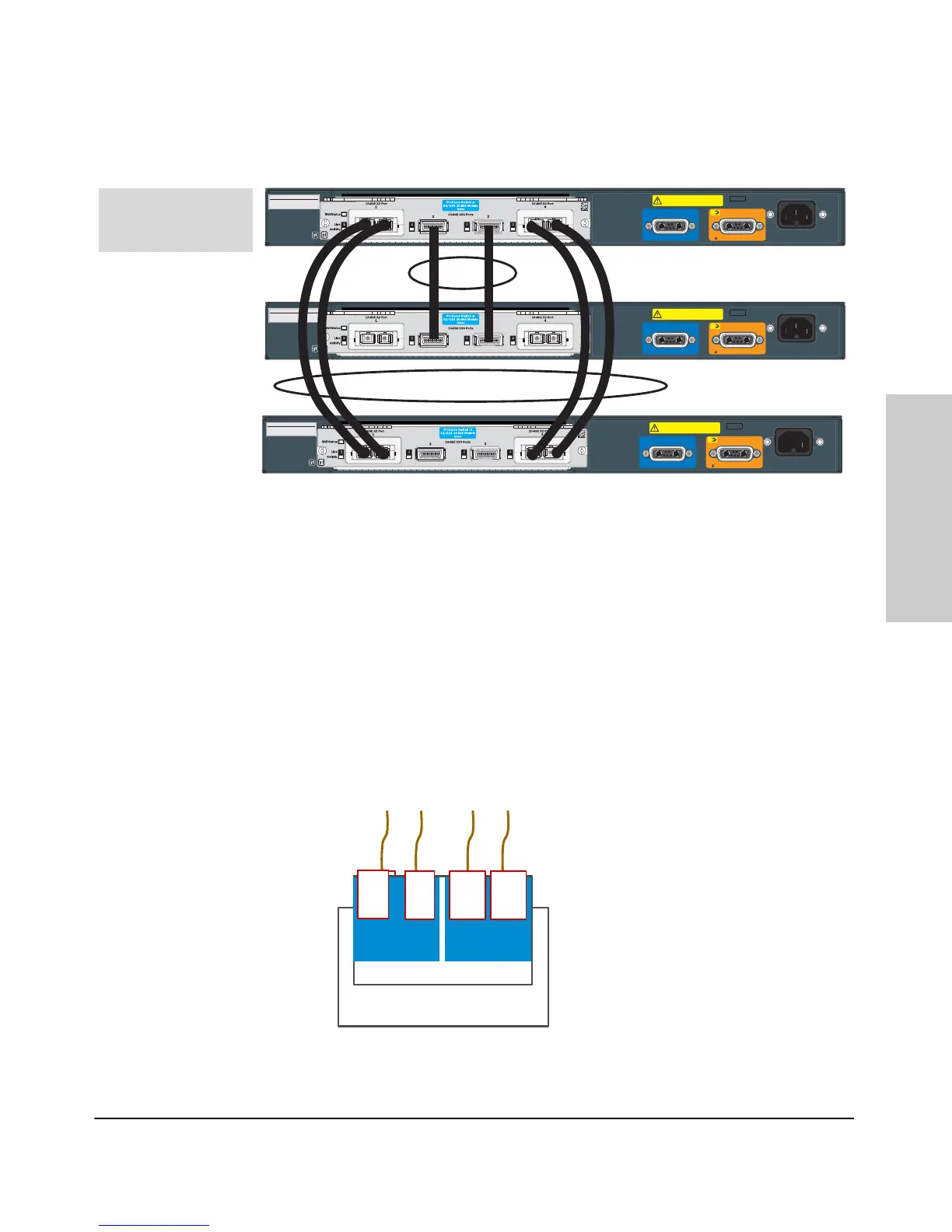2-31
Installing the Switch
Sample Network Topologies
Installing the Switch
Figure 2-24. Stacking three switches using CX4 and fiber.
Optimizing the 10-GbE Port Configuration
The 10-GbE ports on the ProCurve Switch 3500yl and 6200yl series are
designed to deliver full 10 Gbps wire-speed to each port, where either one or
two ports are in a linked state with another device. When three or four 10-GbE
ports are in a linked state, the 10-GbE ports support an aggregate bandwidth
of 28.8 Gbps across the linked ports.
As illustrated in the figure below, internally, there are two 14.4-Gbps channels
between each of the 4 10-GbE ports and the switch fabric.
Figure 2-25. 10-GbE port architecture showing ports grouped by 14.4 Gbps channel.
Line: 50/60 Hz.
100-127V~ 10A
200-240 V~ 5 A
12V Sys tem Power (RPS) Input 50V PoE (EPS) Input
CAUTION: MUL TIPLE PO WER SOUR CES
Disconnect all AC power cords, and EPS and RPS
cables to completely remove pow er from the unit.
Connect ProCurve 620 EPS only
PoE
System MAC Address
00-01-E7-12-34-56
Serial No. SG12345678
Mdl St atus
Link
Activity
ProCur ve Switc h yl
X2/CX4 10-GbE Module
J8694A
10-GbE X2 Port
10-GbE CX4 Por ts
10-GbE X2 Port
1
42
3
1 4
23
yl
Line: 50/60 Hz.
100-127V~ 10A
200-240 V~ 5 A
12V Sys tem Power (RPS) Input 50V PoE (EPS) Input
CAUTION: MUL TIPLE PO WER SOUR CES
Disconnect all AC power cords, and EPS and RPS
cables to completely remove pow er from the unit.
Connect ProCurve 620 EPS only
PoE
System MAC Address
00-01-E7-12-34-56
Serial No. SG12345678
Mdl St atus
Link
Activity
ProCur ve Switc h yl
X2/CX4 10-GbE Module
J8694A
10-GbE X2 Port
10-GbE CX4 Por ts
10-GbE X2 Port
1
42
3
1 4
23
yl
Line: 50/60 Hz.
100-127 V~ 10 A
200-240 V~ 5 A
12V Sys tem Power (RPS) Input 50V PoE (EPS) Input
CAUTION: MUL TIPLE PO WER SOUR CES
Disconnect all AC power cords, and EPS and RPS
cables to completely remove pow er from the unit.
Connect ProCurve 620 EPS only
PoE
System MAC Address
00-01-E7-12-34-56
Serial No. SG12345678
Mdl St atus
Link
Activity
ProCur ve Switc h yl
X2/CX4 10-GbE Module
J8694A
10-GbE X2 Port
10-GbE CX4 Por ts
10-GbE X2 Port
1
42
3
1 4
23
yl
Stack of three 3500yl-24G
switches using CX4 and
fiber cables trunked.
1
10
-
GbE Module Ports
14.4 Gbps
Channel
4 2
14.4 Gbps
Channel
A1
(X2)
10-GbE Ports
14.4 Gbps
Channel
4
(X2)
2
(CX4)
14.4 Gbps
Channel
(CX4)
Switch
