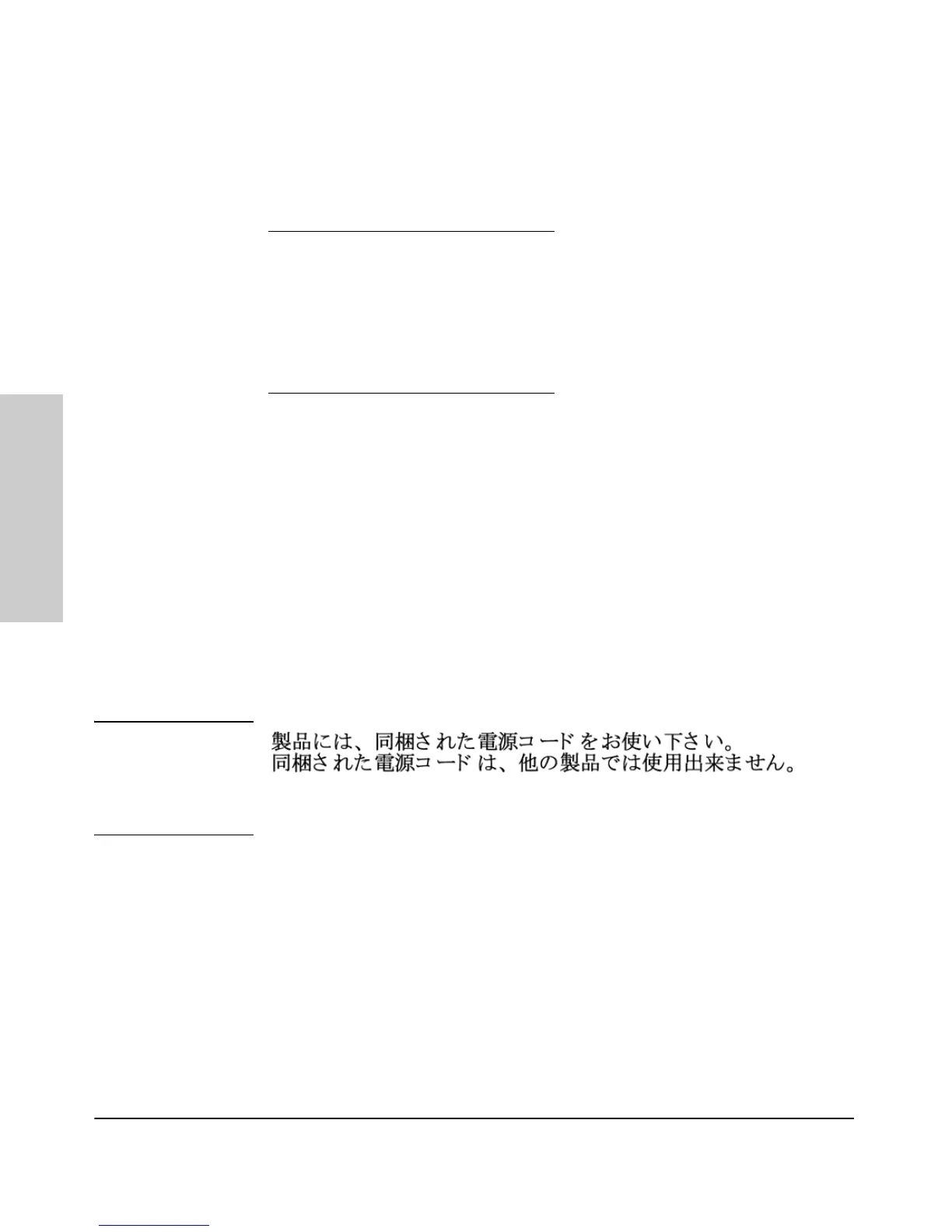2-2
Installing the Switch
Included Parts
Installing the Switch
■ Accessory kit
■ Power cord, one of the following:
Japan Power
Cord Warning
Please use the power cord supplied with your product. This power cord
is not to be used with other products.
(5069-5705) for both the Series
3500yl and 6200yl Switches
two mounting brackets
eight 8-mm M4 screws to attach the
mounting brackets to the switch
four 5/8-inch number 12-24 screws to
attach the switch to a rack
four rubber feet
Australia/New Zealand
China
Continental Europe
Denmark
Japan
Switzerland
United Kingdom/Hong Kong/Singapore
United States/Canada/Mexico
South Africa and India
Argentina
Brazil and Thailand
Chile
Taiwan
Israel
8121-0857
8121-1034
8120-5336
8120-5340
8120-5342
8120-5339
8120-5334
8121-0973
8120-5341
8120-8375
8121-0671
8120-8389
8121-0941
8121-1009
