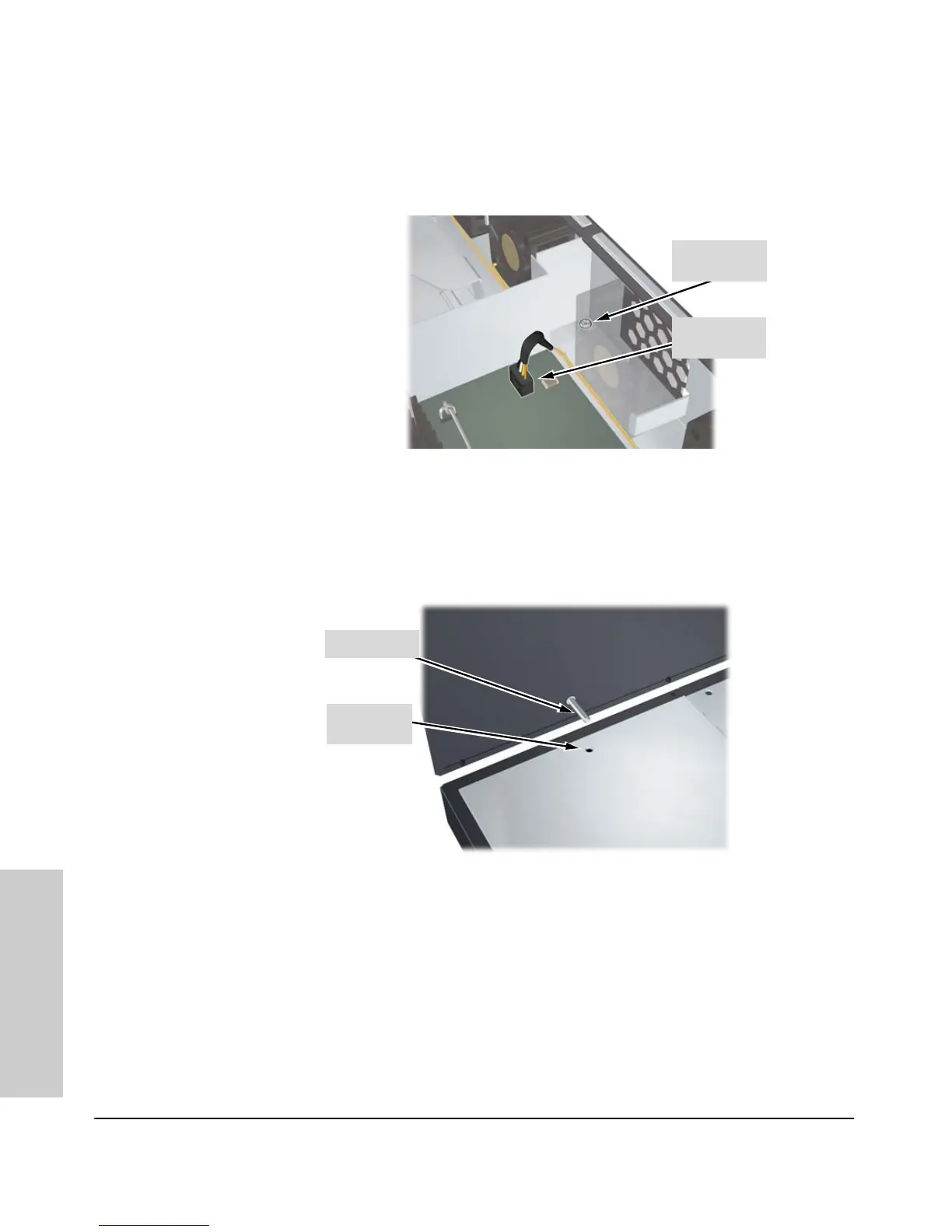4-2
Replacing Components
Replacing the fan tray
Replacing Components
3. Remove the retaining screw securing the fan tray, disconnect the fan tray
cable connector, and lift the fan tray assembly out.
Figure 4-1. Fan tray retaining screw and cable.
4. Install the new fan tray assembly, reconnect the fan tray cable connector,
reinstall and tighten the retaining screw.
5. Reinstall the top of the switch. Align the top cover pin with the hole.
Figure 4-2. Alignment of the top cover pin with the alignment hole.
6. Reinstall and tighten all the screws securing the top.
7. Reconnect the power cable to the switch.
Retaining
Screw
Cable
Connector
Top Cover Pin
Alignment
Hole
