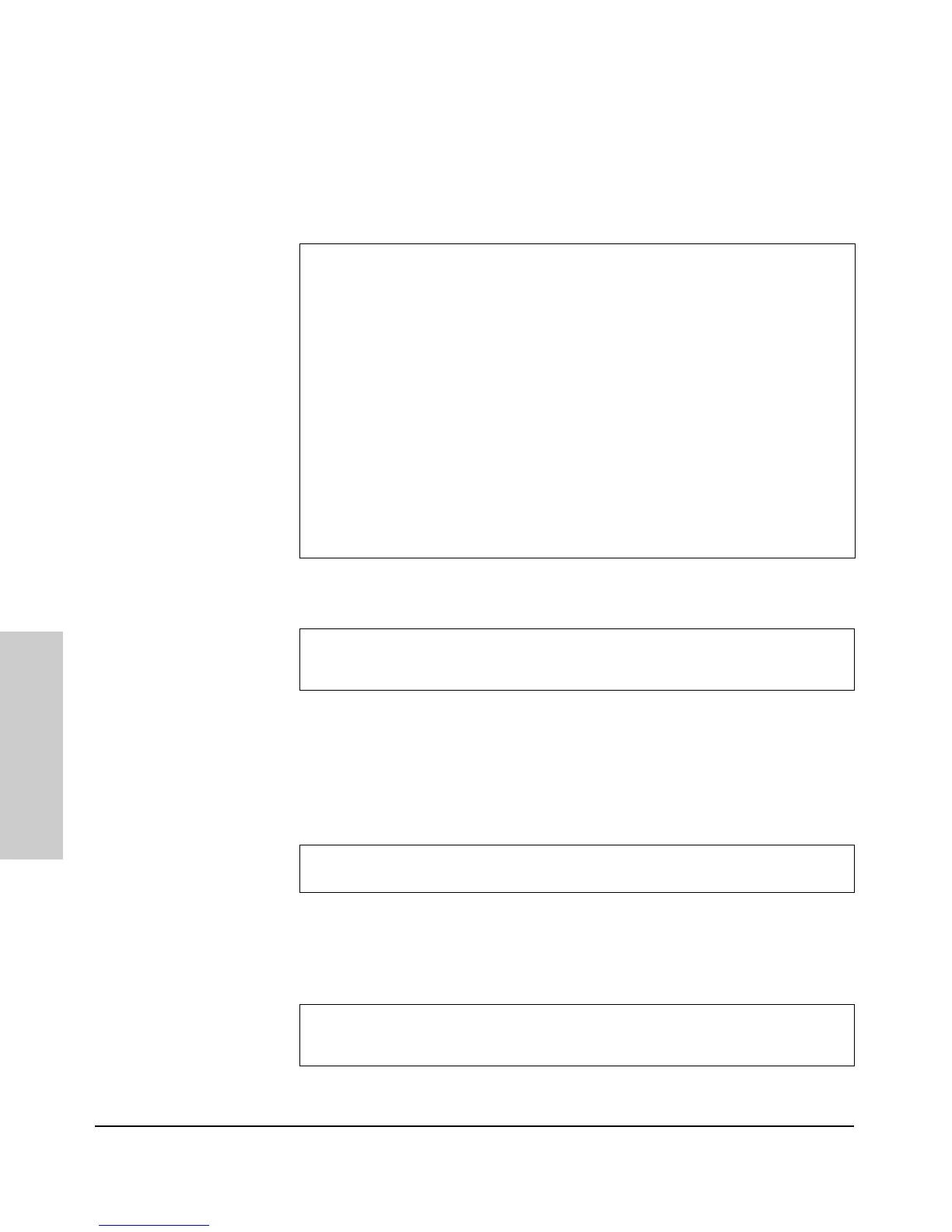1. From any command level, type the show radio command followed by the
radio number to display the radio’s configuration, including the radio
mode, radio channel, and operation status. The following illustration
shows the default settings.
2. Type configure to enter global configuration mode, and then type radio 1
to access the wireless interface-configuration mode for radio 1.
3. Set the channel through which the access point’s radio 1 (802.11b/g)
communicates with its wireless stations. The default setting is to statically
set the operating channel number. Type channel-policy static channel,
where channel can be from 1 to 14, depending on the wireless regulations
specified by your country. Otherwise, type channel-policy auto to have the
access point automatically select the least congested channel.
4. To set the primary Service Set Identifier (SSID) for the access point. Type
wlan 1 to enter SSID interface configuration for the primary SSID inter-
face. Then type ssid identifier, where identifier can consist of up to 32
alphanumeric characters and is case sensitive.
ProCurve Access Point 530# show radio 1
Description Radio 1 - 802.11g
Base MAC 00:14:C2:A5:3C:00 Status Disabled
Mode 802.11g Channel-Policy Auto
Channel 1 WLANs Supported 16
Preamble long CTS Protection Enabled
Slot-time short Beacon-Interval(K-us) 100
TX-Power(dBm) 0 Power Reduction(dB) 0
Antenna Mode diversity Antenna(s) In Use internal
RTS-Threshold 2347 Fragment-Threshold 2346
WMM QoS Enabled Inactivity Timeout 1800
Max Stations 256
Rate-Limiting (Disabled)
Rate-Limit(packets/second) 50 Burst-Limit(packets/second) 75
AP-Detection (Disabled)
Periodic Scan Duration(ms) 30 Periodic Scan Interval(sec) 10
List Max Entries 255 List Expiration Time(sec) 3600
ProCurve Access Point 530#
ProCurve Access Point 530#configure
ProCurve Access Point 530(config)#radio 1
ProCurve Access Point 530(radio1)#
ProCurve Access Point 530(radio1)#channel-policy static 11
ProCurve Access Point 530(radio1)#
ProCurve Access Point 530(radio1)# wlan 1
ProCurve Access Point 530(radio1-wlan1)# ssid AP530
ProCurve Access Point 530(radio1-wlan1)#