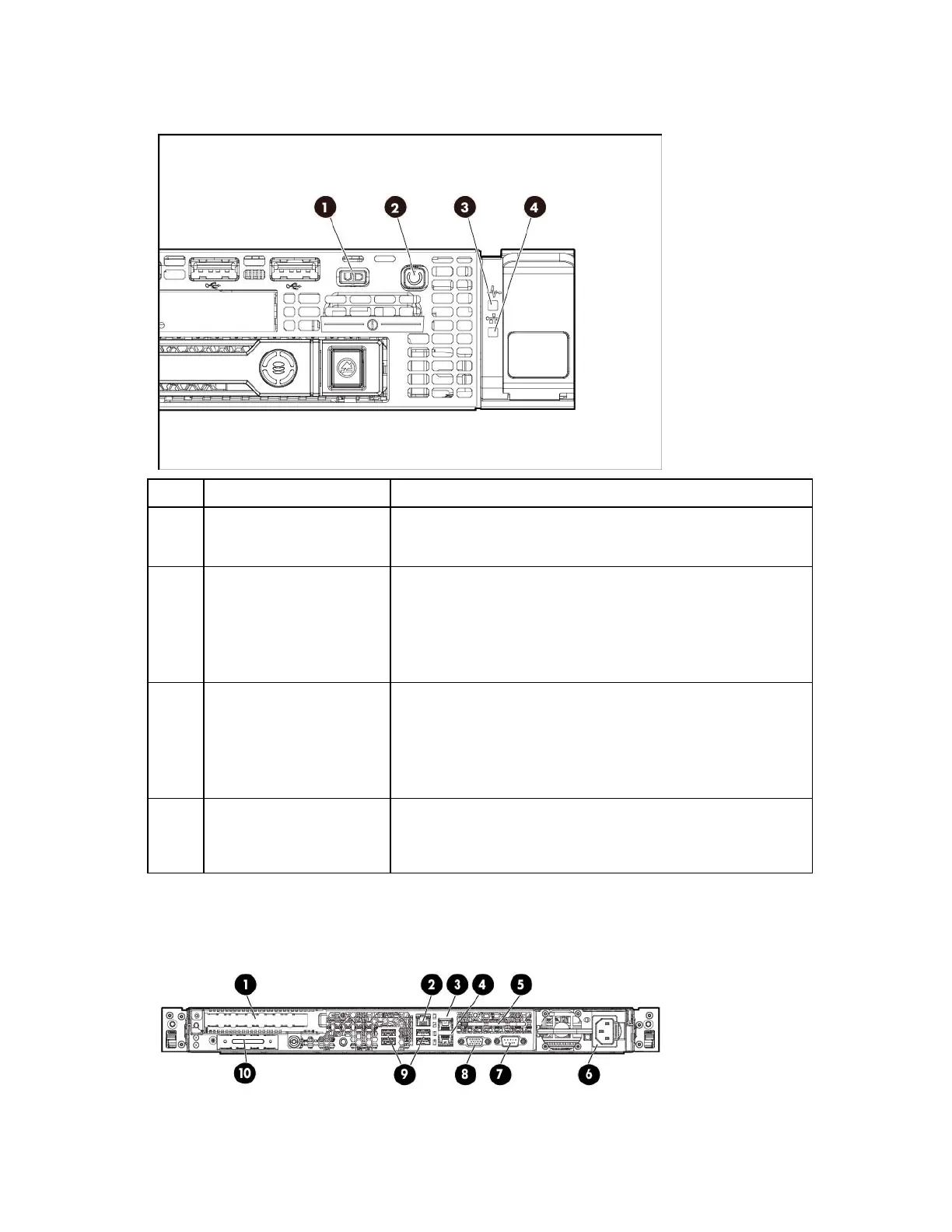Component identification 9
Front panel LEDs and buttons
Item Description Status
1
UID LED/button Blue = Identification is activated.
Flashing blue = System is being managed remotely.
Off = Identification is deactivated.
2
Power On/Standby button Green = System is on.
Flashing green = Waiting for power
Amber = System is in standby, but power is still applied.
Off = Power cord is not attached, power supply failure has occurred,
no power supplies are installed, facility power is not available, or the
power button cable is disconnected.
3
Health LED Green = System health is normal.
Flashing amber = System health is degraded.
Flashing red = System health is critical. To identify the component in a
critical state, check iLO/BIOS logs.
Fast flashing red = Power fault (check system and devices)
4
NIC status LED Green = Network link
Flashing green = Network link and activity
Off = No link to network
Rear panel components
