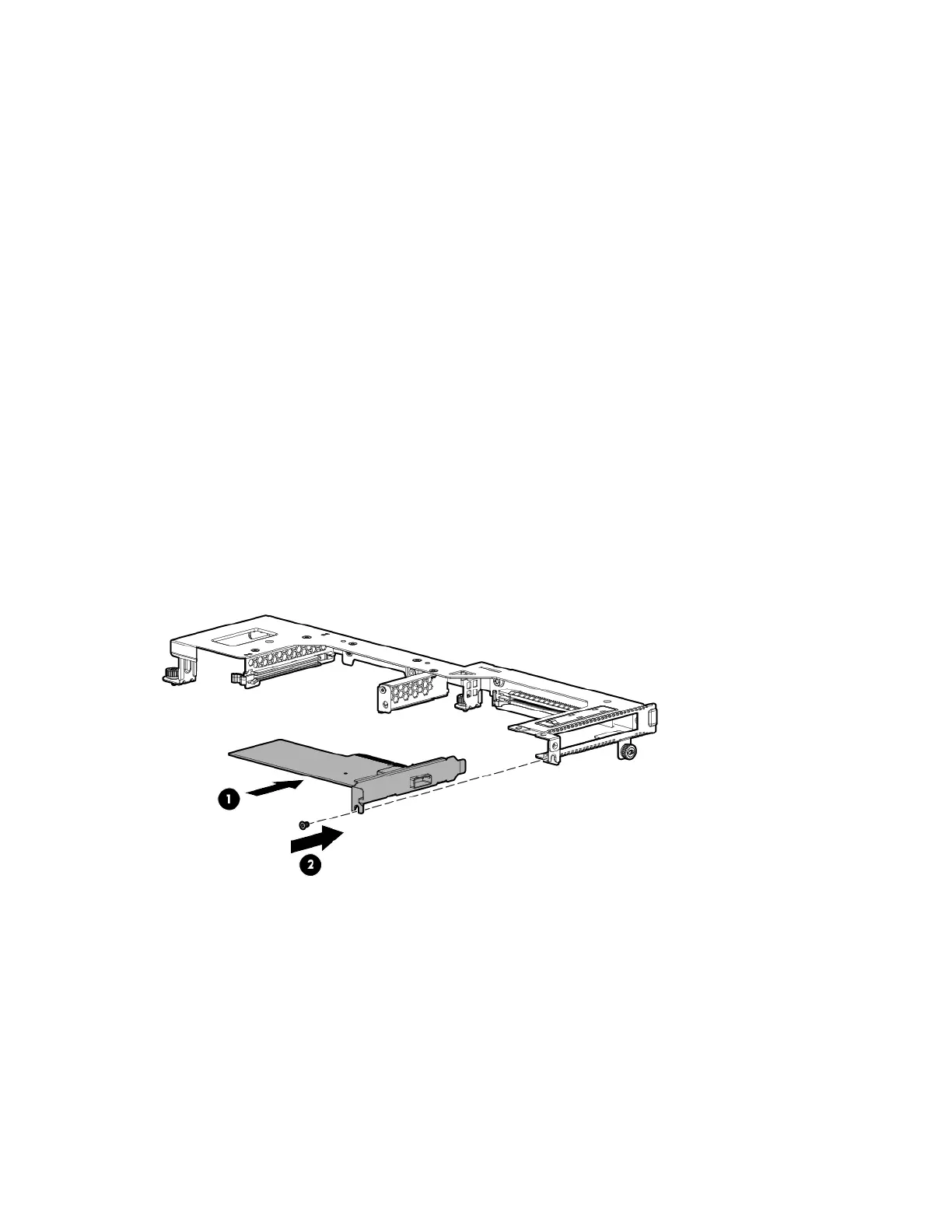Hardware options installation 56
Expansion board options
The server supports PCI Express expansion boards. The server ships with PCIe riser boards and expansion
slots. PCIe expansion boards are supported with optional riser boards.
Installing an expansion board
1. If installed, remove the rack bezel (on page 59).
2. Power down the server (on page 17).
3. Remove all power:
a. Disconnect each power cord from the power source.
b. Disconnect each power cord from the server.
4. Extend the server from the rack (on page 17).
5. Remove the access panel (on page 19).
6. Remove the processor air baffle (on page 19).
7. Remove the PCI riser board assembly ("Remove the PCI riser cage" on page 20).
8. Remove the expansion slot cover from the PCI riser board assembly.
9. Install the expansion board.
o If installing a half length expansion board, install the expansion board into the slot until it seats
firmly.
