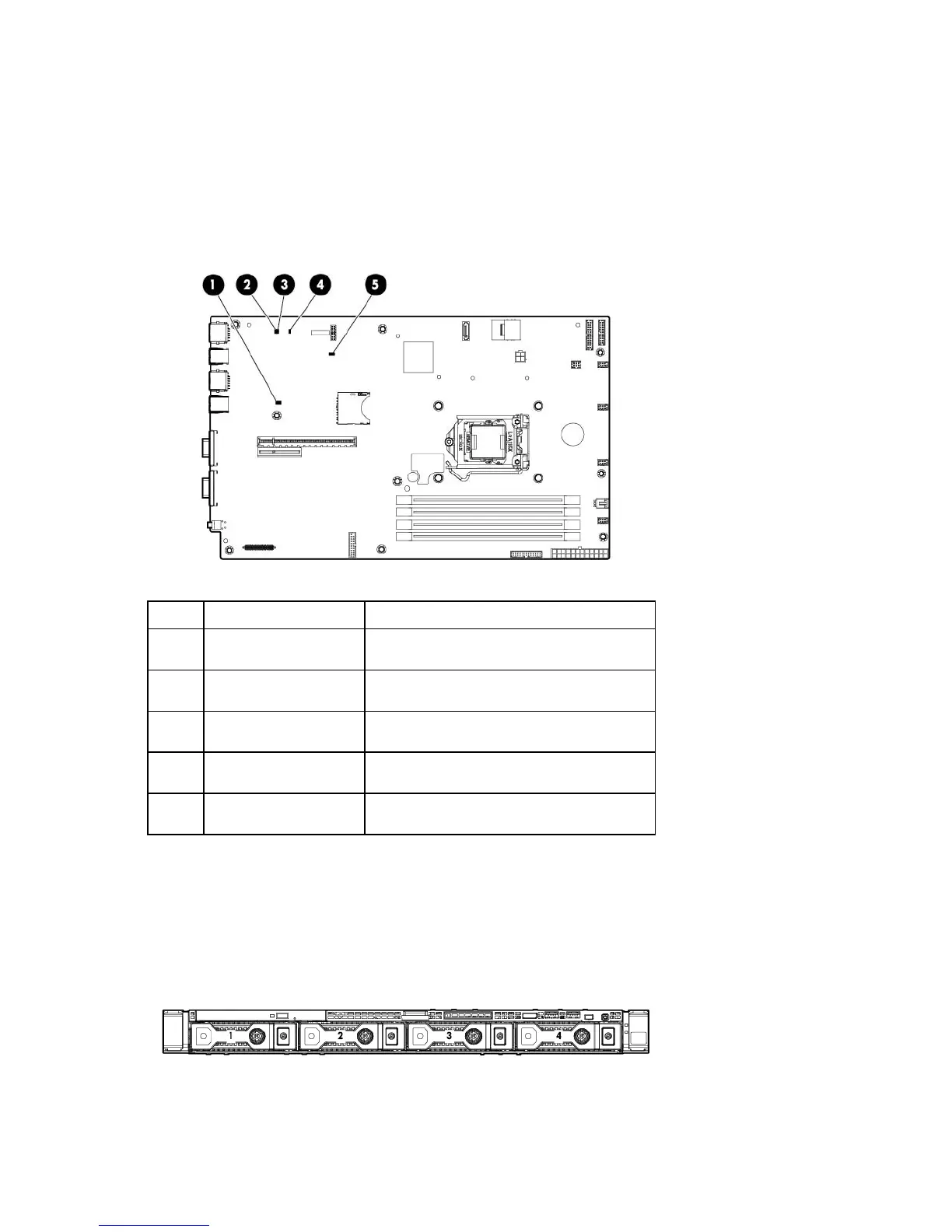Component identification 78
Systems running Microsoft® Windows® experience a blue-screen trap when the OS crashes. When this
happens, Microsoft® recommends that system administrators perform an NMI event by temporarily shorting
the NMI header with a jumper. The NMI event enables a hung system to become responsive again.
For additional information, see the HP website
(http://h20000.www2.hp.com/bc/docs/support/SupportManual/c00797875/c00797875.pdf).
System board LED definitions
Item Description Status
1
Initialization failure Yellow = System initialization failure
Off = Normal
2
Power supply 1 failure Red = Power supply failure
Off = Normal
3
Power supply 2 failure Red = Power supply failure
Off = Normal
4
Auxiliary power Green = Standby power indicator
Off = Standby power invalid
5
Processor error Yellow = Critical processor error
Off = Normal
Drive numbering
• Four-bay LFF drive model
