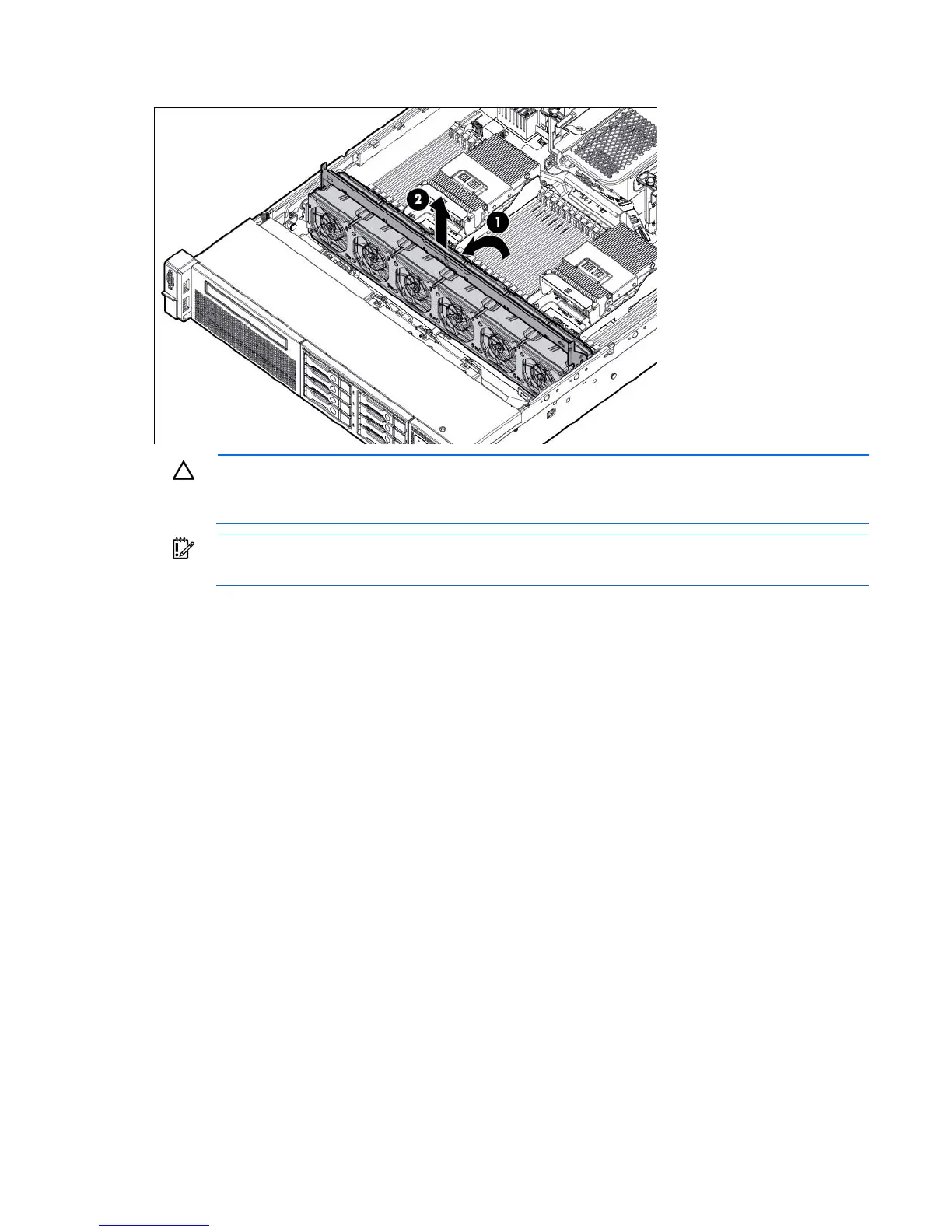Operations 25
6.
Remove the fan cage.
CAUTION: Do not operate the server for long periods with the access panel open or removed.
Operating the server in this manner results in improper airflow and improper cooling that can
lead to thermal damage.
IMPORTANT: For optimum cooling, install fans in all primary fan locations. For more
information, refer to the fan locations table ("Hot-plug fans" on page 19).
To replace the component, reverse the removal procedure.
Remove the hot-plug fan
To remove the component:
1. Extend or remove the server from the rack ("Extend the server from the rack" on page 21).
2. Remove the access panel (on page 22).
