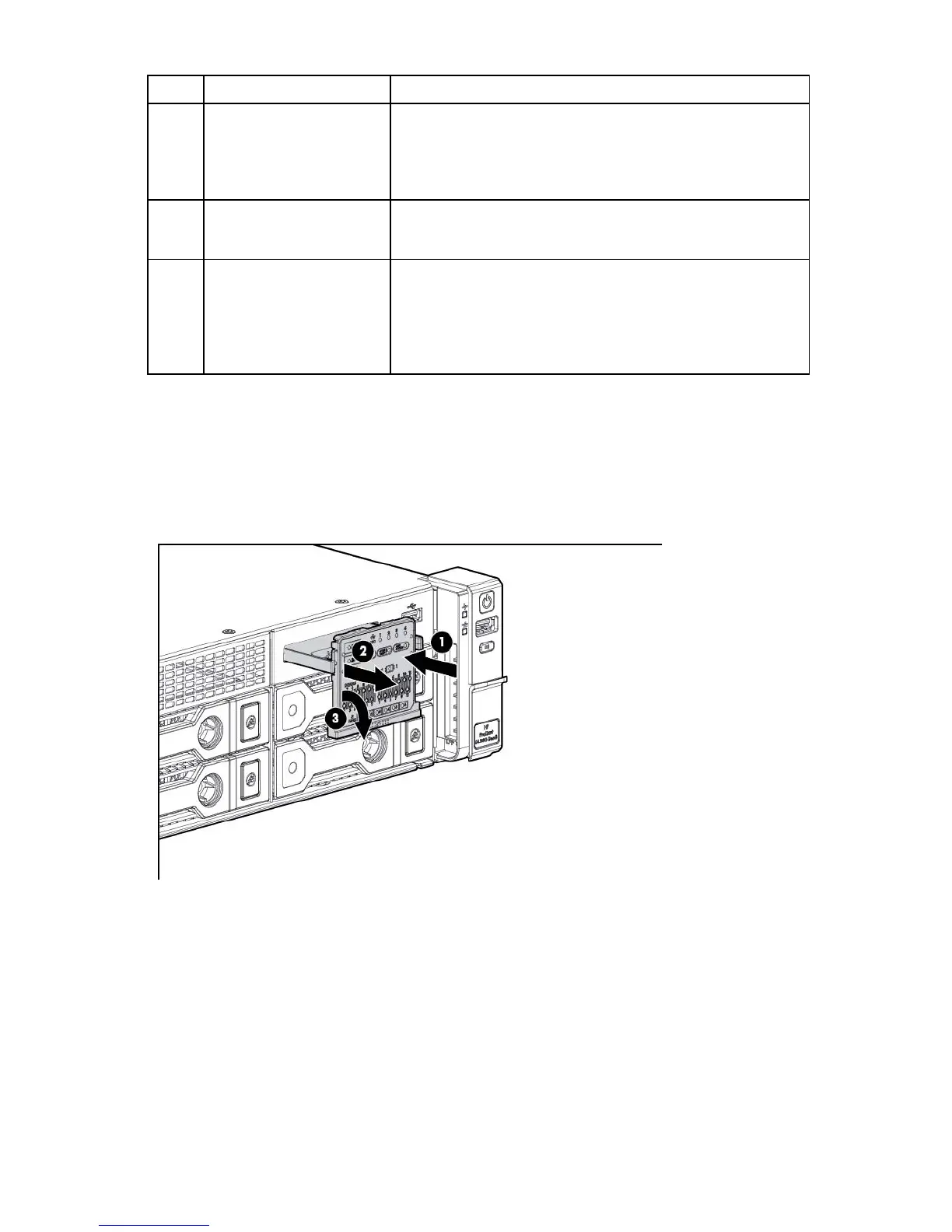Component identification 9
Item Description Status
2
System health LED Solid Green = Normal
Flashing Amber = System degraded
Flashing Red = System critical
To identify components in degraded or critical state, see "Systems
Insight Display LEDs (on page 10)."
3
UID LED and button Off = Deactivated
Solid Blue = Activated
Flashing Blue = System being remotely managed
4
Power On/Standby button
and system power LED
Off = Power cord not attached or power supply failure
Solid Amber = System is in standby; Power On/Standby Button
service is initialized.
Flashing Green = Power On/Standby Button has been pressed;
system is waiting to power on.
Solid Green = System on
Access the Systems Insight Display
To access the HP Systems Insight Display in a server with a LFF configuration:
1. Press and release the panel.
2. After the display fully ejects, rotate the display downward to view the LEDs.
