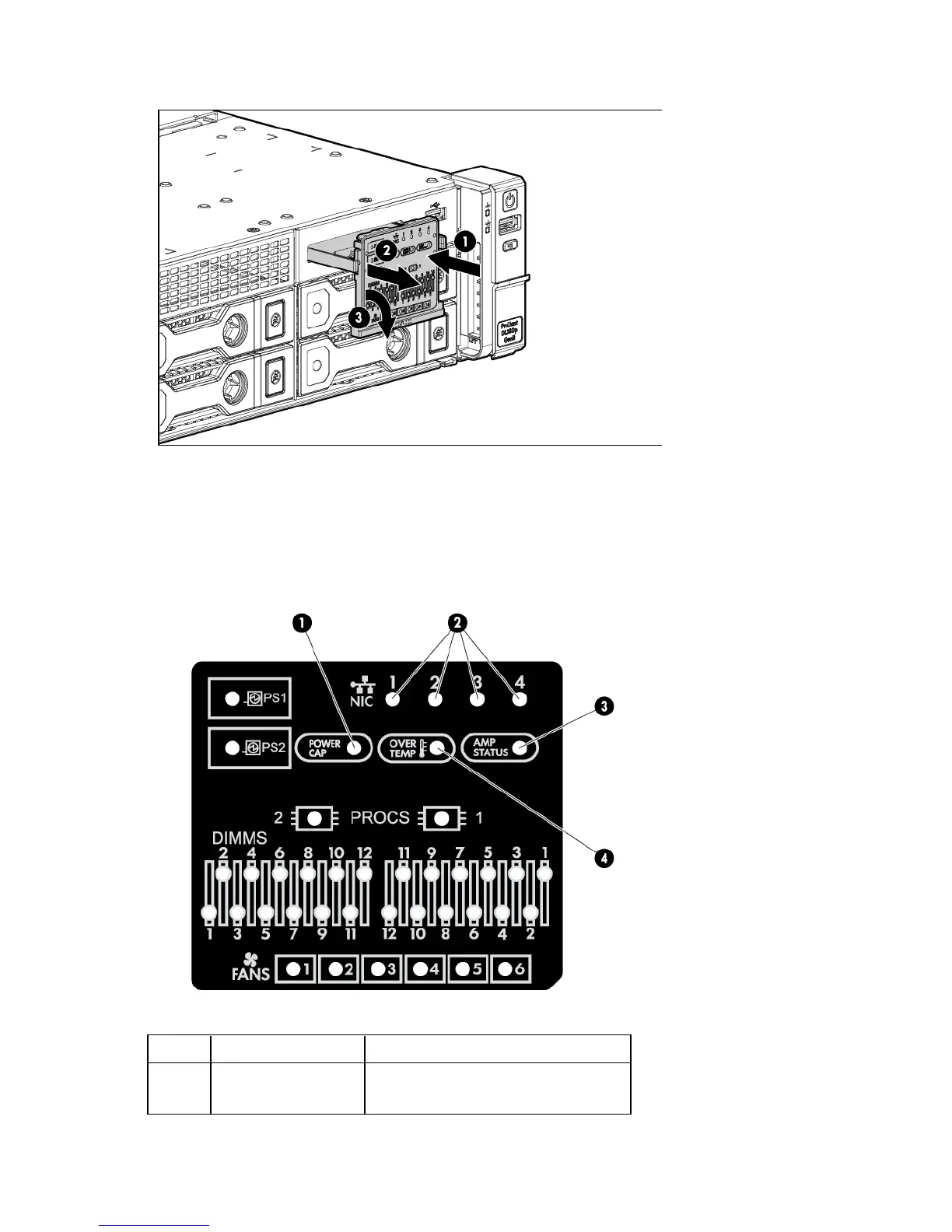Component identification 11
2.
After the display fully ejects, rotate the display downward to view the LEDs.
Systems Insight Display LEDs
The HP Systems Insight Display LEDs represent the system board layout. The display, available on 8 SFF, 16
SFF, and 8 LFF configurations, enables diagnosis with the access panel installed.
Item Description Status
1
Power cap Off = System is in standby, or no cap is set.
Solid green = Power cap applied