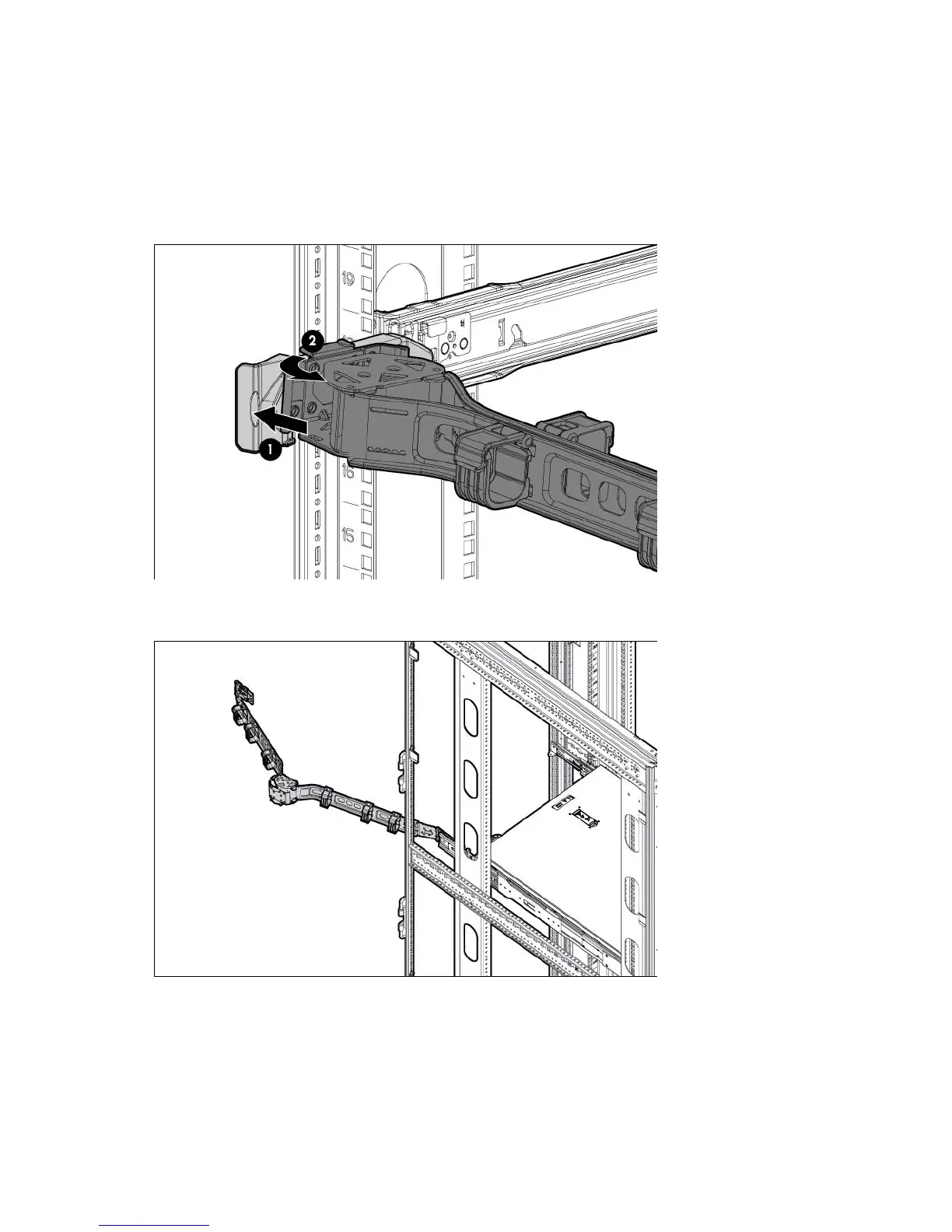Operations 26
Access the product rear panel
Opening the cable management arm
To access the server rear panel:
1. Release the cable management arm.
2. Open the cable management arm. Note that the cable management arm can be right-mounted or
left-mounted.
Remove the fan cage
To remove the component:
1. Power down the server (on page 23).
