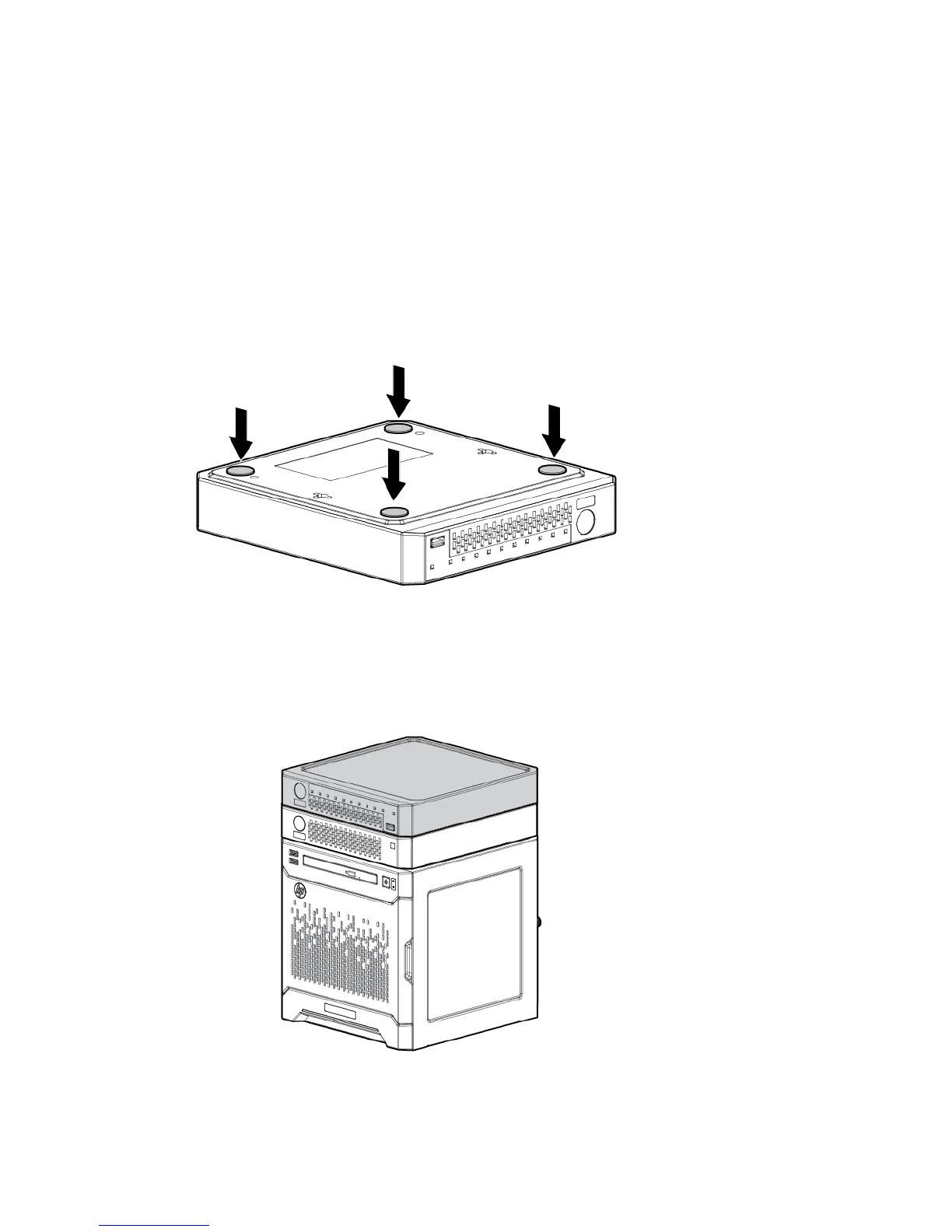Setup 35
2.
Verify that the Ethernet network interface of the server is set to obtain an IP address automatically from
a DHCP server. Do the following:
a. Click Control Panel → Network and Sharing Center.
b. In the View your active networks section, click Local Area Connection.
c. In the Local Area Connection Status window, click Properties.
d. Select the Internet Protocol Version 4 option, and then click Properties.
e. To enable the DHCP server functionality, select the Obtain IP address automatically and Obtain DNS
server address automatically options.
Mount the router on the server
1. Attach the self-adhesive rubber pads to the bottom surface of the router.
2. Mount the router on the very top of a stack of servers and associated devices.
To achieve maximum wireless coverage, the PS110 must be placed on the very top of the stack of all
MicroServer devices. For example, if you are using an HP PS1810-8G Switch on top of the
MicroServer, the PS110 router must be placed on top of the switch.
Connect the server to the router
You can connect the server to the router through the following methods: