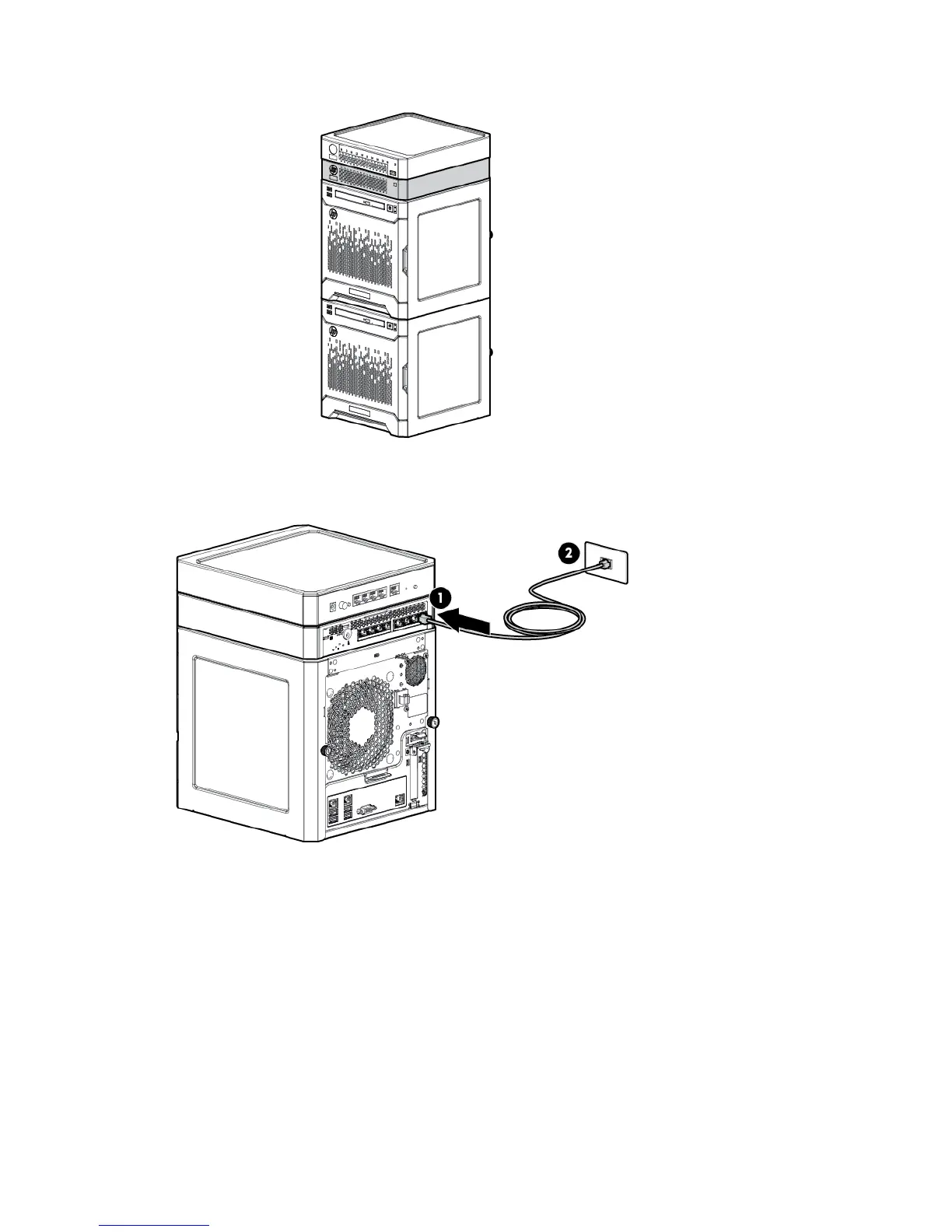Setup 40
o
Top stacking—Stack the switch on the top of the server. You can stack up to three MicroServers.
Complete the switch Self-Test
1. Connect an Ethernet cable to the switch, and then connect the cable to a network jack.
2. If you are using a wall-mount power adapter, do the following:
a. Connect the power adapter to the switch.