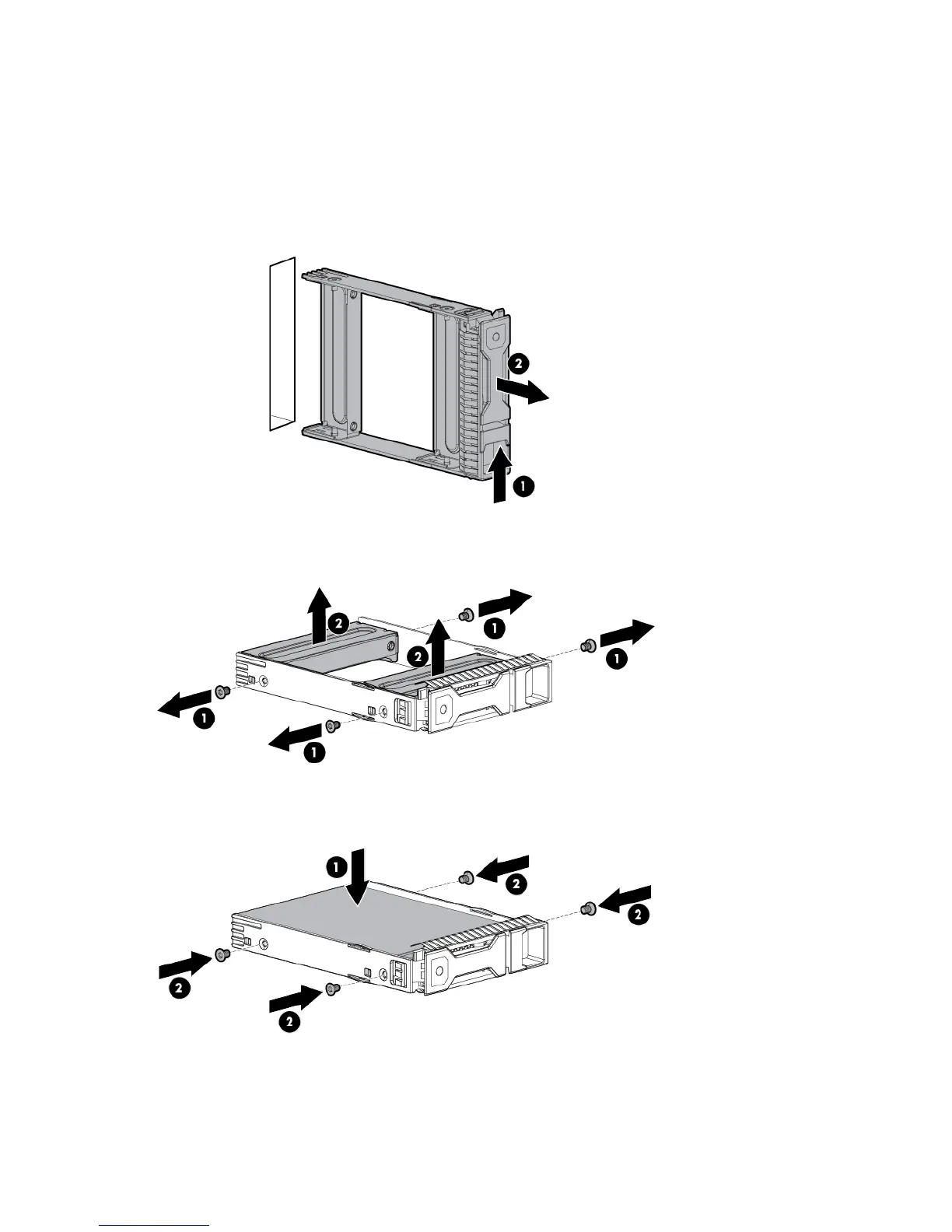Hardware options installation 47
To install the component:
1. Power down the server (on page 14).
2. Disconnect the power cord from the AC source.
3. Disconnect the power cord from the server.
4. Open the front bezel (on page 15).
5. Remove the drive carrier.
6. Remove the two metal brackets from the drive carrier.
7. Install the drive in the carrier.