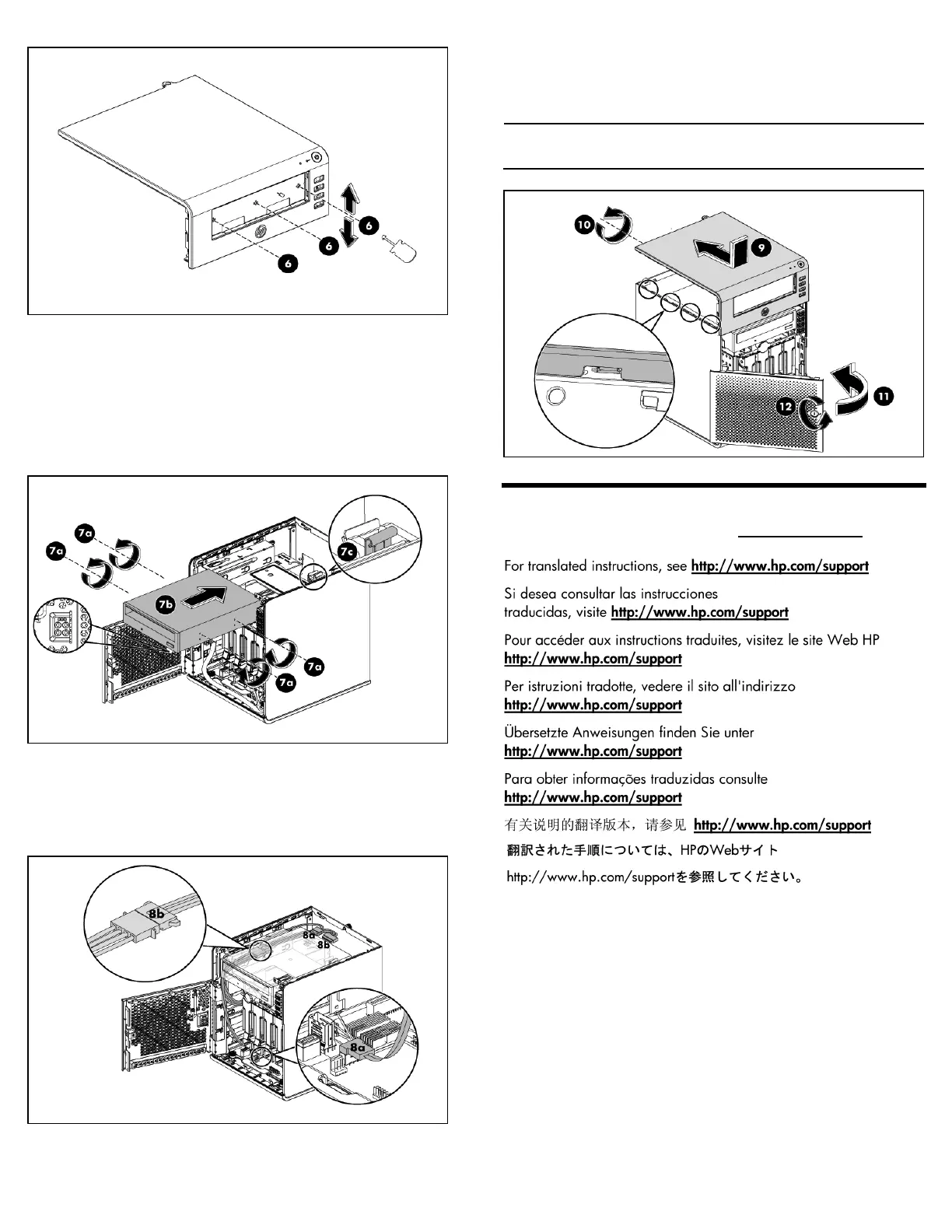7. Install the ODD module into the chassis:
7a. Install the 4 screws which located on the door panel to the ODD
module for sliding ODD module into the chassis through the slots on
both sides of the chassis.
7b. Slide the ODD module into the chassis.
7c. Push the ODD (in the direction shown below) until it clicks into
place.
8. ODD cable routing:
8a. ODD cable connects the ODD to the system board ODD
connector (J24).
8b. SATA connector connects the SATA ODD cable to the power
cable P6.
9. After installing the ODD module and connecting the ODD cables,
slide the top cover to reinstall into the chassis.
10. Fasten the back thumb screw to secure the top cover on the
chassis.
11. Close the panel door of the server.
12. Use the HP ProLiant MicroServer’s key to lock the panel door.
NOTE: Using ODD & USB Key are customer options for HP ProLiant
MicroServer OS installation.
Additional Documentation
For additional documentation, refer to http://www.hp.com.