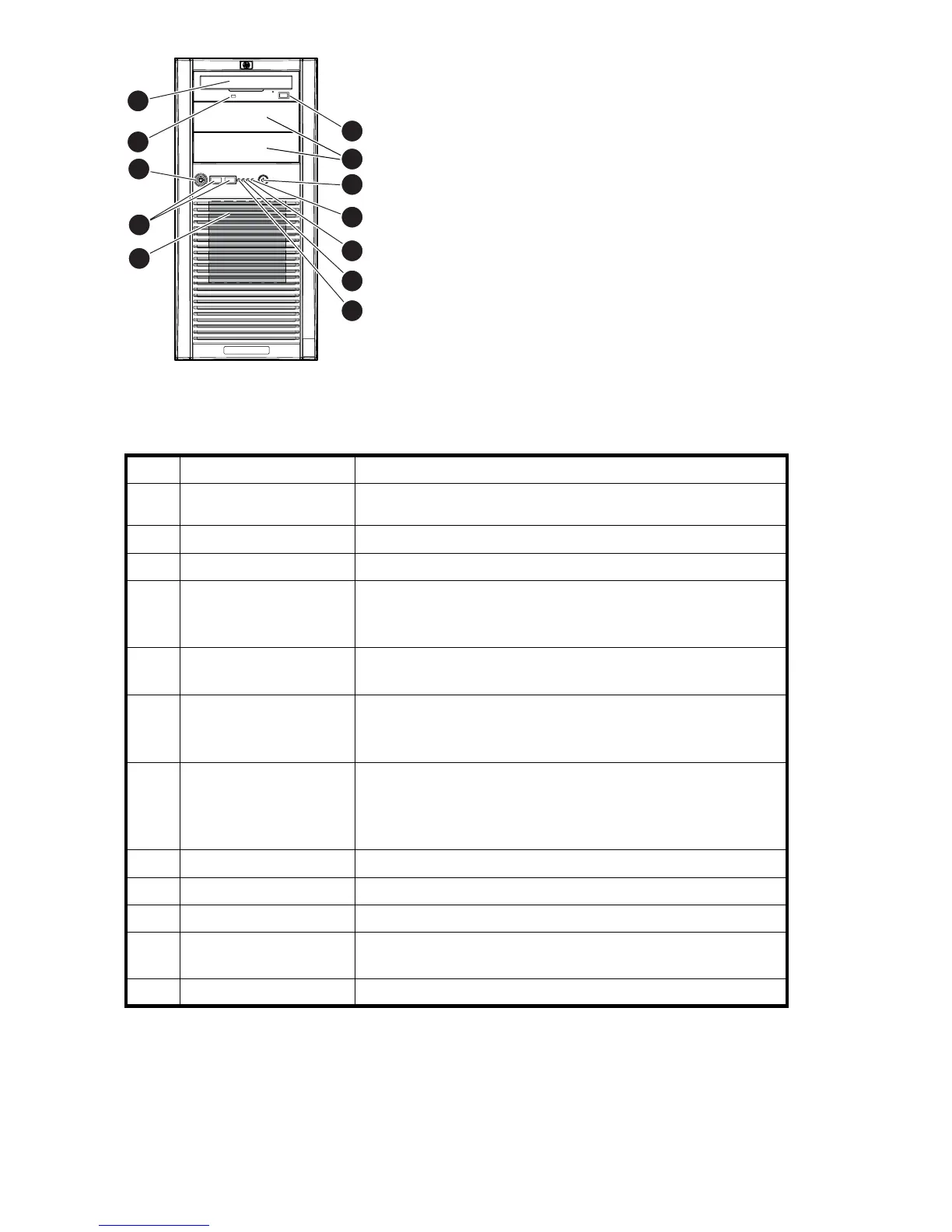HP ProLiant ML310
1
2
3
4
5
6
7
11
12
10
8
9
5081
Figure 25 Front panel
Table 9 Front panel components
Item
Description Status
1
DVD-RW dri
ve ejector
button
N/A
2
Media bays (bezel blanks)
N/A
3
Power On/Standby button N/A
4
System power LED
Amber = System has AC power and is in standby mode
Green = System has AC power and is functioning
Off=Syst
em has no AC power
5
Hard drive activity LED
Green = Hard drives are properly connected and functioning
Off = No hard drive activity
6
NIC link/activity LED
Green = Linked to network
Flashing green = Linked with activity on the network
Off = No network connection
7
Internal
system health LED
Green = No
rmal (sys tem on)
Amber = Sy
stem health is degraded
Red = Syst
em health is critical
Off=Norm
al (system off)
8
Hard drive bays
N/A
9 USB connectors (2)
N/A
10
Bezel lock
N/A
11
DVD-RW drive indicator
LED
On = Activity
Off = No activity
12
DVD-RW drive
N/A
100 Server components