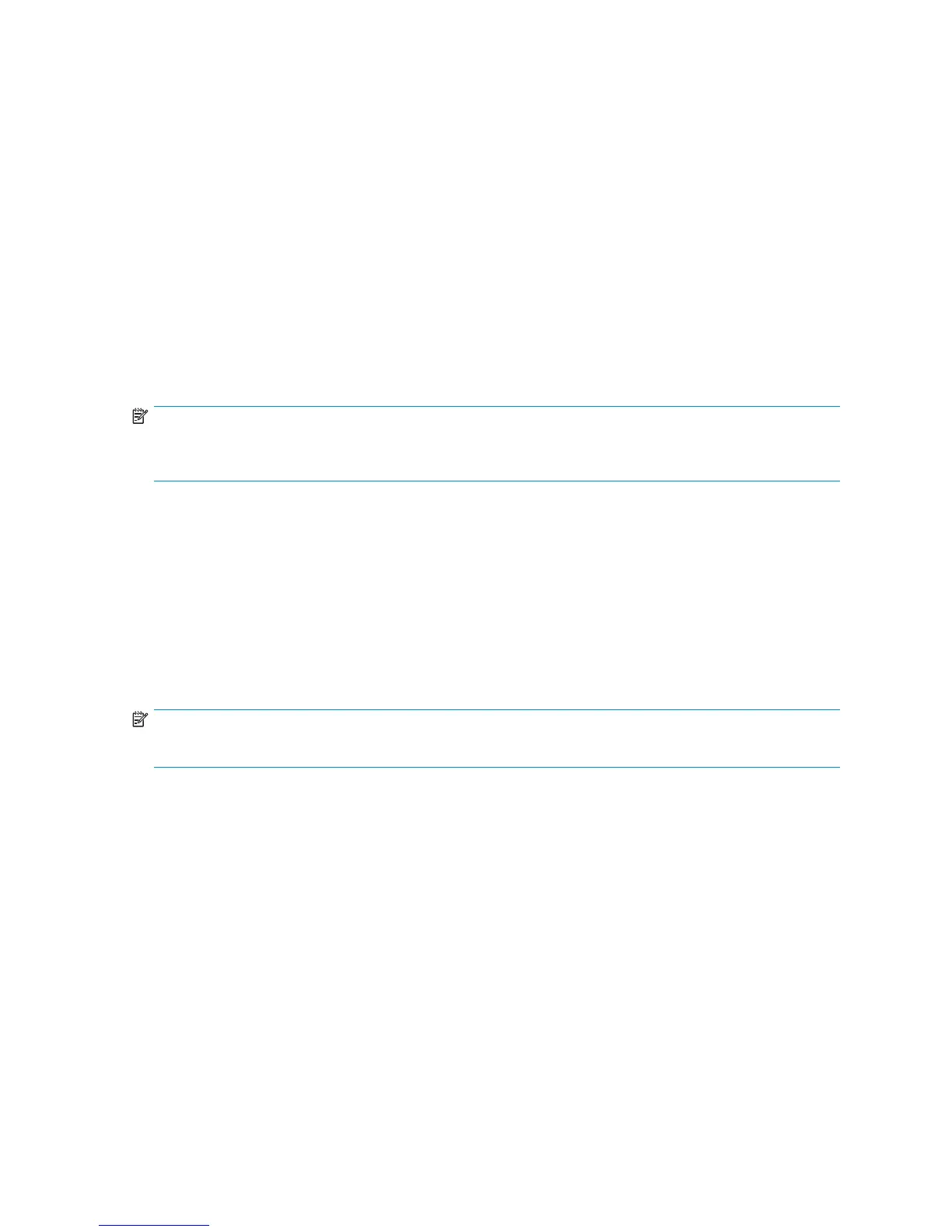of snapshots is the ability to instantly recover data from shadow copies, reducing the number of times
needed to restore data from tape.
Shadow copy planning
Before setup is initiated on the server and the client i nterface is made available to end users, consider the
following:
• From what volume will shadow copies be taken?
• How much disk space should be allocated for shadow copies?
• Will separat
e disks be used to store shadow copies?
• How frequently will shadow copies be made?
Identifying the volume
Shadow copies are taken for a complete volume, but not for a specificdirectory. Shadowcopies
work best when the server stores user files, such as documents, spreadsheets, presentations, graphics,
or database fi les.
NOTE:
Shadow copies should not be used to provide access to previous versions of application or e-mail
databases.
Shadow copies are designed for volumes that store user data such as home directories and My Documents
folders that are redirected by using Group Policy or other shared folders in which users store data.
Shadow copies work with compressed or encrypted files and retain whatever permissions were set on the
files when the shadow copies were taken. For example, if a user is denied permission to read a file,
that user would not be able to restore a previous version of the file, or be able to read the file after
it has been restored.
Although shadow copies are taken for an entire volume, users must use shared folders to access shadow
copies. Administrators on the local server must also specify the \\servername\sharename path to
access shadow copies. If administrators or end users want to access a prev i ous version of a file that does
not reside in a shared folder, the administrator must firstsharethefolder.
NOTE:
Shadow copies are available only on NTFS, not FAT or FAT32 volumes.
Files or folders that are recorded by using Shadow Copy appear static, even though the original d ata is
changin
g.
Allocating disk space
When determining the amount of space to allocate for storing shadow copies, consider both the number
and size of files that are being copied, as well as the frequency of changes between copies. For
example, 100 files that only change monthly require less storage space tha n 10 files that change daily. If
the frequency of changes to each file is greater than the amount of space allocated to storing shadow
copies, no shadow copy is created.
Administrators should also consider user expectations of how many versions they will want to have
available. End users might expect only a single shadow copy to be available, or they might expect three
days or three weeks worth of sha d ow copies. The more shadow copies users expect, the more storage
space a dministrators must allocate for storing them.
Setting the limit too low also a ffects backup programs that use shadow copy technology because these
programs are also limited to using the amount of disk space specified by administrators.
HP ProLiant ML310 Storage Server 45