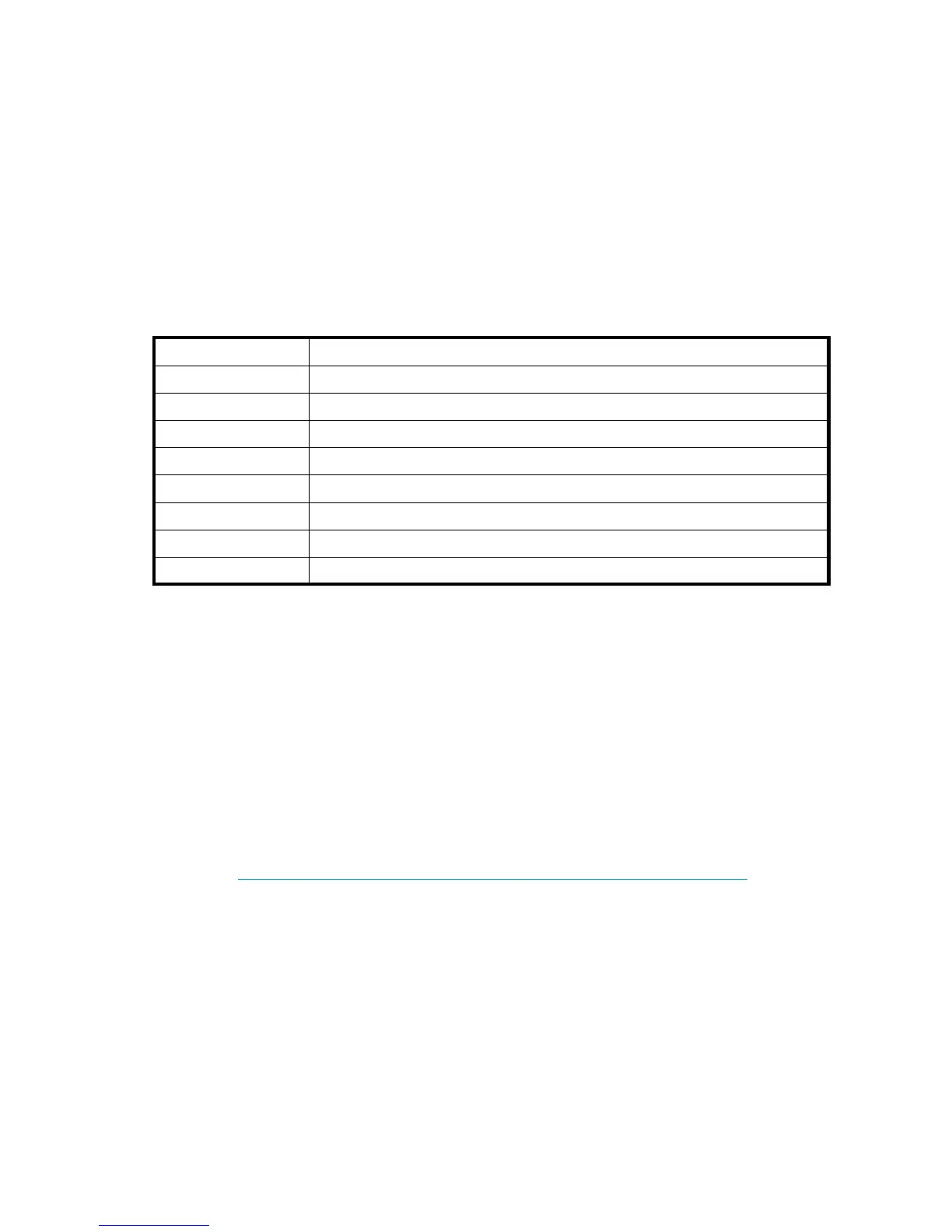Microsoft Services for NFS troubleshooting
The following information on how to troubleshoot issues with Microsoft Services for NFS is available
using the online
help:
• General issues
• Troubleshooting Server for NFS
• Troubleshooti
ng User Name Mapping
For further det
ails, see the online h elp for Microsoft Services for Network File System.
Microsoft Services for NFS command-line tools
Table 8 provides a listing of Windows command-line administration tools.
Table 8 M S NFS command-lin e administration tools
Command
Function
mapadmin Adds, lists, deletes, or changes user name mappings
mount
Mounts NFS network exports (shares)
nfsadmin Manages Server for NFS and Client for NFS
nfsshare
Displays, adds, and removes exported NFS shares
nfsstat
Views statis
tics by NFS operation type
showmount –a Views users who are connected and what the user currently has mounted
showmount –e
Views exports from the server and their export permissions
unmount
Removes NF S-mounted drives
For further details, see the online help for Microsoft Services for Network File System.
Optimizing Server for NFS performance
The following sources provide useful information on how to optimize performance for Microsoft Services
for NFS.
The MSNFS online help covers the following topic areas:
• Adding perf
ormance counters
• Monitoring and tuning performance
• Changing the d irectory cache memor y setting
For further details, see the online help for Microsoft Services for Network File System.
A technica
l paper titled Performance Tun ing Guidelines for Microsoft Ser vices for Network File System is
available
at h
ttp://ww w.microsoft.com/technet/interopmigration/unix/sfu/perfnfs.mspx.
Print services for UNIX
Network clients with UNIX-based operating systems that use the client program line printer remote (LPR)
can send printing jobs to the line printer daemon (LPD) on the stora g e server. LPR clients must comply with
RequestforComments(RFC)1179.ThecombinationoftheLPRandLPDareincludedinprintservicesfor
UNIX. Print services for UNIX is not pre-installed on the print server or the File Print Appliance.
To install print services for UNIX:
1. Log o n as administrator or as a member of the Administrators group.
2. Select Star t > Control Panel, a nd then click Add or Remove Programs.
HP ProLiant ML310 Storage Server
83
