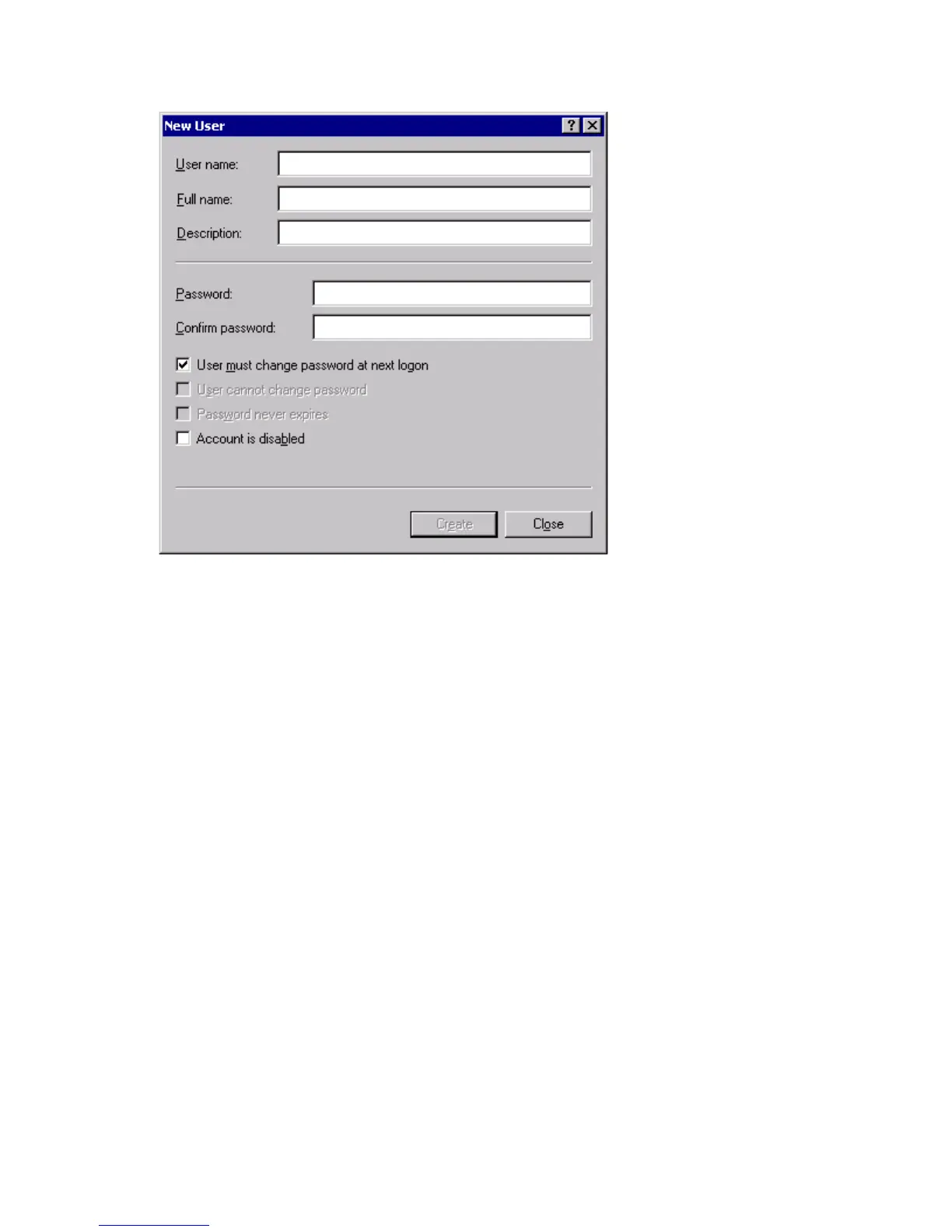2. Right-click the Users folder, and then click New User.
Figure 23 New User dialog box
3. Enter the user information, including the user's User name, Full name, Description, and Password.
4. Click Create.
5. Repeat t
hese steps until all N etWare users have been entered.
Enabling local NetWare user accounts
1. In the Users folder (MC, Core Operating System, Local Users and Gr oups), right-click an NCP client
listed in the right pane of the screen, and then click Properties.
2. Click the NetWare Ser vices tab.
88
Other network file and print services