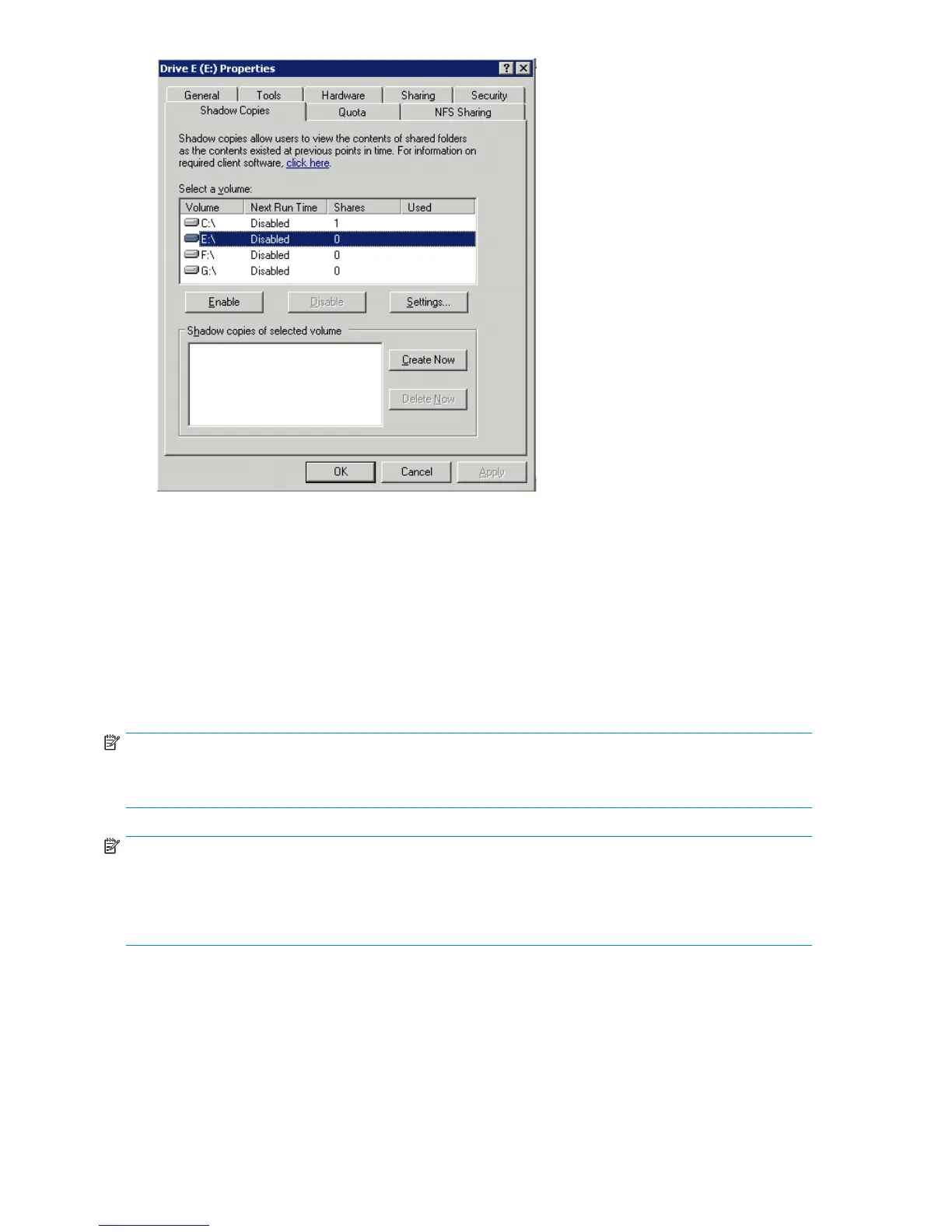Figure 11 Accessing shadow copies from My C omp u ter
Shadow Copies for Shared Folders
Shadow copies are accessed over the network by supported clients and protocols. There are two sets of
supported protocols, SMB and NFS. All other protocols are not supported; this would include HTTP, FTP,
AppleTa
lk, and NetWare Shares. For SMB support, a client-side application denoted as Shadow Copies
for Shared Folders is required. The client-side application is currently only available for Windows XP
and Windows 2000 SP3+.
No addit
ional software is required to enable UNIX users to independently retrieve previous versions
of files stored on NFS shares.
NOTE:
ShadowCopiesforSharedFolderssupportsretrievalonlyofshadowcopiesofnetworkshares.Itdoes
not supp
ort retrieval of shadow copies of local folders.
NOTE:
Shadow Copies for Shared Folders clients are not available for HTTP, FTP, AppleTalk, or NetWare shares.
Consequently, users of these protocols cannot use Shadow Copies for Shared Folders to independently
retrieve prev ious versions of their files. However, administrators can take advantage of Shadow Copies
for Shared Folders to restore files for these users.
SMB shadow copies
Windows users can independently access previous versions of files stored on SMB shares by using the
Shadow Copies for Shared Folders client. After the Shadow Copies for Shared Folders client is installed
on the user's computer, the user can access sha dow copies for a share by right-clicking on the share to
open i
ts Properties window, clicking the Previous Versions tab, an d then selecting the desired shadow
copy. Users can view, copy, and restore all available shadow copies.
52
File server management
