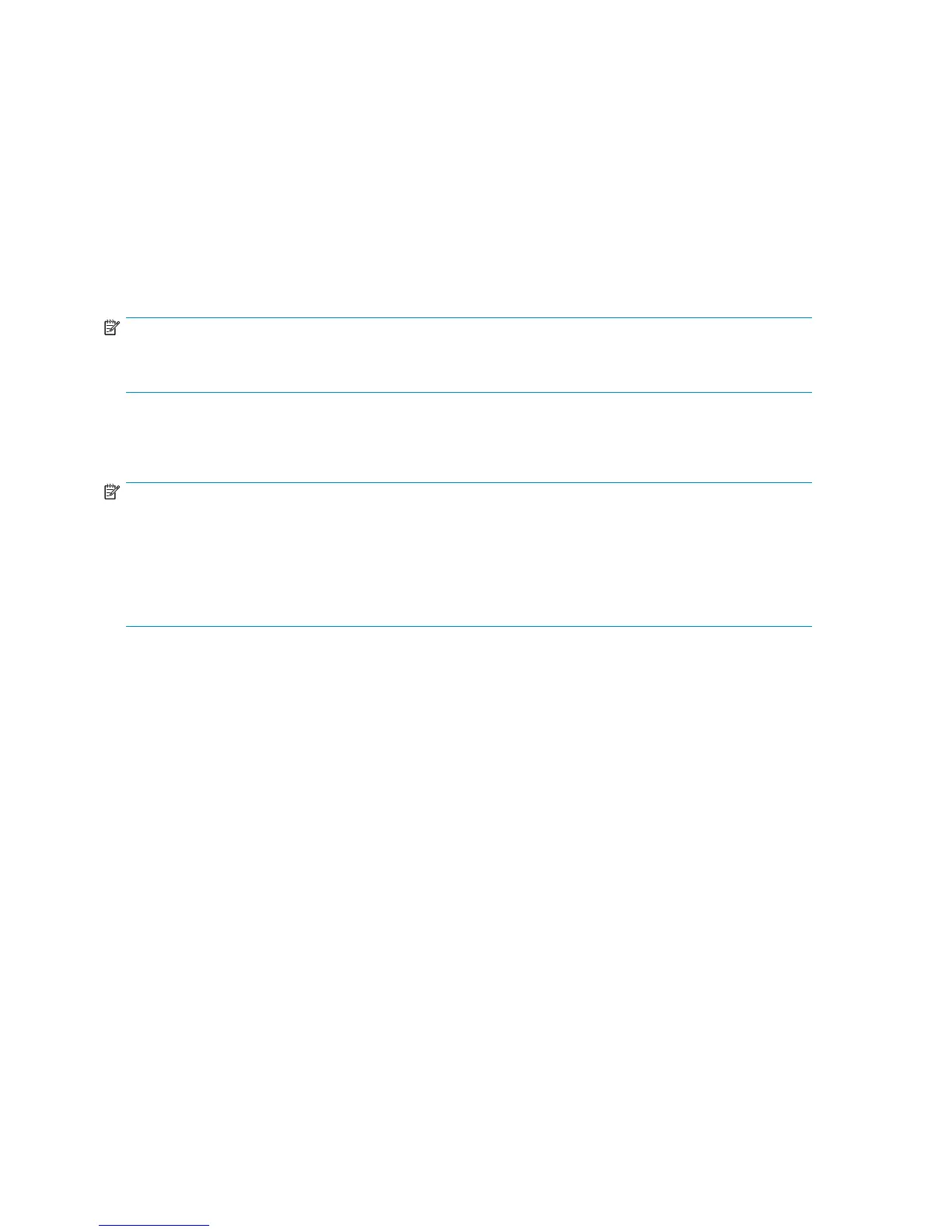You can use simple m aps, which map Windows and UNIX accou nts with identical names. You can also
create advanced maps to associate Windows and UNIX accounts with different names, which you can
use in conjunction with simple maps.
User Name Mapping can obtain UNIX user, password, and group information from one or more Net work
Information Service (NIS) servers or from password and group files located on a local hard drive. The
password and group files can be copied from a UNIX host or from a NIS server.
User Name Map ping periodically refreshes its mapping database from the source databases, ensuring
that it is always kept up-to-date as changes occur in the Windows and UNIX name spaces. You can also
refresh the database anytime you know the source databases have changed.
You ca n back up a nd restore User Name Mapping data at any time. Because the database is backed up
to a file, you can use that file to copy the mapping database to another server. This p rovides redundancy
for the sake of fault tolerance.
NOTE:
If you obtain information from multiple NIS domains, it is assumed that each domain has unique users
and user identifiers (UIDs). User Name Mapping does not perform any checks.
User Name Mapping associates Windows and UNIX user names for Client for NFS and Server for
NFS. This allows users to connect to Network File System (NFS) resources without having to log on to
UNIX and Windows systems separately.
NOTE:
Most of the functionality of User Name Mapping has been re plac ed by Active Directory Lookup. Active
DirectoryLookupenablesClientforNFSandServerforNFStoobtainuseridentifier (UID) and group
identifi er (GID) information directly from Active Directory. For information about storing UNIX user
data in Active Directory, see documentation for Identity Management for UNIX. For information about
enabling Active Directory Lookup, see “Specifying how Server for NFS obtains Windows user and group
information” available in onl ine help.
User Name Mapping Administration
The User Name Mapping administration online help contains information for the following topics:
• Understanding the User Name Mapping component
• Starting and stopping User Name Mapping
• Configuring User Name Mapping
• Securing access to the User N ame Mapping server
• Managing maps
• Managing groups
Best practices for User Name Mapping
• Insta
ll User Name Mapping on a domain controller.
• Create a User Name Mapping ser ver pool.
• Configure User Name Mapping on a server cluster.
• Make
sure User Name Mapping can download users from all domains.
• Refresh d ata whenever a user is added or changed.
• Place password and group files on the User N ame Mapping server.
• Use
appropriate permissions to protect password and group files.
• Ensure consistency of group mapping.
• Specify the c omputers that can access User Name Mapping.
For further details, see the online help for Microsoft Ser vices for Network File System.
82
Microsoft Serv ices for Network File S ystem (MSNFS)